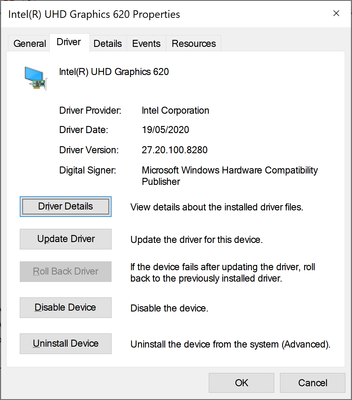0
Green lines on screen when editing (Dell XPS 13)
Community Beginner
,
/t5/premiere-elements-discussions/green-lines-on-screen-when-editing-dell-xps-13/td-p/11369327
Aug 18, 2020
Aug 18, 2020
Copy link to clipboard
Copied
I recently updated my firmware and BIOs from the advice of Dell after running into video playback issues. Since then I have noticed the below happening. This pretty much makes the software unusable.
I looked at rolling back the driver but I don't have this option. I am running a Dell XPS 13 9380 (integrated graphics card).
Is this a problem with the latest Dell drivers?
TOPICS
Error or problem
,
User interface or workspaces
Community guidelines
Be kind and respectful, give credit to the original source of content, and search for duplicates before posting.
Learn more
Community Expert
,
LATEST
/t5/premiere-elements-discussions/green-lines-on-screen-when-editing-dell-xps-13/m-p/11369553#M31937
Aug 18, 2020
Aug 18, 2020
Copy link to clipboard
Copied
Go to Dell support and try a different graphics driver:
https://www.dell.com/support/home/en-us?app=products&~ck=mn
Community guidelines
Be kind and respectful, give credit to the original source of content, and search for duplicates before posting.
Learn more