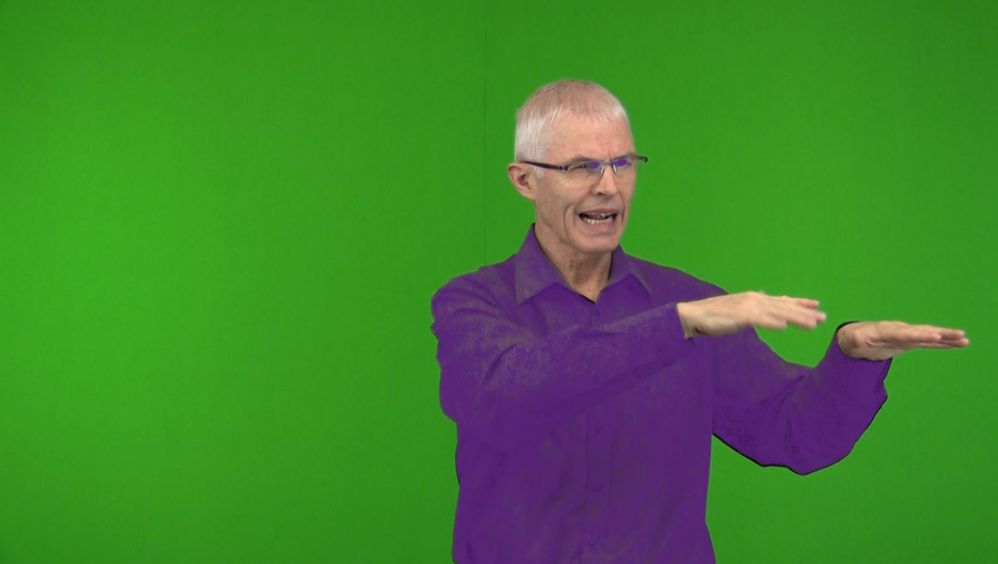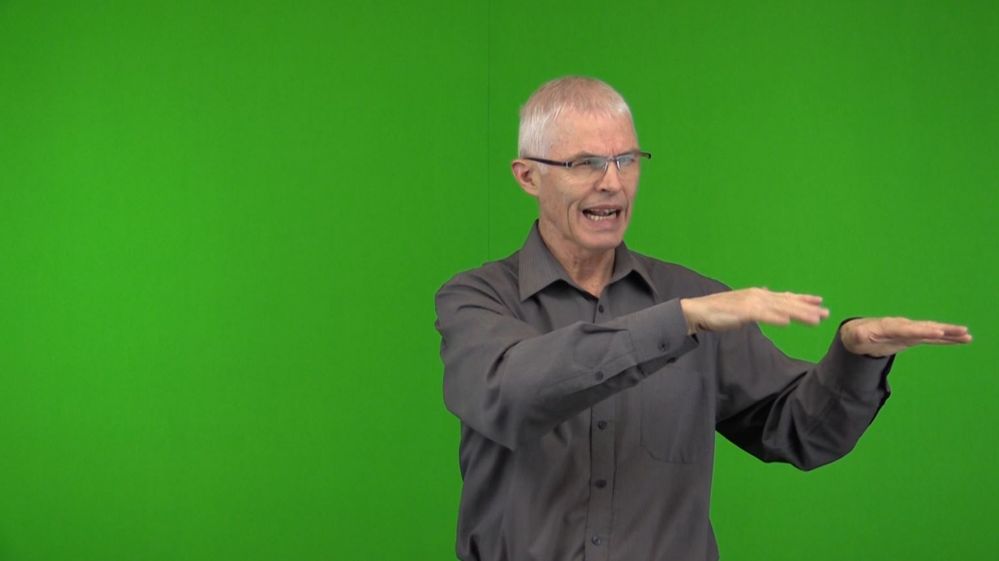- Home
- Premiere Elements
- Discussions
- Green Screen Key in Premiere Elements 2020
- Green Screen Key in Premiere Elements 2020
Copy link to clipboard
Copied
When will the update be available to correct the bug relating to Green Screen Key? Videomerge does work okay but I want to be able to exert a greater control by using Green Screen Key. All the other keys are working except the Green Screen Key which is the one I want to use!
 2 Correct answers
2 Correct answers
Use the chroma key instead which is basicly the same.
Ann is correct. For some reason Adobe released version 2020 with an empty spot where the Green Screen Key used to be. However, Chroma Key and (even better) Videomerge will give you at least as good results.
Copy link to clipboard
Copied
Use the chroma key instead which is basicly the same.
Copy link to clipboard
Copied
Ann is correct. For some reason Adobe released version 2020 with an empty spot where the Green Screen Key used to be. However, Chroma Key and (even better) Videomerge will give you at least as good results.
Copy link to clipboard
Copied
Thank you for your comments. I did use chroma key but it never worked. I've taken a snapshot of the original video clip and another with chroma key. I have used videomerge which worked well if I used an image/photo for a background but for a plain coloured background ie blue with logo etc videomerge is not ideal. The presenter is using sign language and light is relected onto the background which is an unwelcome distraction. That is why I wanted to use green screen key which has worked well. Chroma key doesn't work at all! Thanks.
Copy link to clipboard
Copied
Copy link to clipboard
Copied
I thought I did it so please tell me where exactly the first post is.
Copy link to clipboard
Copied
Hi @mcdon47,
Update is now available and the bug related to Green Screen Key is fixed now.
Thanks,
Anubhav
Copy link to clipboard
Copied
Thank you!
Copy link to clipboard
Copied
But not, apparently, on a Mac? On the Help/Support pages it says "Windows Only". And I find that neither chromakey or videomerge give a satisfactory result. Yet on Imovie it's a one-click action. Trouble is that Imovie only supports two video tracks and very limited FX.
Copy link to clipboard
Copied
I figured out with Premiere Elements 2019 that to create the effect, among the Key options (of which Green Screen isn't one), choose instead Ultra Key, which allows creation of a customizable screen of any color, using the color selector to match whatever green (or other uniform color) is in the target video. A little more work, but ultimately even more flexible, since any uniformly colored background can be used.
Copy link to clipboard
Copied
could any recommend me a book describing in easy steps how to use the Green Screen Key in Premiere Elements?
I use Premiere Elements 2024 on a Windows desktop computer
Copy link to clipboard
Copied
My book "The Muvipix.com Guide to Premiere Elements 2024" is available on Amazon and covers both green screen and Videomerge.
Meantime this tutorial is for an older version of the program but the principles are still the same.
Copy link to clipboard
Copied
So can you use green screen in
Premiere Elements 2024?
Copy link to clipboard
Copied
YES!
Find more inspiration, events, and resources on the new Adobe Community
Explore Now