green screens and black bars
Copy link to clipboard
Copied
i am trying to put an image onto my video project but for some reason the program adds 2 black bars on the side of the image any advise on how to get rid of it?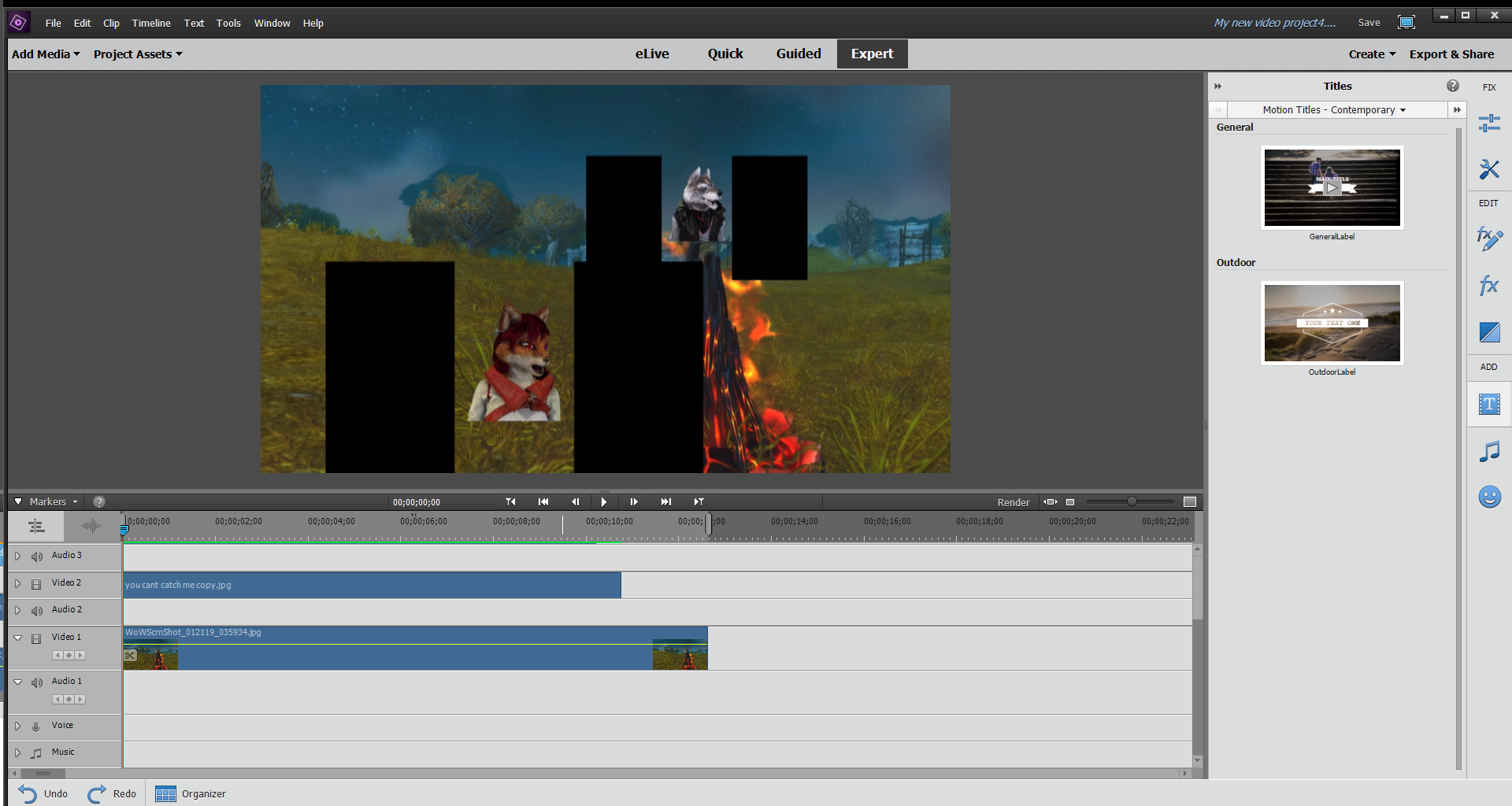
Copy link to clipboard
Copied
Are the images jpegs?
Can you show a screenshot of the image opened in Photoshop Elements?
Copy link to clipboard
Copied
it is a jpeg file

Copy link to clipboard
Copied
This happens when dimension of image/video (on which Videomerge/green key is applied) is not proportional to the dimensions of the Project Settings. There are couple of workarounds to git rid of those unwanted black portions. First is to apply Crop effect on that clip and move Left and right sliders under parameters. Other method is you can apply 4-point garbage matte effect and adjust the corners to completely get rid of those portions.
Copy link to clipboard
Copied
Hi mattg,
Thanks for reaching out. Are you still facing this issue?
Thanks,
Shivangi
