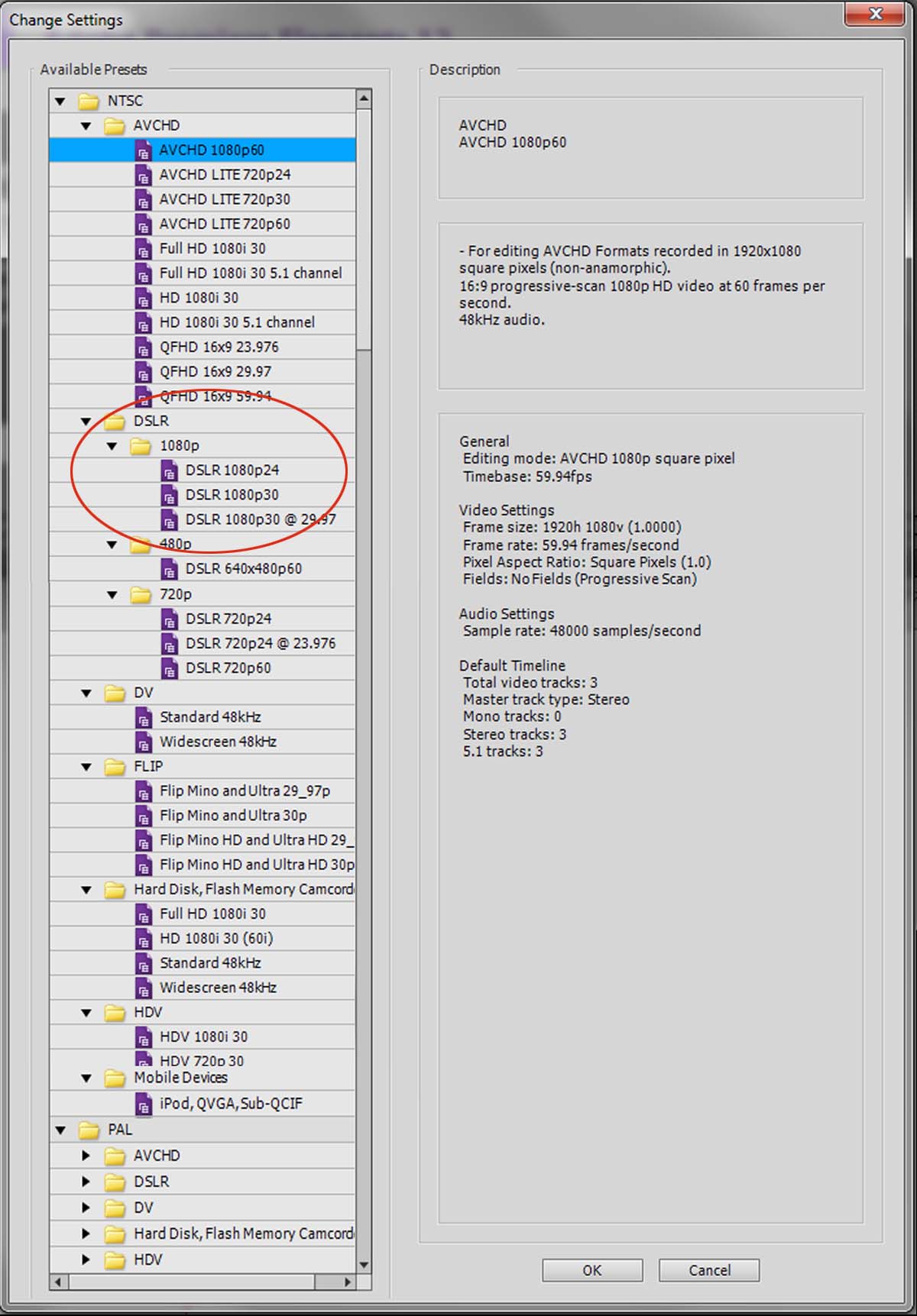- Home
- Premiere Elements
- Discussions
- How to add a multiple pictures as one clip at 24 f...
- How to add a multiple pictures as one clip at 24 f...
How to add a multiple pictures as one clip at 24 fps
Copy link to clipboard
Copied
I have taken a bunch of pictures over a time period of the same object. I now wanna add the to premiere as one clip that runs at 24 fps.
How do I do this? They say that I should add from files and tick in "Numbered still" but if I do this it just adds the first picture and not the rest of the pictures from that file.
Copy link to clipboard
Copied
First make sure you've set up your project for 24 fps video. Start a new project and, on the New Project panel, click Settings and select the preset for DSLR/1080p/DSLR 1080p24.
Before you import the photos int Premiere Elements, go to the program's preferences (Under the Edit men on a PC) and, on the General page, set Still Image Default Duration to 1 Frame (or .042 seconds).
Each still that you add to your project and to your timeline will appear at 1/24 of a second. As long as you add them to your timeline in the correct order, you'll see a 24 fps animation from your stills.
Copy link to clipboard
Copied
I think that should do it. I have to search around a bit though cause I cant seem to find the exact settings (might be cause I have it in another language). The DSLR/1080p/DSLR 1080p24 setting I cant fint at all though, which is weird. Any tip where I can find that more then what you already wrote to me?
Copy link to clipboard
Copied