How to change the Project Ratio to 9:16 (1080x1920)
Hi Guys,
I use Photoshops Elements the first Time (Testversion). I want to use it for editing some Clips for TikTok (mostly Videos Filmed in 4k).
I tried to set the Settings to 6:19 and then importing the source material. Sadly I am not able to change the prefield settings, Screenshot:
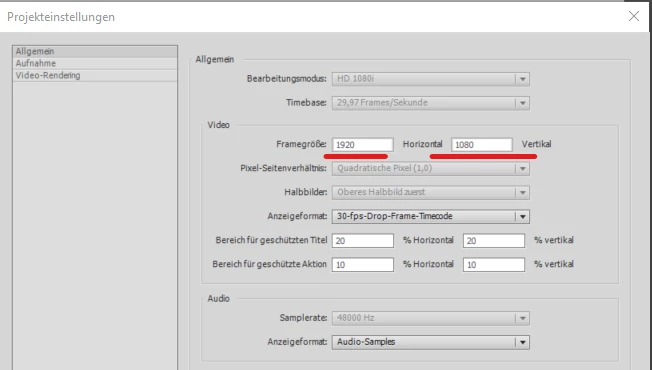
Ist this maybe related to my Testversion? Or ist der any other reason for not beeing able to change it?
Thank you 🙂

