- Home
- Premiere Elements
- Discussions
- Re: How to export a file to a USB stick? Premiere ...
- Re: How to export a file to a USB stick? Premiere ...
How to export a file to a USB stick? Premiere Elements 11
Copy link to clipboard
Copied
Dear Shivangi,
Thank you for your inquiry, the media offline files problem has been solved.
I put a folder on my desktop with all the files to be used, and for some unknown reason the name of that file changed, causing the problem, once I changed the name all was good.
However I do have a different problem, I need to finish my program on a USB stick which can be shown in different places where there is no access to a DVD player, how does one do that?.
It is not an option in the Publish and Share part of the program?
Looking forward to your reply.
Regards
Peter
Copy link to clipboard
Copied
Hi Peter,
Thanks for reaching out.
I need to finish my program on a USB stick which can be shown in different places where there is no access to a DVD player, how does one do that?
Unlike DVDs, there is no specific format to be exported or burned on a USB device. It is like a normal storage device. You can follow the export process and save the exported file on your USB device. I don't see any complications in doing that.
Let me know if you get any issues with that. I'm here to help.
Thanks,
Shivangi
Note: I have branched this discussion because this is a different issue.
Copy link to clipboard
Copied
In Premiere Elements 11, you want to select the AVCHD option, ideally the YouTube HD format. This format will give a great-looking MP4 at an optimized size -- perfect for saving to a phone or tablet, viewing on a computer or TV or even projecting from a device.
Copy link to clipboard
Copied
The easiest way to do that is to use the default 'Export & Share' option. The compiled video will show up in your folder where you put your video:
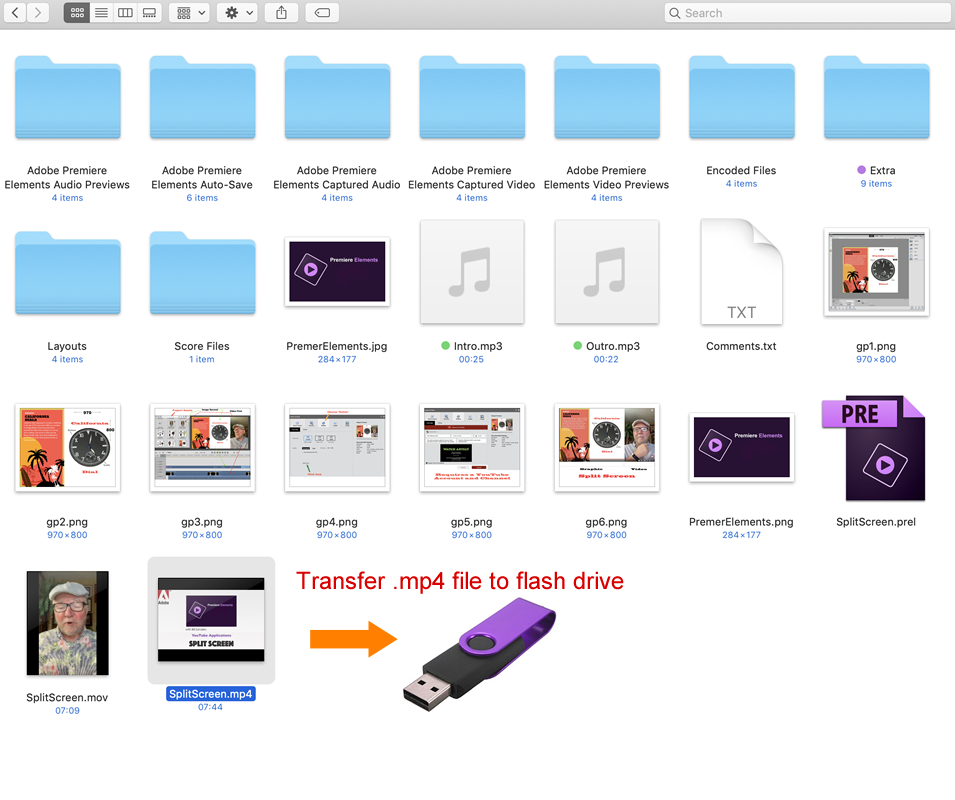
Then just transfer the video to the flash drive.
Copy link to clipboard
Copied
Export to hdd then copy/paste to usb stick.
Find more inspiration, events, and resources on the new Adobe Community
Explore Now
