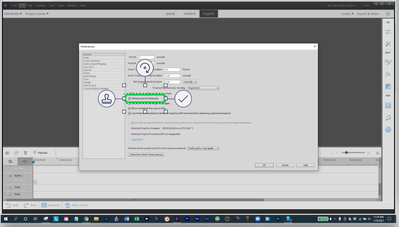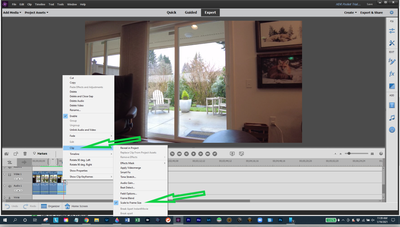0
Images too large for frame
New Here
,
/t5/premiere-elements-discussions/images-too-large-for-frame/td-p/11766402
Jan 19, 2021
Jan 19, 2021
Copy link to clipboard
Copied
When I add still photos the images looks fine on the thumdnail on the timeline but on the large preview at the top it is much larger than the frame and I only see a protion of the photo. I can resize but have to do that for each individual image. I must have something wrong in a basic setup somewhere but I don't know where. Please help
TOPICS
User interface or workspaces
Community guidelines
Be kind and respectful, give credit to the original source of content, and search for duplicates before posting.
Learn more
Community Expert
,
LATEST
/t5/premiere-elements-discussions/images-too-large-for-frame/m-p/11766457#M35195
Jan 19, 2021
Jan 19, 2021
Copy link to clipboard
Copied
In Preferences > General, there is a Defaut Scale to Frame size. Check that block and it should work like you want.
You should also be able to select an image, right click on it and select the option.
Community guidelines
Be kind and respectful, give credit to the original source of content, and search for duplicates before posting.
Learn more