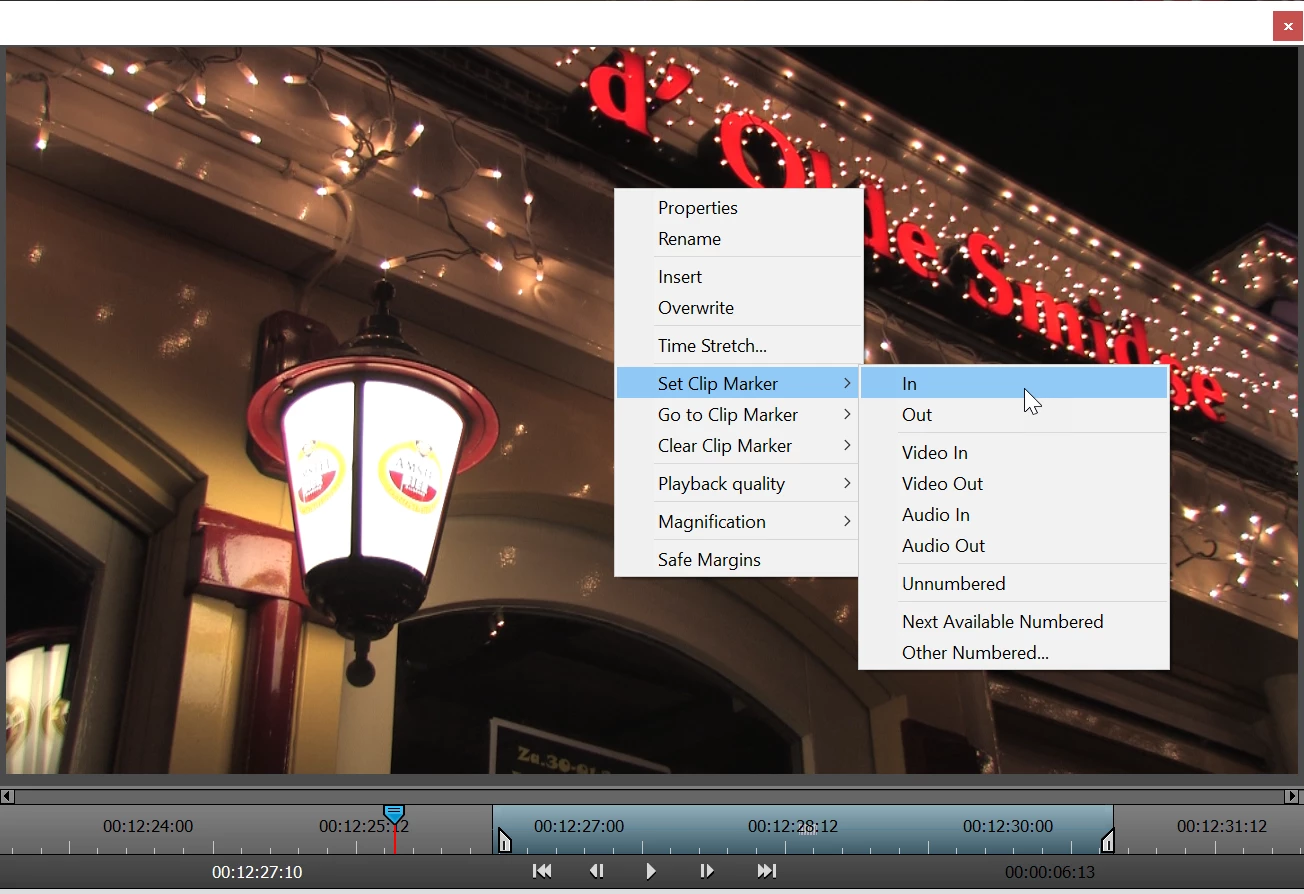Answered
In/Out points on preview window
On Premiere Elements 2020, the in/out markers are no appearing on the preview window. I can right click the clip and from there I can go to "set clip marker" but it's an extra step. Anyone know how to get the markers to appear on the preview window?