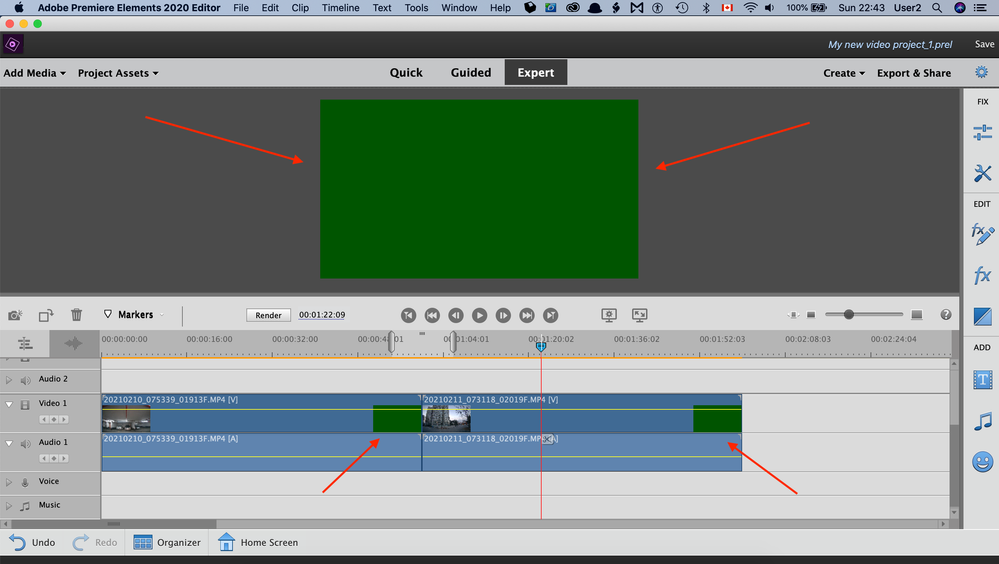- Home
- Premiere Elements
- Discussions
- Inexplicable flickering green frames during playba...
- Inexplicable flickering green frames during playba...
Inexplicable flickering green frames during playback and in exported MP4 files.
Copy link to clipboard
Copied
I have Premiere Elements (v 18.0).
When I add 4K video files to the timeline, I see Inexplicable flickering green frames on the timeline (see attached screenshot) and during playback.
Those flickering green frames are also saved in an exported MP4 file (NOTE: I tried to attach the MP4 file, but the Adobe Support Community system rejected it).
What is the problem?
How to get rid of those green flickering frames?
Copy link to clipboard
Copied
Green means you have an issue with your gpu.
Update driver.
If you want to upload a file use dropbox or OneDrive.
Copy link to clipboard
Copied
Hi Ann,
Thanks for your comment.
I forgot to mention that I have Macbook Pro (Retina, 15 inch, Mid-2015).
So, all GPU updates come from Apple, and my Macbook is up-to-date for macOS Catalina 10.15.7.
Also, after publishing the post, I noticed that 4K, 30fps, H.264 videos taken by GoPro Hero 8 Black can be edited without a problem.
So, maybe the issue is inside VIOFO dashcam files which I am trying to edit?
I wrote to VIOFO an email asking to investigate the issue.
Let's see what happens next.
Your additional input will be greatly appreciated