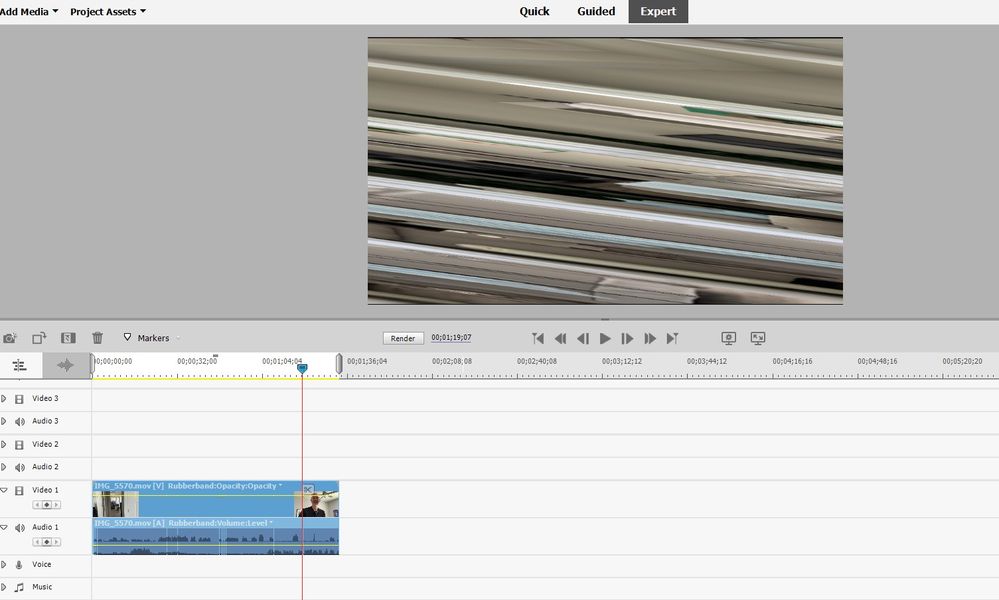- Home
- Premiere Elements
- Discussions
- iPhone Prores files heavily distorted in playback ...
- iPhone Prores files heavily distorted in playback ...
iPhone Prores files heavily distorted in playback in Adobe Premiere Elements 2023
Copy link to clipboard
Copied
In Adobe Premiere Elements 2023, when I use "Add Media" to add any iPhone Prores video with a H.264 format, it shows up with diagonal lines distorting it. Also, if I export that same file from Elements, it continues to have the same heavy distortion after export. This same file plays fine in Windows Media player. I'm on Windows 11 fully updated and I've updated my NVIDIA drivers to the latest version. Also this same file works fine in Shotcut video editing program, which ironically is free. Attaching photo of what it looks like in playback.
From reading help, this file format should be supported. Any ideas?
Copy link to clipboard
Copied
>updated my NVIDIA drivers to the latest version
Are you using the STUDIO driver or the GAMING driver?
Copy link to clipboard
Copied
I was using the gaming driver so I switched to the studio driver and still the same issue. Even rebooted just for good measure, still the same problem
Copy link to clipboard
Copied
Please use the free MediaInfo and post a screenshot of the properties of your media in tree view:
https://mediaarea.net/en/MediaInfo
Many users are having issues with VFR. If the file is variable frame rate, use Handbrake to convert to constant frame rate before importing into Premiere Pro:
https://handbrake.fr/downloads.php
Here is a tutorial:
https://www.youtube.com/watch?time_continue=34&v=xlvxgVREX-Y
Shutter Encoder may also be used to convert to Constant Frame Rate:
https://www.shutterencoder.com/en/
Copy link to clipboard
Copied
Here's the media info on the file. It is variable frame rate so I'll look into your other links.
General
Complete name : D:\Videos\Test\IMG_5570.mov
Format : MPEG-4
Format profile : QuickTime
Codec ID : qt 0000.00 (qt )
File size : 206 MiB
Duration : 1 min 33 s
Overall bit rate : 18.5 Mb/s
Frame rate : 59.940 FPS
Encoded date : 2023-11-16 19:03:50 UTC
Tagged date : 2023-11-16 19:04:25 UTC
Writing library : Apple QuickTime
com.apple.quicktime.make : Apple
com.apple.quicktime.model : iPhone 13 Pro
com.apple.quicktime.software : 16.7.2
com.apple.quicktime.creationdate : 2023-11-16T11:16:39-0500
Video
ID : 1
Format : HEVC
Format/Info : High Efficiency Video Coding
Format profile : Main 10@L4.1@Main
Codec ID : hvc1
Codec ID/Info : High Efficiency Video Coding
Duration : 1 min 33 s
Bit rate : 16.9 Mb/s
Width : 1 896 pixels
Clean aperture width : 1 896 pixels
Height : 1 064 pixels
Clean aperture height : 1 064 pixels
Display aspect ratio : 16:9
Frame rate mode : Variable
Frame rate : 59.940 (59940/1000) FPS
Minimum frame rate : 54.545 FPS
Maximum frame rate : 66.667 FPS
Color space : YUV
Chroma subsampling : 4:2:0
Bit depth : 10 bits
Bits/(Pixel*Frame) : 0.140
Stream size : 188 MiB (91%)
Title : Core Media Video
Encoded date : 2023-11-16 19:03:50 UTC
Tagged date : 2023-11-16 19:04:25 UTC
Color range : Full
Color primaries : BT.709
Transfer characteristics : BT.709
Matrix coefficients : BT.709
Codec configuration box : hvcC
Audio
ID : 2
Format : PCM
Format settings : Little / Signed
Codec ID : lpcm
Duration : 1 min 33 s
Bit rate mode : Constant
Bit rate : 1 536 kb/s
Channel(s) : 2 channels
Channel layout : L R
Sampling rate : 48.0 kHz
Bit depth : 16 bits
Stream size : 17.0 MiB (8%)
Title : Core Media Audio
Encoded date : 2023-11-16 19:03:50 UTC
Tagged date : 2023-11-16 19:04:25 UTC
Other #1
ID : 3
Type : meta
Format : mebx
Codec ID : mebx
Duration : 1 min 33 s
Title : Core Media Metadata
Encoded date : 2023-11-16 19:03:50 UTC
Tagged date : 2023-11-16 19:04:25 UTC
Other #2
ID : 4
Type : meta
Format : mebx
Codec ID : mebx
Duration : 1 min 33 s
Bit rate mode : Variable
Title : Core Media Metadata
Encoded date : 2023-11-16 19:03:50 UTC
Tagged date : 2023-11-16 19:04:25 UTC
Other #3
ID : 5
Type : meta
Format : mebx
Codec ID : mebx
Duration : 1 min 33 s
Bit rate mode : Variable
Title : Core Media Metadata
Encoded date : 2023-11-16 19:03:50 UTC
Tagged date : 2023-11-16 19:04:25 UTC
Copy link to clipboard
Copied
Changing the frame rate to constant fixed the issue. I watched the Handbrake video and I also did some research but I'm having difficulty getting a lossless video back out of it. The bitrate ends up reduced significantly or if I use Production Max it increases the bitrate but the video doesn't play smoothly on export. Are you aware of a preset or custom settings that will produce a video with constant framerate with the same quality and settings otherwise in Handbrake? Thanks!
Copy link to clipboard
Copied
Did you use the settings in the Handbrake tutorial in my reply?
Copy link to clipboard
Copied
Yes, it drastically reduced the bitrate of the video using those settings in the youtube video you linked.
Copy link to clipboard
Copied
Try using Shutter Encoder.
Copy link to clipboard
Copied
I can't find a way to keep the video the same and only change the frame rate to constant in Shutter Encoder, but the H.264 seems to change the video the least and allows me the constant option - most of the functions do not give an option for constant. The file size gets smaller but the bit rate is similar. I exported the video and it looks OK. I'd still like to ideally keep the video exactly the same in all aspects except changing variable to constant. If you have any tips for that I would appreciate them! Thank you!
Copy link to clipboard
Copied
>add any iPhone Prores video with a H.264 format
The best thing you can do is go into your iphone settings and MANDATE a Constant Frame Rate
Or... go to an Apple forum to find out if Apple has a video editor that will work with their VFR video
Copy link to clipboard
Copied
As far as I know, VFR is a limitation of the iPhone with prores. No way to force a CFR.
Like I mentioned in the initial post, there's a free (non-Apple) video editor that can handle VFR and prores files just fine. But I paid for Premiere Elements so it would be nice if it could handle VFR.
Copy link to clipboard
Copied
This is well know problem and Adobe doesn't care to fix it. That is why I decided to ask for refund.
HEVC videos look scrambled in preview images and v... - Adobe Community - 11380726
Is it not related to VRF
It is due to HEVC + non standard resolution.
You can always re-encode but this is waste of time. Just try to find better video editor which has all modern codecs properlu implemented.
Copy link to clipboard
Copied
Have you found one you can recommend? I did find a free one, shotcut, but I'd prefer something a bit more professional but without a subscription model.
Copy link to clipboard
Copied
I’m still looking for the one which will satisfy my needs. I’m checking now Power Director. It has many options and can work with many different formats, but I have some quality issues. The output quality is not as good as I would expect after applying some effects.
APE would be perfect for amateur video editing if only Adobe listened to the feedback of their users and fixed obvious issues and bugs.
Get ready! An upgraded Adobe Community experience is coming in January.
Learn more