 Adobe Community
Adobe Community
- Home
- Premiere Elements
- Discussions
- Re: moving files in project assets window
- Re: moving files in project assets window
moving files in project assets window
Copy link to clipboard
Copied
Hi,
I created sub folder in the project assets and I am trying to move files which I already used in the timeline to this sub folder. When I cut the files I receive warning that the files will be deleted from the timeline. How do I move files I already used in the timeline between folders in the project assets window?
Amir
Copy link to clipboard
Copied
Cutting is a deletion, even if temporary. Try "dragging" and "dropping". You didn't say which version you have, but that is how to do in version 15 on a PC.
Bill
Copy link to clipboard
Copied
Thank you. Yes, I have version 15. It works when I drag and drop. However I have clip/folder which are in sub folder, in the view I see only the content of the sub-folder. How can I copy it to the parent foder?
Copy link to clipboard
Copied
Amir_Natan wrote
Thank you. Yes, I have version 15. It works when I drag and drop. However I have clip/folder which are in sub folder, in the view I see only the content of the sub-folder. How can I copy it to the parent foder?
I have no trouble dragging and dropping to a sub folder. But, I'm stumped at figuring out how to put it back to the parent!
Copy link to clipboard
Copied
Are you saying that you're trimming video on your timeline and then trying to drag the trimmed clips back into the Project Assets panel?
That won't work. If you want to pre-trim your video and save the trimmed clips back to your Project Assets panel, you need to switch to List View and you need to pre-trim your videos in the Clip Monitor, not on the timeline.
Copy link to clipboard
Copied
Steve,
I think the OP is simply trying to organize his assets into folders in the Project Assets area.
Copy link to clipboard
Copied
I'm sorry. I'm just not understanding the question.
Can you detail the steps you're taking or post a screen shot of what you're doing?
Copy link to clipboard
Copied
https://forums.adobe.com/people/Steve+Grisetti wrote
I'm sorry. I'm just not understanding the question.
Can you detail the steps you're taking or post a screen shot of what you're doing?
I have two files in Folder 03. I put them there by dragging and dropping. Now that they are in Folder 03, I can't figure out how to put them back into the "parent" folder. They are stuck in the folder!
Copy link to clipboard
Copied
yes, that's my problem.
Copy link to clipboard
Copied
There is some kind of bug here, but you can move them out of the folder.
Go into List View and open folder.
Drag the clip to the left (a grab hand will be showing)
You wont seen anything happen but
toggle between list view and grid view and you will see the clip has been moved outside the folder.
Copy link to clipboard
Copied
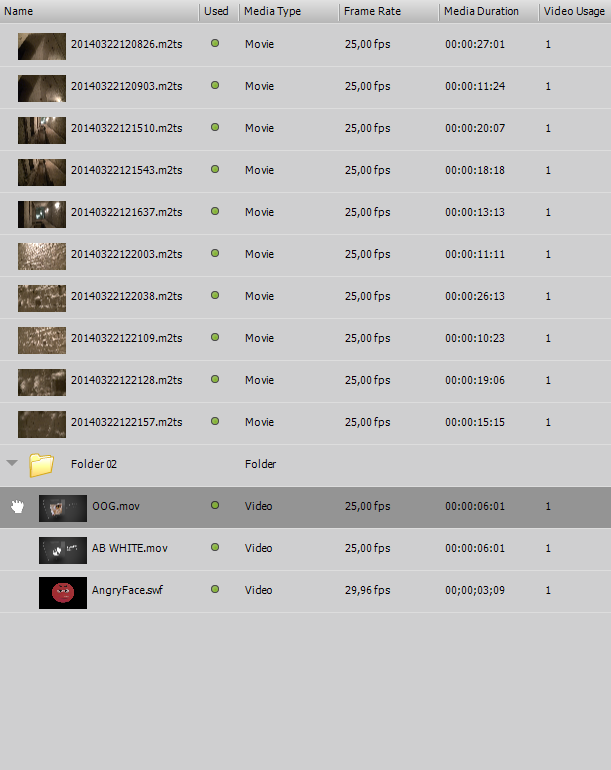
Copy link to clipboard
Copied
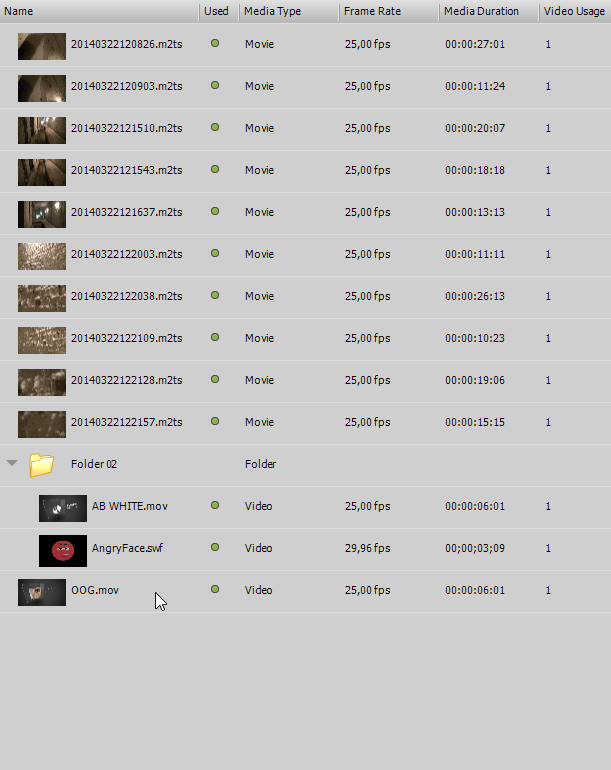
Copy link to clipboard
Copied
The only way to do it is to right-click on them in Project Assets and select Cut, then go to the main directory in Project Assets and select Paste.
This process will of course remove the clip from the timeline -- but it's the only way to do it.
Although you could also choose Copy rather than Cut. Then when you Paste, you'll get a copy of the clip in your main directory -- but at least it won't delete the clip on your timeline.
