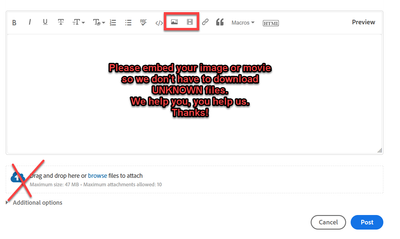Premier Elements - GoPro Hero 6
Copy link to clipboard
Copied
When starting a new Project in Premier Elements and select settings (NTSC and PAL). How do you know what PAL or NTSC settings your MP4 file is recored in? We are using GoPro Hero6 and we can see (choose NTSC or PAL) and we can se file format MP4 but then, what PAL format should you import your MP4 file in? There is a bunch of different PAL settings (AVCHD, DSLR, DV etc).
We are living i Europe so PAL settings apply we assume.
[Title edited by mod]
Copy link to clipboard
Copied
Moved to Elements forum.
Copy link to clipboard
Copied
Yes Europe is PAL but did you set the Gopro to PAL before recording. (Probably not, ntsc is default).
Post screenshot of mp4 in Mediainfo in treeview.
Copy link to clipboard
Copied
Ann's request makes it possible to figure out exactly what your camera is doing.
There may be an easy way too. Those choices presented at the opening of a new project are there in case you need to force a project setting. The last several versions of Premiere Elements will do it for you automatically. After establishing a title and file location, you can skip past that screen and use Add Media for your clips. Pick a typical one and slide it onto the timeline. Premiere Elements should recognize the footage and set the correct projects settings.
Copy link to clipboard
Copied
With all due respect I know there is an easy way out, but I think users need to know what is going on under the hood.
Copy link to clipboard
Copied
"I think users need to know what is going on under the hood."
Yes Ann! I'm always envious of your level of knowledge and experience. People should be interested in what's 'under the hood'.
Now that I'm learning Premiere Pro, I can say that users need greater tools. Yet there are many who buy Premiere Elements for the simplicity. They want to make videos "the easy way".
There is certainly room for both!
That said, I'm currently looking for tutorials or training to understand the contents of a MediaInfo report!