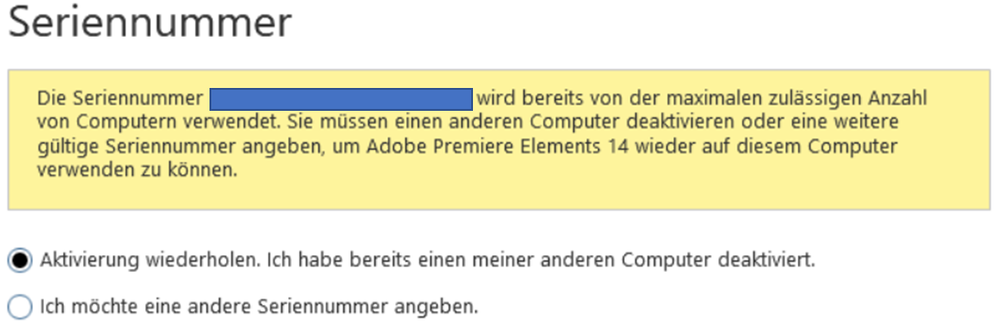- Home
- Premiere Elements
- Discussions
- Premiere Elements 14 - Serial number already used ...
- Premiere Elements 14 - Serial number already used ...
Copy link to clipboard
Copied
Hi there,
I installed Premiere Elements 14 on my new laptop and when I tried to start it, the message showed as you can see in the screenshot - too many licenses in use. I deinstalled Premiere on my old laptop, but still the same. Then I found out, that I have to deactivate / sign out and not (only) to deinstall the old Premiere. So I installed it again on my old laptop, chose there Help > Sign out.
But different than expected: Both laptops show this message now.
Can me help somebody here?
I didn't finde any other tips and am really helpless now 😕
 1 Correct answer
1 Correct answer
When you can't deactivate a serial number
BE SURE TO ONLY ASK FOR ACTIVATION SUPPORT TO ADJUST YOUR ACTIVATION COUNT
You may need to PERSIST or TRY AGAIN to find a support agent with more experience
Be sure to remain signed in with your Adobe ID before accessing the link
Do be aware that Adobe's staffing is impacted by the virus, so wait times are long
-make sure that your browser does NOT block ads, scripts, or pop-ups
-you must also allow 'cookies' in your web browser for the link to work
https://helpx.adobe.com/contact.html?rghtup=autoOpen
Copy link to clipboard
Copied
When you can't deactivate a serial number
BE SURE TO ONLY ASK FOR ACTIVATION SUPPORT TO ADJUST YOUR ACTIVATION COUNT
You may need to PERSIST or TRY AGAIN to find a support agent with more experience
Be sure to remain signed in with your Adobe ID before accessing the link
Do be aware that Adobe's staffing is impacted by the virus, so wait times are long
-make sure that your browser does NOT block ads, scripts, or pop-ups
-you must also allow 'cookies' in your web browser for the link to work
https://helpx.adobe.com/contact.html?rghtup=autoOpen
.
Also: beware of answering anyone who sends you a private message
-click for more information about scammers https://tinyurl.com/10791730
Copy link to clipboard
Copied
Hi John,
great - the link worked after "accept all cookies", the support resolved the issue within 10 minutes.
Thank you for you detailed, helpful and quick answer. I will save your answer for later, in case I have any problems with a product of Adobe again...
Have a nice evening!
Greeting from Germany
Copy link to clipboard
Copied
If you will click the CORRECT ANSWER option my reply will show to anyone else who has the same problem
Copy link to clipboard
Copied
beware of answering anyone who sends you a private message
... and I received a untrustworthy private message - so that warning was true and helpful, too.