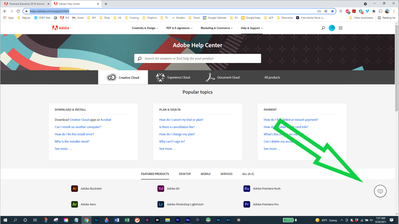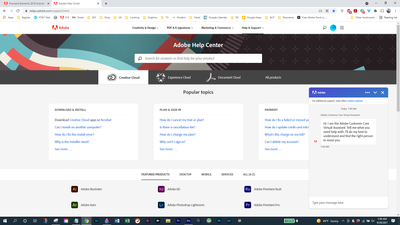- Home
- Premiere Elements
- Discussions
- Premiere Elements 2018 Activation
- Premiere Elements 2018 Activation
Premiere Elements 2018 Activation
Copy link to clipboard
Copied
I am trying to activate Premiere Elements 2018 on a new computer. I no longer have access to the old computer as the hard drive crashed. I have worked with a chat agent and they sent me here after trying to work through this issue. I can not find any place in creative cloud desktop or the adobe account website to deactivate or sign out of all computers. How can I get the activate count reset so that I can use this software on the new computer?
Thanks
Copy link to clipboard
Copied
When you can't deactivate a serial number
BE SURE TO ONLY ASK FOR ACTIVATION SUPPORT TO ADJUST YOUR ACTIVATION COUNT
You may need to PERSIST or TRY AGAIN to find a support agent with more experience
Be sure to remain signed in with your Adobe ID before accessing the link
Do be aware that Adobe's staffing is impacted by the virus, so wait times are long
-make sure that your browser does NOT block ads, scripts, or pop-ups
-you must also allow 'cookies' in your web browser for the link to work
This link will go directly to the chat option
Type "Agent" in the chat box to bypass the chatbot and be connected to a person
-Meaning type in the word Agent without the quote " " marks
https://helpx.adobe.com/contact.html?rghtup=autoOpen
.
Also: beware of answering anyone who sends you a private message
-click for more information about scammers https://tinyurl.com/10791730
Copy link to clipboard
Copied
John, i tried to follow your hints to get the Pre activation count reset but the chat box did never appear. I alwas running in circles on the same web page. No more support available?
Copy link to clipboard
Copied
Try a little different link. Then click on the round icon in the lower right corner.
https://helpx.adobe.com/support.html
Then a chat box should open......