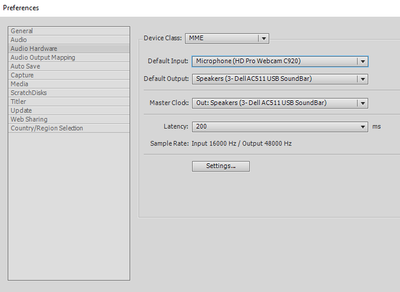- Home
- Premiere Elements
- Discussions
- Preview Playback keeps stopping randomly
- Preview Playback keeps stopping randomly
Preview Playback keeps stopping randomly
Copy link to clipboard
Copied
I am using Premiere Elements 15 on 2 PCs running windows 10. One an older Dell XPS 9000 and the other a brand new Dell XPS 8900. Both machines have I7 processors, lots of memory and lots of disk space. The older machine has had the same issue in Premiere Elements 14 and 15. The new machine was just setup and is only running Premiere Elements 15.
Both machines pause in the exact same way. After hitting play the video randomly stops. It does not make a difference which clip or it it has been rendered or not. Clicking play starts the video again, and it will randomly stop again.
I adjusted many setting per dozens of discussions I've seen. I tried turning off services and upgrading and downgrading drivers. I removed the RealTek audio drivers. I tried rendering. I tried removing the video card and using the motherboard video only. I tried unlinking the audio from the video and deleting the audio (so only the video played) and I tried deleting the video (so just the audio played). I ran the app as an administrator. I disabled virus scanning. And I even bought a brand new computer (the new Dell XPS 8900) thinking that would finally solve my issue. Nothing makes a difference.
As richardc40064500noted in his exact same issue, I also see playback pausing when just viewing a clip in the project assets screen.
I see others have had this same issue and no one seems to have a resolution. It is acting like I am hitting the pause button while the video is playing. The icon switches from play to pause.
Premiere Elements must be pausing for a reason. What can I do to resolve this?
Copy link to clipboard
Copied
Me too. I've been using Premiere for a decade or more. Now it won't play a video I edited using this program and computer. I have not changed any settings.
When Premiere works it's great, but it's very finicky, and sometimes problems are not solveable. This looks like one of those times.
Copy link to clipboard
Copied
Would you please check your Audio Hardware settings in Preferences. What are they? Can you post a screen shot?
Copy link to clipboard
Copied
Yes, here's a screenshot.
It says audio input is from the webcam mic, but i'm not using Premiere to record. I'm just bringing it into Prem after the recording has been made. Originally it was out of sync so I used Handbrake to make the frame rate constant. When I opened it again, it was at double-time. When I opened it today, it is stopping every few seconds. So are videos I've edited on Premiere in the past.
Copy link to clipboard
Copied
Change the Default Input to "No Input". It seems that the wrong choice will overload and slow down the computer to the point that on some systems, the video preview processing is nearly stopped.
Please reply if you see an improvement.
Copy link to clipboard
Copied
Thanks, Bill. I appreciate your help. I loaded a couple of older videos and
this time they played fine.
The newer video, which was originally out of sync, and I ran through
HandBrake to put it at a constant rate--the first tie I tried to open it in
Premiere, it was playing at approximately double speed. I couldn't find a
way to change that. When I tried it today, and again just now, it is doing
the stop--and-start.
BTW My computer is a desktop Dell XPS 8940, a year old.
And here's what MediaInfo says about the file (post HandBrake):
MPEG4 (Base Media / Version 2)
2.42 GiB
55 min 5 sec
Video: 6 172 kb/s
1920 * 1080 (16:9)
At 30.000 fps
AVC (Baseline@L4)
(2 ref frames)
Audio: 128 kbs
48.0 khz
2 channels
AAC LC
********
Frederica Mathewes-Green
(PII removed by moderator)
Copy link to clipboard
Copied
I'm sorry Frederica. I can't figure out what to ask in order to figure it out. This is a guess, but it seems like you may be mixing media in projects so that some of it does not match the project settings.
Copy link to clipboard
Copied
I really haven't been aware of project settings. I've got the H2 unplugged
now, but do you think I should plug it in and select it as the audio? (It's
what I used, with the C920.)
In the future, I'd like to use a freestanding mic and not the one built
into the C920. Are there settings I should follow during the recording,
that would make a difference?
Thanks so much for trying to help.
********
Frederica Mathewes-Green
[Personal information removed by moderator.]
Copy link to clipboard
Copied
Fredrica,
I'm still confused! Is the C920 a webcam? The H2? Webcams, screen capture programs and tape conversion systems use so may codecs and formats, there can easily be failures in processing with any video editor. It is especially true if footage is mixed between devices. Regarding external mics, Premiere Elements does not have automated tools to sync tracks. You will have do do it manually. Premiere Pro does have tools for audio track syncing.
Copy link to clipboard
Copied
I had the same problem but found one possible solution. I had a bluetooth mouse connected that was causing playback to pause. It was an extra mouse in another room that should have been out of range but apparently not. Once I went into windows bluetooth settings and disconnected the mouse, playback in Premier elements was back to normal.
It kind of makes sense I think. Seems like the playback was being interrupted by input from the bluetooth mouse.
Hope that helps!
Copy link to clipboard
Copied
Same issue. After a day and a half of trying everything almost everyone suggested, I remembered some people mentioned Bluetooth. Disabling my Bluetooth devices (a boombox, a speaker in living room, and some headphones for my tv) did the trick. The playback now plays. Go to Edit>Preferences>Audio Hardware>Settings, then find any of your Bluetooth devices and right click on them to ensure they are disconnected AND disabled. It was the additional "disabling" that did the trick for me.
-
- 1
- 2
Find more inspiration, events, and resources on the new Adobe Community
Explore Now