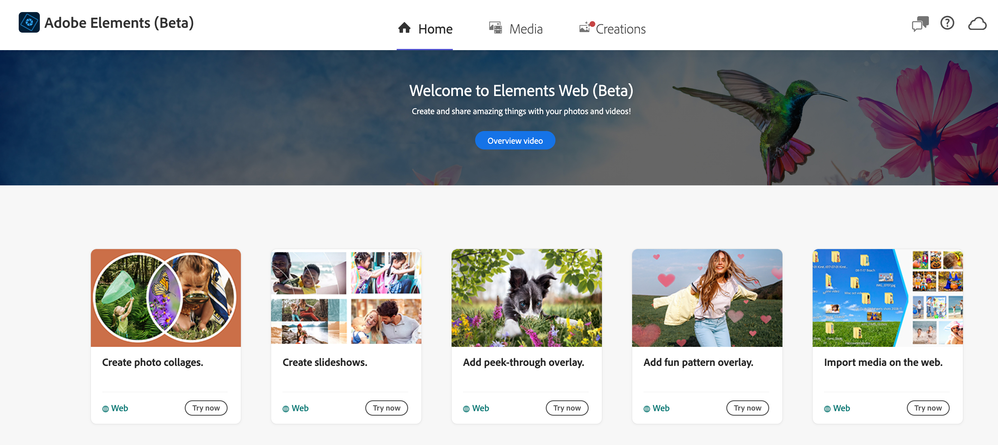Adobe Community
Adobe Community
Turn on suggestions
Auto-suggest helps you quickly narrow down your search results by suggesting possible matches as you type.
Exit
- Home
- Premiere Elements
- Discussions
- Recap of Adobe Elements web (Beta) companion app
- Recap of Adobe Elements web (Beta) companion app
1
Recap of Adobe Elements web (Beta) companion app
Adobe Employee
,
/t5/premiere-elements-discussions/recap-of-adobe-elements-web-beta-companion-app/td-p/14550935
Apr 12, 2024
Apr 12, 2024
Copy link to clipboard
Copied
As part of the Photoshop Elements and Premiere Elements release, we’re offering a web companion app that makes it easy to access, view, create, and share your photos and videos from any browser. The app is also available for a 30-day trial: Try now.
To explore all the features of the Adobe Elements web beta app, check this out: https://helpx.adobe.com/photoshop-elements/using/web-beta.html
The app is available as a public beta to the licensed users of:
- Photoshop Elements 2023 and Premiere Elements 2023 desktop applications.
- Photoshop Elements 2024 and Premiere Elements 2024 desktop applications.
Here is what you can do with the Adobe Elements web beta app so far:
- Access, view, and share your photos and videos via any browser.
- Create photo collages, multimedia slideshows, pattern overlay creations, and peek-through overlay creations via any browser.
- Get 2GB of free cloud storage.
Updates as of Dec 12, 2023
- Magical Backdrop creation (complete with social layout and open on desktop).
- Creations preview experience
- Web Home in signed-out state.
- Open in desktop in peek through creation.
- FAQ and footer section.
Updates as of Oct 6, 2023
- New peek-through overlay creations.
- New layout panel in pattern overlay and peek-through overlay creations.
- Ability to filter and sort creations.
- Feedback touch-point in all creations.
- Revamped Home experience.
- Bug fixes and general improvements.
Updates as of July 28, 2023
- New pattern overlay creations.
- Bug fixes and general improvements.
Updates as of April 5, 2023
- QR code integration for mobile app installation from Elements Web.
- New slideshow progress indicator.
- HEIC Import from Web on Mac.
- HEIC Format Support in Slideshows.
- Bug fixes and general improvements.
- Magical Backdrop creation (complete with social layout and open on desktop).
- Creations preview experience
- Web Home in signed-out state.
- Open in desktop in peek through creation.
- FAQ and footer section.
For more info on past updates and changes, click here.
TOPICS
Tips and tricks
Community guidelines
Be kind and respectful, give credit to the original source of content, and search for duplicates before posting.
Learn more
Have something to add?
Join the conversation
Resources
Get Started
Troubleshooting
Knowledge Base Articles
Copyright © 2024 Adobe. All rights reserved.