Copy link to clipboard
Copied
I'm just evaluating premiere elements (trial version). Is it possible to split video from audio trak in an imported clip? If yes, how to do it?
Thanks
 1 Correct answer
1 Correct answer
There are a number of ways.
Easiest is to right-click the clip on your timeline and select either Delete Audio, Delete Video or Unlink Audio and Video.
Copy link to clipboard
Copied
There are a number of ways.
Easiest is to right-click the clip on your timeline and select either Delete Audio, Delete Video or Unlink Audio and Video.
Copy link to clipboard
Copied
I did that and they are still linked?
Copy link to clipboard
Copied
When I right click the options arr not there to unlink or delete one or the other???
Copy link to clipboard
Copied
When I right click the options arr not there to unlink or delete one or the other???
By @Deborah30158169trlm
Windows or Mac? Which Premiere Elements version? Where is the mouse pointer when you right click?
Copy link to clipboard
Copied
I've tried placing the cursor everywhere to no avail. I have made 3 movies
with this program and it worked. I have no idea why it is not working or
how to fix it. Any help would be so appreciated..
Copy link to clipboard
Copied
I don't fully understand why, but when Adobe software, including Premiere Elements, begins to act strange it can be fixed by "resetting the preferences" at startup. You can read about how to do it here: https://helpx.adobe.com/premiere-elements/using/preferences.html#:~:text=To%20open%20the%20Preferenc....
As mentioned there, one common easy way to do it is to hold down the Alt key while you start the application.
Copy link to clipboard
Copied
pier luigil82978826 wrote:
I'm just evaluating premiere elements (trial version)..........
What do you think so far?
Copy link to clipboard
Copied
it seems very friendly
Copy link to clipboard
Copied
Quick and easy. Thanks!!
Copy link to clipboard
Copied
this option is no working... maybe it has been removed from teh software since....
Copy link to clipboard
Copied
Nope. It's there and has been in at least the last 10 versions of the program.
Copy link to clipboard
Copied
weird... not on my computer. no right click options pop up...
Copy link to clipboard
Copied
It is also under the Clip menu.

Copy link to clipboard
Copied
Are you saying that when you right-click on a clip on your timeline you don't get an context option menu?
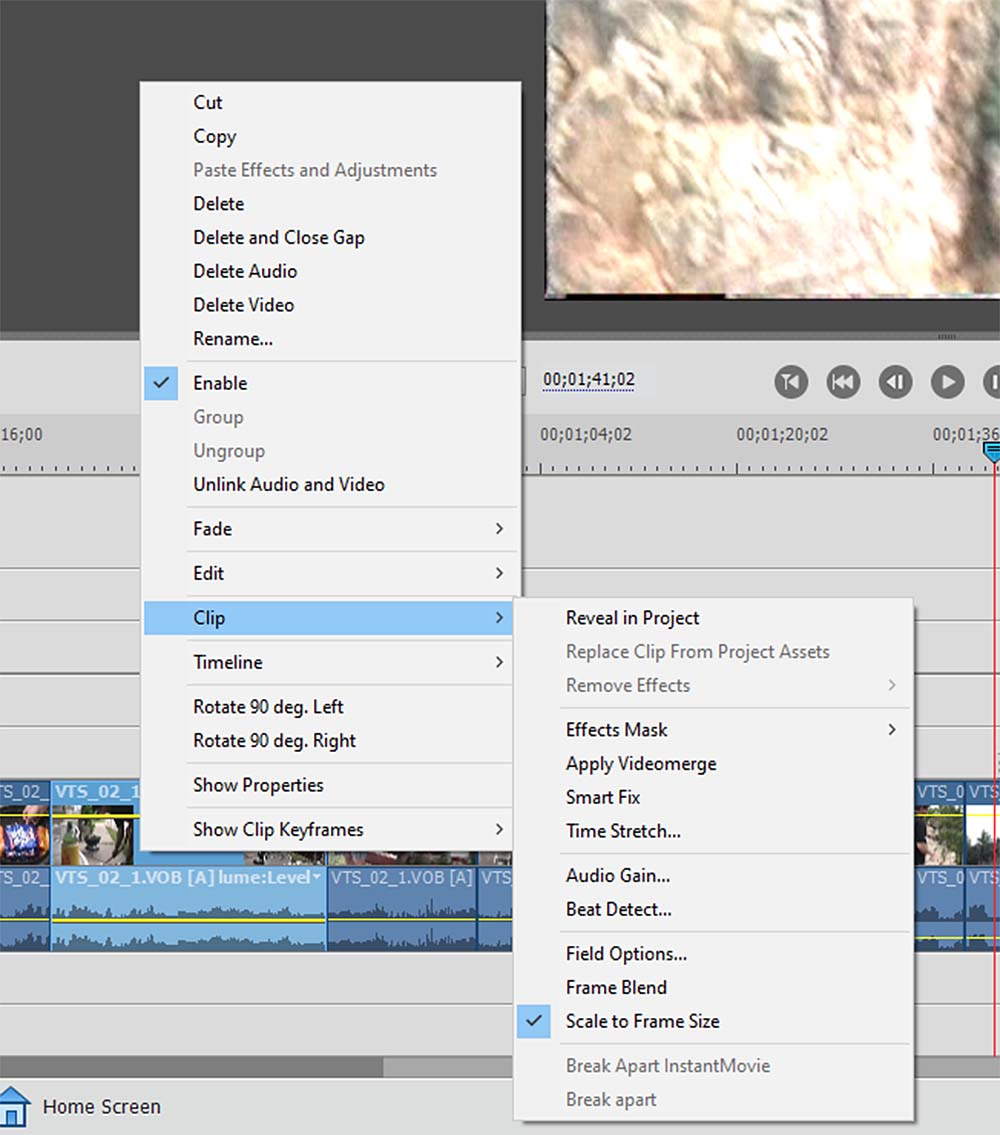
Copy link to clipboard
Copied
His question is on Adobe Premiere ELEMENTS, not pro. So a right click on the timeline just shows cut/copy.
Copy link to clipboard
Copied
Yeah, I have the same problem. I'm in Adobe Premier Elements 14 (not on trial version) I don't know how to split audio from video. I am also wondering if, once you've split it, you can save the audio by itself? Thanks!
Copy link to clipboard
Copied
I am having a similar problem. I am wokring with video files that have multiple audio tracks and, while rush obviously only shows one track, when I click on the clip and then click the "seperate audio" button literally nothing happens. I don't know what else to do but I'm desepraetely wanting to say within the adobe ecosystem for editing between me and my partners and adobe rush would be a perfect method...but if I can't figure this out I may have to go to davinci for their new funciontality on the ipad.
Copy link to clipboard
Copied
Are you saying that when you add a video clip you see ONE video track but multiple (eg 5) audio tracks for that clip?
If so, it sounds as if you recorded in Dolby 5.1 mode rather than stereo. I did this once by mistake and had to run the clips through the free Handbrake.fr tool to convert the audio from Dolby 5.1 to stereo before adding these converted clips to the timeline in Premiere Elements.
I then made sure my camcorder was reset to record in stereo.
Copy link to clipboard
Copied
No. I recorded in sterio but to 3 audio tracks. I do this so that I can edit audio more effectivly. I don't see three audio tracks in Rush but I can hear all three. My problem is that I cannot seperate the audio from the video track. I only mentioned those other details in case they were important to the cause of my issue.
Find more inspiration, events, and resources on the new Adobe Community
Explore Now
