- Home
- Premiere Elements
- Discussions
- Re: Storage Help for my Two Hour Video!
- Re: Storage Help for my Two Hour Video!
Storage Help for my Two Hour Video!
Copy link to clipboard
Copied
You know how most of the things that are filling up my computer storage are the videos and photos of my Adobe Premiere Project right? And how if I delete it, Adobe Premiere Elements 9 will need to look for that specific video/photo? Well, I have copy/moved all the videos and photos that are related to my project from the original computer storage ( Local disk ), to the removable hard drive I have that can hold a LOT of storage. Now, my question is, if there is any way for Adobe Premiere Elements 9 to read, get, and use all the photo and video information from the hard drive instead of the Local Disk so it can be used in the project? If this happens, then I can delete the videos and photos that are from the local disk which can free up a lot of space while the copied photos and videos that are in the hard drive are being used for Adobe Premiere Elements 9. Please reply and ask me questions if you are confused, I am trying to explain it the best that I can.
Copy link to clipboard
Copied
You can change it back anytime you want to, but programs like Premiere Elements will get terribly confused.
Copy link to clipboard
Copied
How do I change it back?
Copy link to clipboard
Copied
"and then click Change Drive Letter and Paths
Then click Change and choose a drive letter."
Do I choose a new letter instead of "K" because my drive already has a "K" in it and when I press it, the "ok" button isn't highlighted.. What do I do after I pick a new letter?
Copy link to clipboard
Copied
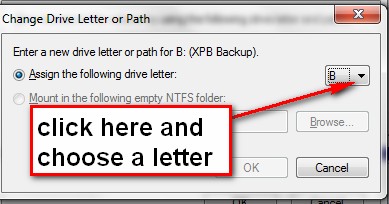
Then click OK.
Copy link to clipboard
Copied
How do I change it back if I wanted to?
Copy link to clipboard
Copied
The same way you changed it before.
Copy link to clipboard
Copied
I changed the drive letter to "B" instead of "K. I went back to Adobe Premiere Elements 9 and opened my project from my drive. I pressed my project name and it loaded, after a couple of seconds it STILL said "where is file _______.?" (This is talking about my photos and videos from my project). It is STILL not working. Whyyyyyyy?
P.S: I put all my photos and videos that were from my project inside a folder. I don't know if it makes a difference but I just wanted to tell you.
PLEASE help me in FULL DETAIL!
😞
Copy link to clipboard
Copied
thevideomaker1234 wrote
P.S: I put all my photos and videos that were from my project inside a folder. I don't know if it makes a difference
Any change of location will cause the program to lose track of them.
Copy link to clipboard
Copied
So what should I do then?
Copy link to clipboard
Copied
What do you mean. Please go more into detail.
-
- 1
- 2
Get ready! An upgraded Adobe Community experience is coming in January.
Learn more