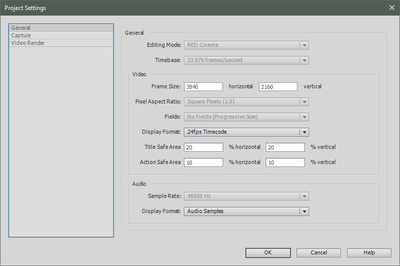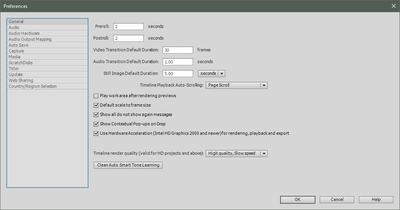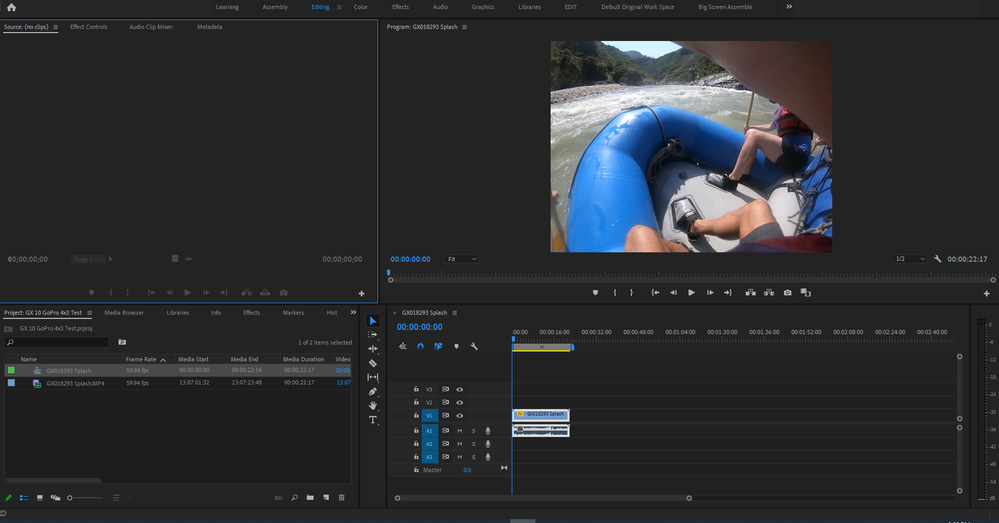- Home
- Premiere Elements
- Discussions
- Timeline Playback of only GoPro 60 FPS 4:3 causes ...
- Timeline Playback of only GoPro 60 FPS 4:3 causes ...
Timeline Playback of only GoPro 60 FPS 4:3 causes distortion in PE 2020 (Other HEVC work)
Copy link to clipboard
Copied
When I drop 60 FPS GoPro footage at a 4:3 scale it is distorted in PE 2020. See image. All other versions of HEVC or 60 FPS footage works regardless if it is Iphone or GoPro as long as it is not 4:3 scale and 60 FPS. Weirdly specific error.
Please help to overcome this error. I purchased PE 2020 after having purchased 2019 just to overcome the HEVC conversion to Handbrake issue. It is weird that only a file in those dimensions has issues. Yes, the handbrake conversion process of the files with issues fixes it.
To be clear, I am running PE 2020 in a very capable editing desktop. I just purchased PE 2020 so that I can edit HEVC footage. All of my footage works fine.
Copy link to clipboard
Copied
"When I drop 60 FPS GoPro footage at a 4:3 scale it is distorted..."
Is it the first clip in a fresh project? What are the project settings?
If you send me the clip via DropBox or similar, I'll see if I get the same result.
Bill
Copy link to clipboard
Copied
Here is a link to one of the clips. As you can see in the thumbnail. It occurs to any clips that are 4:3 aspect ration and 60 FPS HEVC on my computer.
I've tried on a fresh project, continuing project, and all at different timeline settings. So I've tested every variable. However, my current project settings are the standard QFHD 16x9 23.976 setting.
https://drive.google.com/open?id=1-OFn1TYZ0RH6z44Xu3PwQBd8W3fjOXAu
Copy link to clipboard
Copied
Copy link to clipboard
Copied
Try interprete footage PAR 1,333 on the clip.
You need to be aware that gopro used an odd resolution.
You wont be able to use Warp Stabilizer.
Copy link to clipboard
Copied
It was still appearing distorted after trying that. Thanks for the suggestion.
Copy link to clipboard
Copied
Sorry for taking so long. I got your clip hoping I would discover something useful. I did not find any difference in how it worked in my copy of Premiere Elements. It is probably not a good solution for you, but it will open in Premiere Pro.
Copy link to clipboard
Copied
Thanks for trying to help. I hope it will be fixed in a future update. I will contact adobe and hope for some support.
Get ready! An upgraded Adobe Community experience is coming in January.
Learn more