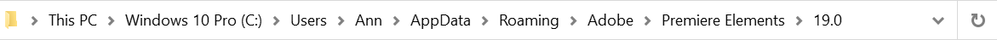Upgrade questions
Copy link to clipboard
Copied
I'm using Elements 15 – yes, very old – and I'm going to upgrade to 2021. But I'm in the middle of some projects and wonder if they'll be transferable. Also, I have a number of keyboard customizations, saved as a file – is there a way to transfer them?
Copy link to clipboard
Copied
Finish the project in E15 and start fresh in 2021.
As for the kbsc file copy/paste in this folder:
Copy link to clipboard
Copied
Thanks for getting back to me!
Re: the current project – the problem is that 15 seems to be corrupted, so that may not be an option. But that's life.
As for restoring the customized shortcuts, two things: first, will that work in such a significant upgrade, from 15 to 2021? And second, I reinstalled Windows and Premiere Elements a few months ago; I'd saved the customized file, copied it into the directory, but couldn't access the file, so had to manually re-enter the shortcuts. Is there another method?
Copy link to clipboard
Copied
If the file is not working I know of no other way but to manually add.
Copy link to clipboard
Copied
Fair enough – thanks.
Copy link to clipboard
Copied
Oops, meant to ask: what's "kbsc" stand for? The file I copied over, which didn't work, was "(name).kys".
Copy link to clipboard
Copied
keyboard short cut.
file is indeed xxx.kys
Copy link to clipboard
Copied
Ahh. Well, if I reinstall, I'll try it again. I assume there's no better way than just copying the file into the new Premiere Elements directory...
Get ready! An upgraded Adobe Community experience is coming in January.
Learn more