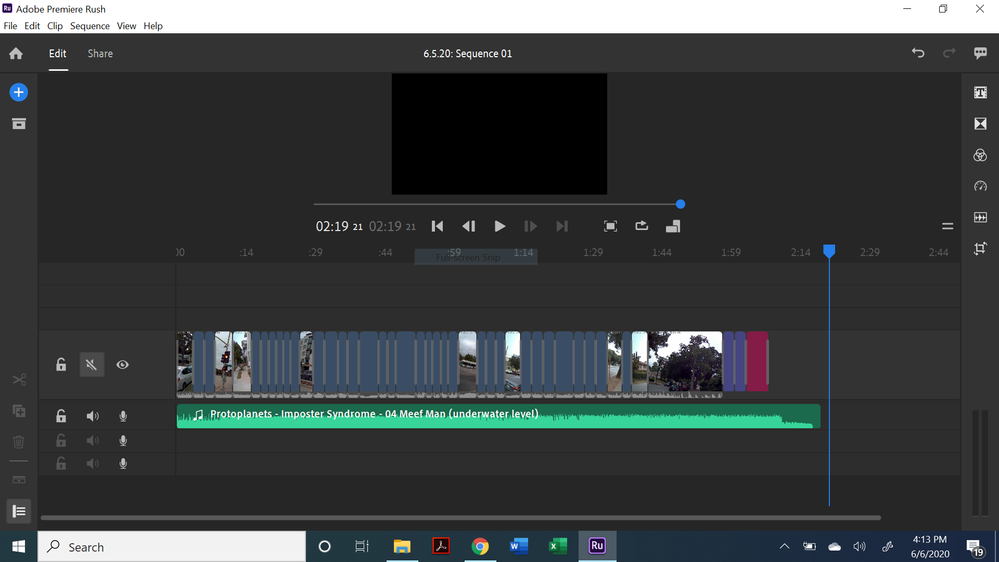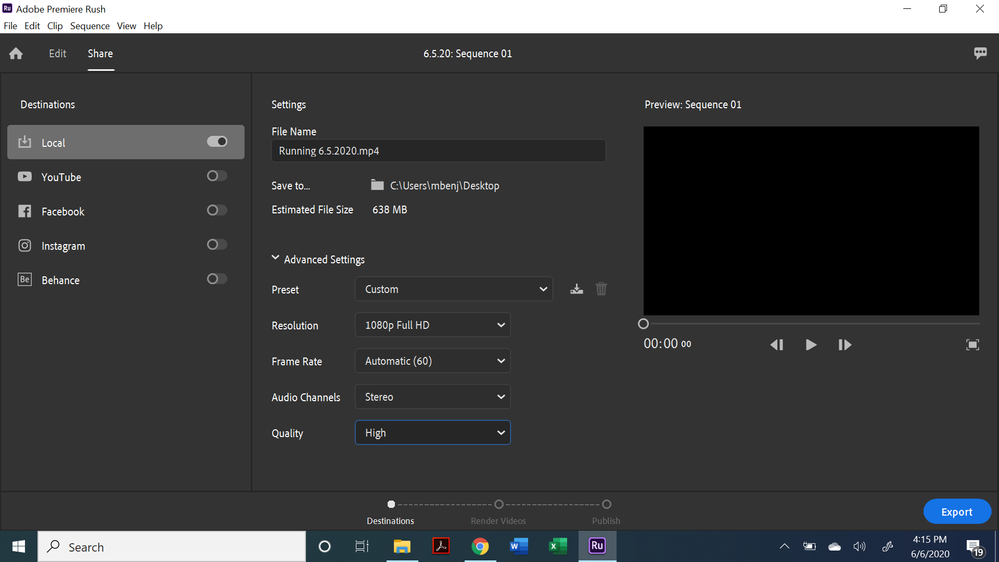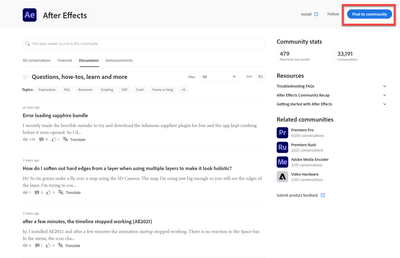Copy link to clipboard
Copied
I just finished rendering a video I made, and for some reason it plays back in slow motion. This wasn't the case before I rendered it--it was totally fine and playing at normal speed. But when I render it the video always plays back in slow motion. The audio is normal speed, so could this just simply be a problem with the playback? Is it that my computer can't handle the playback for some reason? I've never come across this problem before, and it's very odd. I hope someone can help...
 1 Correct answer
1 Correct answer
Hi,
It turns out that my playback quality was set to maximum and my video was a large file so my computer had a hard time handling the playback. I was actually just in the middle of trying to figure out how to delete this question when you replied. ![]() Thanks for the reply, though
Thanks for the reply, though ![]()
Copy link to clipboard
Copied
Hi there,
Thanks for reaching out. This does not sound ideal. If a video is playing in slow motion, either there is some effect applied to it or there shoule be changes made at the time of export.
- Which version of Premiere Elements are you using?
- Could you share a screenshot of the export settings that you chose?
- Where are you checking the playback? Did you try multiple media players?
- What happens when you import the exported file back to Elements?
Thanks,
Shivangi
Copy link to clipboard
Copied
Hi,
It turns out that my playback quality was set to maximum and my video was a large file so my computer had a hard time handling the playback. I was actually just in the middle of trying to figure out how to delete this question when you replied. ![]() Thanks for the reply, though
Thanks for the reply, though ![]()
Copy link to clipboard
Copied
Thanks for sharing the update. You don't need to delete the discussion. It will be helpful for other users who are facing the similar issue.
Give us a shout if you need anything else.
Happy to help. ![]()
Copy link to clipboard
Copied
Hi,
*Newbie Alert!*
I'm having the same issue. My video is about 2:20 when I'm editing, but after rendering it comes out to about 4:40. The video is slowed down, but the audio is ok. I have experimented with the Preset, Resolution, and Frame Rate, and that doesn't seem to make a difference. I've tried playing the video in multiple players and the results are the same. Also when I add the rendered clip into another project it is the long version.
Thank you in advance!
Mike
Copy link to clipboard
Copied
Facing the Same Problem with my Videos editing in Premiere Pro 😞
Copy link to clipboard
Copied
Did you find a solution??
Copy link to clipboard
Copied
Elsie,
Would you please start a new topic with specificate details about your computer, the footage, project settings and output settings? Thank you.
Copy link to clipboard
Copied
Im not sure how to start a new thread but I could try and explain here. The video is an edit of an interview which I have installed plugins for (twistor) and (bullet looks) which are basically filters and better slowmos. But i doubt that has anything to do with it seeing as I'm the only one having trouble with the rendering. I've attached a photo of my preview settings below, the render settings I use are recommended from YouTube videos and other ae users. I haven't been able to find recommended setting for Mac so i just use the ones that give the highest quality (which for me is very important) I could go more into detail about my settings if needed. I'm also using my Mac Air vers 11.5.2
Copy link to clipboard
Copied
I don't recognize you image of your preview settings. Would you please step me through the menu choices to get there? Thanks.
Copy link to clipboard
Copied
Please post your question in the After Effects forum.
Copy link to clipboard
Copied
Thread locked!
Copy link to clipboard
Copied
Hello, this is happening to me, too and it is driving me crazy. Could you please descibe how to do it? I am a beginner with this program and trying to make a video, but the same problem as yours is occuring to me.
Copy link to clipboard
Copied
First, ensure that any time you see yellow orange "render" lines along the top of your timeline you render your timeline (they'll turn green) by pressing the Enter key on your keyboard.
Second, as the OP said, if your computer is on the low end of the system requirements, you may need to lower quality settings of your playback.
Copy link to clipboard
Copied
Hi, I am still struggling with this problem. If my composition is for example 20 seconds long, the video will render to make it a minute, Im getting so frustrated with this and its only happened recently. Please can someone help?
Copy link to clipboard
Copied
Yes, this is happening to me as well! I changed my playback quality to lowest and some of this clips STILL playback slow yet the audio is fine. Please help?!
Copy link to clipboard
Copied
Because this is a very old conversation with some digressions that may not be relevant to your situation, it might be best to start a new thread addressing your issue. Be sure to include the version of the program you're working on as well as its operating system and any specs you can offer us on your video, including the camcorder or device the video was recorded on.
Copy link to clipboard
Copied
That is not a good reason to stop this discussion. I too am having this problem, despite following all of the advice.
Rendering actually makes the video playback worse -- it plays back in s-l-o-w m-o-t-i-o-n. This is clearly a bug in Premiere Elements, as many people complain about it.
Copy link to clipboard
Copied
Again, it might be best to start a new discussion on this topic since not everything in this thread is still relevant.
Meantime x_hobbies, when you post this question you should include a MediaInfo report on your source video. Open the video up in the free download MediaInfo.. In MediaInfo set View to Text and then copy the text of this report and paste it along with your question. Most likely this will tell us why your video is behaving this way.