 Adobe Community
Adobe Community
- Home
- Premiere Elements
- Discussions
- Re: Why can't I see the preview/video in Elements ...
- Re: Why can't I see the preview/video in Elements ...
Why can't I see the preview/video in Elements 2018?
Copy link to clipboard
Copied
Hi. I am running a Surface Pro tablet with Windows 10 and Premiere Elements 2018. I have started to make a "movie" - just a slideshow with music and I can't see the preview. Therefore, I can't do any editing. I just have the info screen above my timeline - in both the Quick and Expert layouts. I have been researching this for weeks and can't find out how to see what I'm doing. I read about problems with graphics cards (NVIDIA) but my tablet has a Display Link USB Device as the graphics card. Could this be the problem? I'm at a total loss and need to make this movie for a memorial in 5 days!!!! Please help... (Btw, I have no other issues playing any video etc.)
Copy link to clipboard
Copied
Do make sure that you have the latest graphics driver from the graphics card's web site. Don't trust Windows to install it.
If that doesn't fix it, give us more information.
What model of camcorder is your video coming from and what is the video's format and resolution?
If your video is an MOV file, have you ensured you've installed Quicktime?
Copy link to clipboard
Copied
Steve,
I guess I wasn't too clear...I just added photos to the timeline and some music. I am basically just making a slideshow with music. Very straightforward. BUT, I can't see what I've done. The pictures are all in the timeline but in the huge space above, I have the Adobe "help" screen - I can't see what I'm doing! I am going to try to update the graphics driver but I'm not hopeful...
Copy link to clipboard
Copied
In the Preferences > General section there is a check block for Hardware Acceleration. Whatever it is on your surface, try changing it.
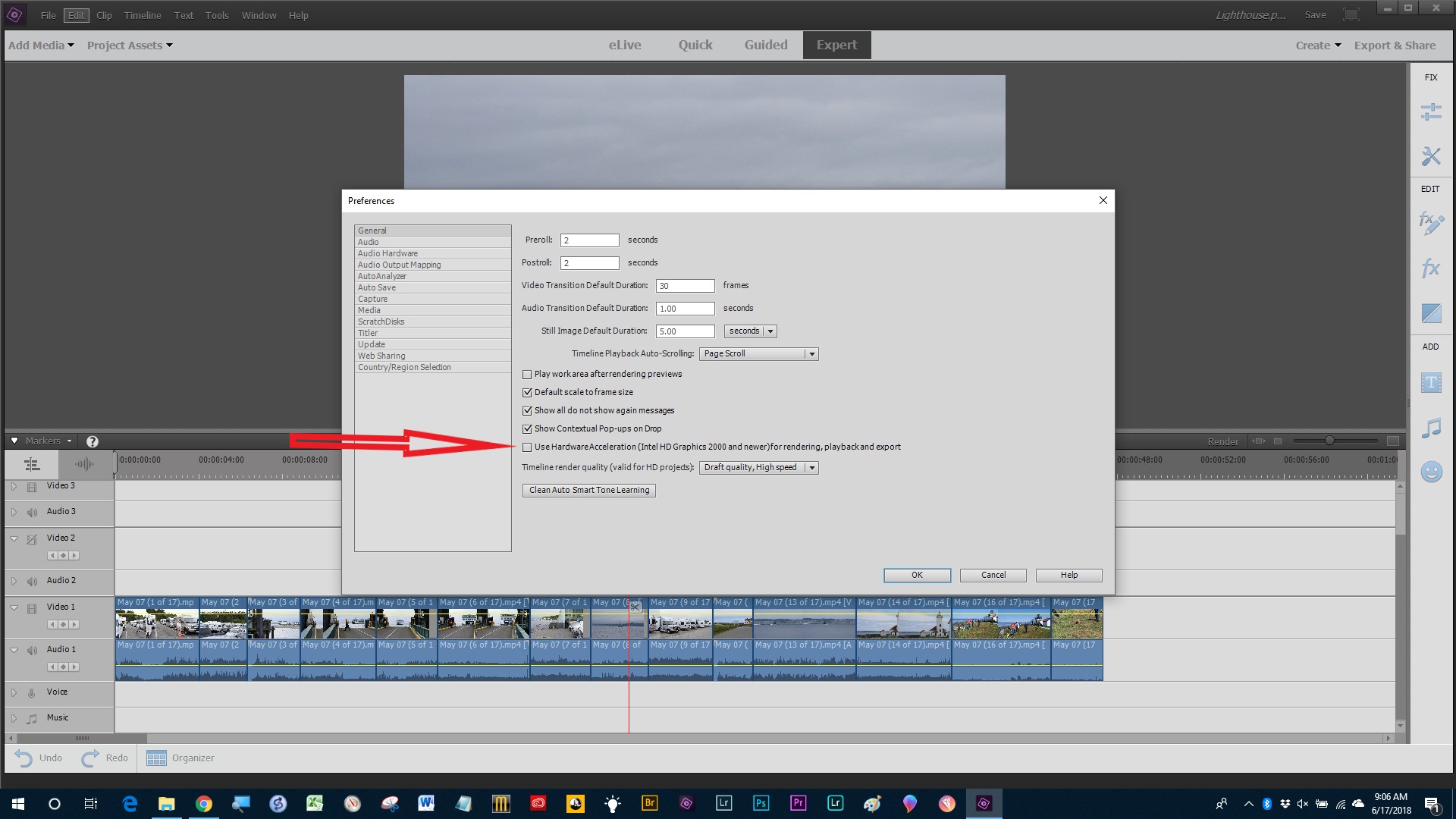
Copy link to clipboard
Copied
Hi. I'm having similar problems with Premiere Elements 2018 that i purchased and installed yesterday. (Also to make a video on short deadline for a family event).
I can load clips but they do not play on the monitor or on the preview window, when using the play/advance/rewind controls. If I move the CTI line, it moves along the timeline but the image in the monitor does not change. they are .mov files taken with nikon D3300; i installed quicktime as suggested but that makes no difference. over about 20 attempts to edit files yesterday, the playback monitor worked once in expert mode but i have not been able to replicate.
when i exit the file and the program, it hangs up (with rotating blue circle) until i close program with task manager or with windows error window. event manager says program stopped "interacting with windows"
i tried to download latest graphics driver from Intel (HD 520) but it says i need to use computer manufacturer's programs to get specifically developed compatible driver. microsoft (windows update) tells me i have latest version (2017).
i have surface pro 4 machine with I5 processor.
can you help me? please?
Harold
Copy link to clipboard
Copied
OK I just followed whsprague's suggestion and unchecked the hardware acceleration box. that seemed to work for both the playback monitor and exiting the program! yay! thanks. but now i cant seem to hear any playback audio -- even though the levels graphs on the expert menu show sound being played.
any other suggestions? thanks.
Copy link to clipboard
Copied
Hi again, I solved my problem ![]()
![]()
Mine was specific to using a Surface Pro (the newest one) and a second display. Since the tablet only has 1 USB port, I have quite a complicated hub/daisy chain process to include all my peripherals.
So, when I looked up my graphics card to address this issue I found that I actually had two! One is on the Surface, an Intel Iris Plus Graphics 640 card, and a second one is built into the Display Link USB for my hub/monitor.
I went into Settings\System\Display\Multiple Displays. Instead of having the tablet use only Display 2 (the external monitor), I switched it to "Duplicate these displays" and, voila, my problem was solved. The program was going through the Intel Iris Plus Graphics 640 card but I was asking it to project through the Display Link USB card. This discrepancy meant I couldn't see what the program was producing!!!
Copy link to clipboard
Copied
haroldp91729177 wrote
but now i cant seem to hear any playback audio -- even though the levels graphs on the expert menu show sound being played.
any other suggestions? thanks.
Could you hear the audio before?
There is a Audio Hardware section in Preferences. It can mysteriously change with a routine Window 10 update. Settings are different for various computers. Whatever it is, try the other choices.
If it is MTS (AVCHD) footage and you are using Windows 7 with Premiere Elements 2018 there may be different issues.
