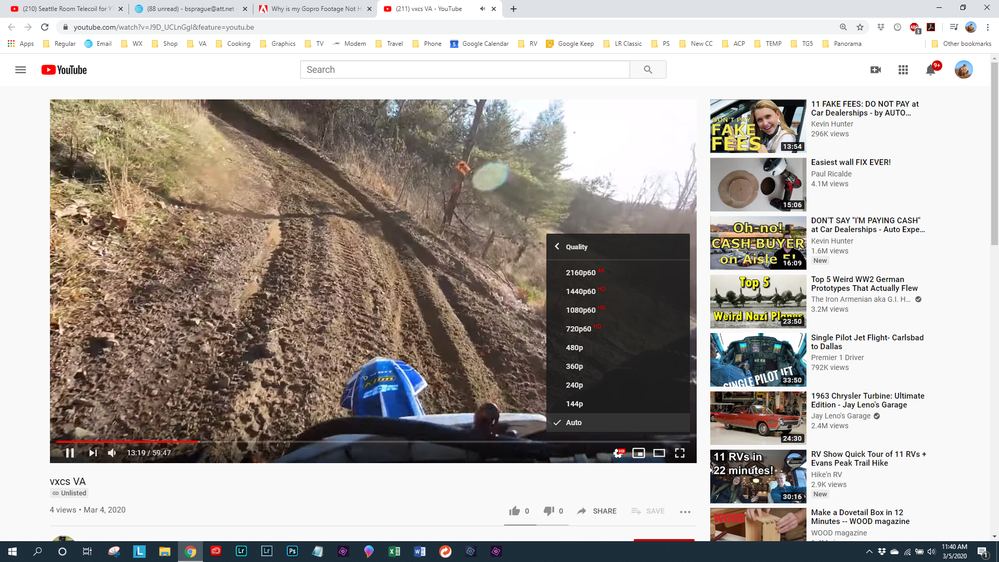- Home
- Premiere Elements
- Discussions
- Why is my Gopro Footage Not High Quality on Youtub...
- Why is my Gopro Footage Not High Quality on Youtub...
Why is my Gopro Footage Not High Quality on Youtube?
Copy link to clipboard
Copied
I have tried several setting to export to youtube and the quality is terrible. I have a Gopro Hero7 & and i am recording in 2.7K. I bring footage into PE2020 and export 4k becuase the next lowest is 1080P (where is 2.7K?) . The video quality on youtube doesnt go any higher then 1080P https://youtu.be/J9D_UCLnGgI . If u right click on the video, choose stats for nerds it say Codec= AVIC. When i video is labeled AVIC , youtube dumbs down the quality. What you want to see is VP09 https://youtu.be/Oh5X8bUo4n8
How do i export a video from PE2020 so i can get higher then 1080 and ultimately VPO9. Could i record in 1080 on the gopro and upscale on the export? I greatly appreciate your help, i have searched for hours for the answer.
I have tried exporting strait to youtube from PE2020 as well as saving the file then uploading via Youtube uploader.
One more thing, the video above that is VP09 is was exported the same way in PE2020 but for somereason that short video got the VP09 Codec? very frustraitng
Copy link to clipboard
Copied
You say you're recording in 2K? 2K source video is only 1920x1080. Outputting it from Premiere Elements at 4K just makes a bigger file. It's still just 2K video blown out to 4K. Better to output it as 1920x1080.
Also, what are your project settings in Premiere Elements? If you look under the Edit menu, what is listed on the General page under Project Settings?
Copy link to clipboard
Copied
Thanks for the reply Steve, I took all the defaults. i wanted to stay away from the 1080 because everything i read says that you must upload higher then 1080 or Youtube will give u the AVIC codec that is always low quality. Maybe since its not just 1080 but 1080x1920 it woud still get the VPO9 codec? i will try! thanks so much!
UPDATE: i have been uploading videos using Garmin free software and within 6-10 hours after uploading i would get the VP09 codec when i chose same 4k output. Using premier, it took 3 days but eventually it (just) changed to VP09 and now very clear...hmmm
Copy link to clipboard
Copied
I opened your two videos. On my machine the default HD playback was quite "clear". There were also other quality settings for playback. Could you be having bandwidth issues in your playback device causing the "terrible quality"?
Copy link to clipboard
Copied
Thank you so much for the reply!
UPDATE: i have been uploading videos using Garmin free software and within 6-10 hours after uploading i would get the VP09 codec when i chose 4k output like i chose in Premier. HOWEVER Using premier, it took 3 days but eventually (just today) it changed to VP09 and now very clear...hmmm
Find more inspiration, events, and resources on the new Adobe Community
Explore Now