 Adobe Community
Adobe Community
Turn on suggestions
Auto-suggest helps you quickly narrow down your search results by suggesting possible matches as you type.
Exit
0
Burning a DVD
Explorer
,
/t5/premiere-elements-discussions/burning-a-dvd/td-p/9378357
Sep 18, 2017
Sep 18, 2017
Copy link to clipboard
Copied
Hello
I would normally save .prel files to a DVD folder on my desktop and then use ImgBurn to actually burn the TS_VIDEO folder (only) to a blank DVD.
This time, I was going to burn the .prel file direct to a blank DVD from inside Premiere Elements 11. This is what I can see:
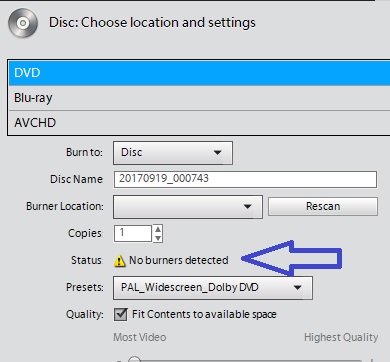
What is Premiere Elements looking for here, please? Does it need me to open ImgBurn so that it can search for that application and use it to do the burning?
Thanks!
Community guidelines
Be kind and respectful, give credit to the original source of content, and search for duplicates before posting.
Learn more
Community Expert
,
LATEST
/t5/premiere-elements-discussions/burning-a-dvd/m-p/9378358#M11057
Sep 18, 2017
Sep 18, 2017
Copy link to clipboard
Copied
Sometimes the drivers Windows provides for your disc drive don't speak to Premiere Elements.
The solution that most often works is to go to your computer manufacturer's site (Dell, HP, etc.) and download the drivers it offers for your computer model.
Community guidelines
Be kind and respectful, give credit to the original source of content, and search for duplicates before posting.
Learn more
Resources
Get Started
Troubleshooting
Knowledge Base Articles
Copyright © 2024 Adobe. All rights reserved.
