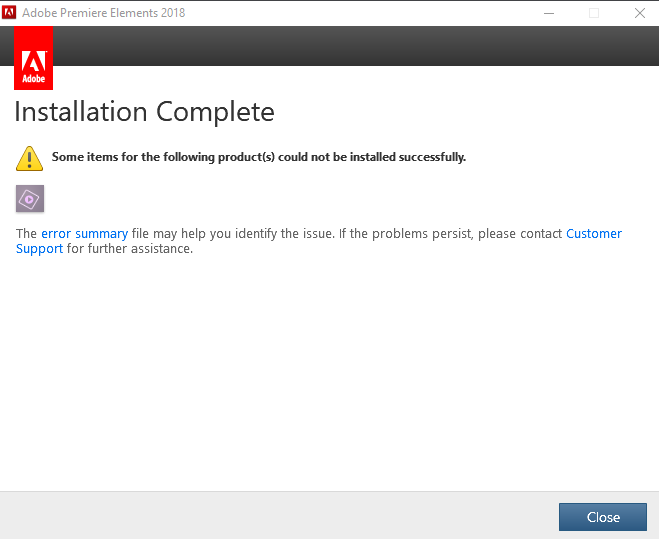Adobe Community
Adobe Community
- Home
- Premiere Elements
- Discussions
- Can add files and export onto my PC, but cant play...
- Can add files and export onto my PC, but cant play...
Can add files and export onto my PC, but cant play video in program? (Premiere elements 18)
Copy link to clipboard
Copied
So recently i havent been albe to playback videos that i put into premiere. It just shows a black screen and after several tries it will just crash. I tried with several other videos as well and old videos that were working are no longer working for me now. All my drivers and everything are up to date as well. The files i am using are normal recorded MP4 files from a game. I have tried with 2 different recording programs and the same issue is happening.
Also i have tried rendering the video, the video renders but it is still unplayable.
-Operating System
Windows 10 Home 64-bit
-CPU
AMD Ryzen 7 1700X
Summit Ridge 14nm Technology
-RAM
16.0GB Dual-Channel Unknown @ 1197MHz (17-17-17-39)
-Motherboard
Dell Inc. 07PR60 (AM4)
-Graphics
R240HY (1920x1080@59Hz)
R240HY (1920x1080@59Hz)
8192MB ATI AMD Radeon RX 580 (Dell)
-Storage
238GB SK hynix SC311 SATA 256GB (SATA (SSD))
931GB TOSHIBA DT01ACA100 (SATA )
-Optical Drives
HL-DT-ST DVD+-RW GU90N
-Audio
Voicemod Virtual Audio Device (WDM)
Copy link to clipboard
Copied
Guessing your game footage is variable framerate which is often the culprite.
Convert with HandBrake to constant Framerate and try again.
Copy link to clipboard
Copied
If by version 18, you mean you have Premiere Elements 2020, it should be able to handle variable frame rate video. Though I do agree with Ann that the problem is likely your video source. Your hardware definitely seems adequate.
Open one of your source videos in the free download MediaInfo. In MediaInfo, set View to Text and then copy the report that is generated and paste it to this forum. Once we see what this video is made out of we'll better be able to make a recommendation.
Copy link to clipboard
Copied
sorry this took a few days, but here it is
General Complete name : C:\Users\heyit\Downloads\Fortnite CHAPTER 2 Season 1 - OFFICIAL Cinematic Trailer.mp4 Format : MPEG-4 Format profile : Base Media File size : 5.76 MiB Duration : 1 min 16 s Overall bit rate mode : Variable Overall bit rate : 632 kb/s Encoded date : UTC 2019-10-19 07:31:27 Tagged date : UTC 2019-10-19 07:31:27 Video ID : 1 Format : AVC Format/Info : Advanced Video Codec Format profile : Baseline Format level : 3 Format settings, CABAC : No Format settings, Referenc : 1 frame Codec ID : avc1 Duration : 1 min 16 s Bit rate : 534 kb/s Width : 640 pixels Height : 360 pixels Display aspect ratio : 16:9 Frame rate mode : Constant Frame rate : 30.000 FPS Color space : YUV Chroma subsampling : 4:2:0 Bit depth : 8 bits Scan type : Progressive Bits/(Pixel*Frame) : 0.077 Stream size : 4.86 MiB (84%) Title : ISO Media file produced by Google Inc. Created on: 10/19/2019. Encoded date : UTC 2019-10-19 07:31:27 Tagged date : UTC 2019-10-19 07:31:27 Color range : Limited Color primaries : BT.709 Transfer characteristics : BT.709 Matrix coefficients : BT.709 Codec_configuration_box : avcC Audio ID : 2 Format : AAC LC Format/Info : Advanced Audio Codec Codec ID : mp4a-40-2 Duration : 1 min 16 s Bit rate mode : Variable Bit rate : 96.0 kb/s Channel(s) : 2 channels Channel layout : L R Sampling rate : 44.1 kHz Frame rate : 43.066 FPS (1024 SPF) Compression mode : Lossy Stream size : 896 KiB (15%) Title : ISO Media file produced by Google Inc. Created on: 10/19/2019. Encoded date : UTC 2019-10-19 07:31:27 Tagged date : UTC 2019-10-19 07:31:27
Copy link to clipboard
Copied
Also, i tried uninstalling and re installing several times now, the issues is still there, and i keep getting an error message but when i try to open the "error summary" it doesnt exist.