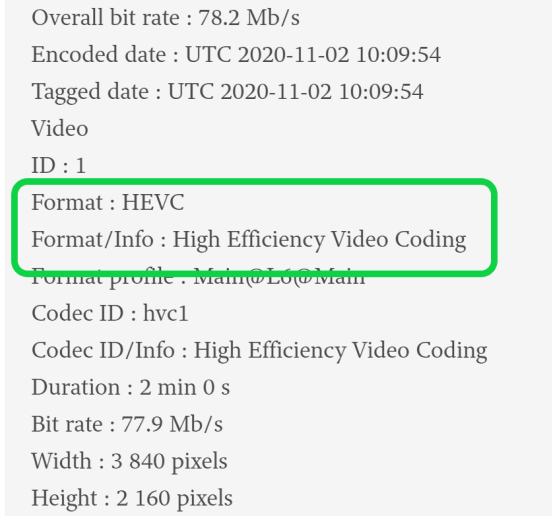- Home
- Premiere Elements
- Discussions
- Does not allow me to add MP4. codec not installed
- Does not allow me to add MP4. codec not installed
Does not allow me to add MP4. codec not installed
Copy link to clipboard
Copied
Adding media to my Project in Premier Elements 2019, it will not allow me to import MP4s saying they are either not supported or the required codec is not installed. I have always imported MP4s. ???
Copy link to clipboard
Copied
MP4s can be composed of any of a number of codecs (including H.265), not all of which are supported by the program.
What device did this MP4 come from?
Open the MP4 in the free download MediaInfo. In MediaInfo, set View to Text and then copy the text of this report and paste it to this forum. With this detailed report we'll have a better idea what's going on.
It also would be helpful to know what operating system you're using.
Copy link to clipboard
Copied
Video came from GoPro Hero 7 Black.
My PC is running Windows 10 64 bit.
MediaInfo text below. I'm not particularly Video literate but thanks for your help to date.
General
Complete name : F:\BMW F750GS\Cascades\GX010142.MP4
Format : MPEG-4
Format profile : Base Media / Version 1
Codec ID : mp41 (mp41)
File size : 1.10 GiB
Duration : 2 min 0 s
Overall bit rate : 78.2 Mb/s
Encoded date : UTC 2020-11-02 10:09:54
Tagged date : UTC 2020-11-02 10:09:54
Video
ID : 1
Format : HEVC
Format/Info : High Efficiency Video Coding
Format profile : Main@L6@Main
Codec ID : hvc1
Codec ID/Info : High Efficiency Video Coding
Duration : 2 min 0 s
Bit rate : 77.9 Mb/s
Width : 3 840 pixels
Height : 2 160 pixels
Display aspect ratio : 16:9
Frame rate mode : Constant
Frame rate : 59.940 (60000/1001) FPS
Color space : YUV
Chroma subsampling : 4:2:0
Bit depth : 8 bits
Bits/(Pixel*Frame) : 0.157
Stream size : 1.09 GiB (100%)
Title : GoPro H.265
Language : English
Encoded date : UTC 2020-11-02 10:09:54
Tagged date : UTC 2020-11-02 10:09:54
Color range : Full
Color primaries : BT.709
Transfer characteristics : BT.709
Matrix coefficients : BT.709
Codec configuration box : hvcC
Audio
ID : 2
Format : AAC LC
Format/Info : Advanced Audio Codec Low Complexity
Codec ID : mp4a-40-2
Duration : 2 min 0 s
Bit rate mode : Constant
Bit rate : 192 kb/s
Nominal bit rate : 48.0 kb/s
Channel(s) : 2 channels
Channel layout : L R
Sampling rate : 48.0 kHz
Frame rate : 46.875 FPS (1024 SPF)
Compression mode : Lossy
Stream size : 2.72 MiB (0%)
Title : GoPro AAC
Language : English
Encoded date : UTC 2020-11-02 10:09:54
Tagged date : UTC 2020-11-02 10:09:54
Other #1
ID : 3
Type : Time code
Format : QuickTime TC
Duration : 2 min 0 s
Bit rate mode : Constant
Frame rate : 59.940 (60000/1001) FPS
Time code of first frame : 10:19:37:22
Time code, striped : Yes
Title : GoPro TCD
Language : English
Encoded date : UTC 2020-11-02 10:09:54
Tagged date : UTC 2020-11-02 10:09:54
Other #2
Type : meta
Duration : 2 min 0 s
Bit rate mode : Variable
Other #3
Type : meta
Bit rate mode : Variable
mdhd_Duration : 120520
Copy link to clipboard
Copied
"either not supported or the required codec is not installed"
As Steve writes, knowing what is in the MP4 file will lead to knowing what's wrong. But, going on what shows up here the most frequently, "required codec" issues are usually caused by newer iPhones, some drones and a few action cameras that default to record with HEVC or H.265 codecs. Premiere Elements did not include those codecs until the 2020 and 2021 versions.
There are also some screen recording devices that unusual recoding solutions. Changing camera setting to "most compatable" formats usally fixes the problem.
Copy link to clipboard
Copied
Steve called it "H.265". The codec is also called "HEVC". Same codec. Your copy of Premiere Elements did not include support for that codec. Starting with version 2020, HEVC can be edited. The current version is 2021.
The solution for video you've already shot is to 'translate' the H.265/HEVC footage to H.264 with the (free) program called Handbrake. In the future, set your GoPro to the more common H.264. Quality will be as good, but file size will be larger. I'm not sure, but the highest frame rates may not work when the GoPro is set to H.264.