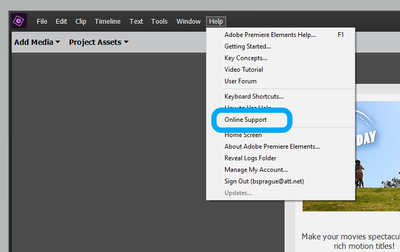Adobe Community
Adobe Community
- Home
- Premiere Elements
- Discussions
- Premiere Elements 2020 ANY edits to clip causes di...
- Premiere Elements 2020 ANY edits to clip causes di...
Premiere Elements 2020 ANY edits to clip causes distorted video playback and shows red in timeline
Copy link to clipboard
Copied
Premiere Elements 2020 ANY edits to clip causes distorted video playback and shows red in the timeline.
This occurs when I resize, rotate, move a clip on the timeline or even use the scissors to shorten a clip.
When I playback the clip it shows video from other clips, plays back red, and is just a flashing montage of video.
I am using Windows Home 10, verson 1903 Installed 08/17/2019
Graphics Card: Intel(R) HD Graphics 4600
Video
Lydia
Copy link to clipboard
Copied
I am using a Samsung Galaxy S10 to shoot my video.
Copy link to clipboard
Copied
Both the Premiere Elements version and the "camera" are so new, I think the best choice might be to start a "chat" session with Customer Support. There is a link in the Help menu to do that.
Copy link to clipboard
Copied
Try updating or rolling back your graphics driver directly from the video card manufacturer’s site.