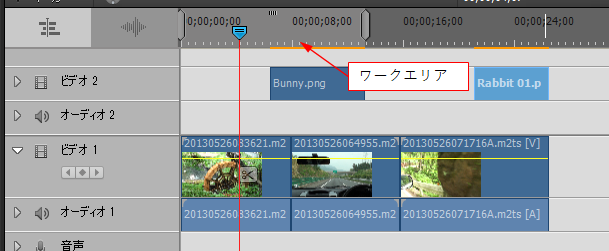Adobe Community
Adobe Community
Turn on suggestions
Auto-suggest helps you quickly narrow down your search results by suggesting possible matches as you type.
Exit
- Home
- Premiere Elements
- Discussions
- Premiere Elements2020の書き出しエラーについて
- Premiere Elements2020の書き出しエラーについて
0
Premiere Elements2020の書き出しエラーについて
New Here
,
/t5/premiere-elements-discussions/premiere-elements2020%E3%81%AE%E6%9B%B8%E3%81%8D%E5%87%BA%E3%81%97%E3%82%A8%E3%83%A9%E3%83%BC%E3%81%AB%E3%81%A4%E3%81%84%E3%81%A6/td-p/11139638
May 18, 2020
May 18, 2020
Copy link to clipboard
Copied
Premiere Elements2020で、mp4でクイック書き出しするときに98%ほどでいつもエラーが出て失敗します。
画質を下げてファイル容量を低くしても同じです。
最初はこのようなことがなかったのですが、ここ数日で他のファイルでも同様に失敗するようになりました。
TOPICS
Export
Community guidelines
Be kind and respectful, give credit to the original source of content, and search for duplicates before posting.
Learn more
Community Expert
,
LATEST
/t5/premiere-elements-discussions/premiere-elements2020%E3%81%AE%E6%9B%B8%E3%81%8D%E5%87%BA%E3%81%97%E3%82%A8%E3%83%A9%E3%83%BC%E3%81%AB%E3%81%A4%E3%81%84%E3%81%A6/m-p/11140279#M30193
May 18, 2020
May 18, 2020
Copy link to clipboard
Copied
こんばんは、eitakeさん
>ここ数日で他のファイルでも同様に失敗するようになりました。
PCに何か変化を加えませんでしたか。例えば、OSのアップデート、セキュリティソフトのインストールやアップデート等。
下記①②を試してみてください。
①キャッシュファイルを削除してみます。
メニューの「編集」→「環境設定」→「メディア」を選択し、開いた「環境設定」ウィンドウの「キャッシュサイズ」項の右端にある「今すぐ消去」をクリックし、続いて「OK」をクリックします。
②書き出す範囲を変えて書き出しエラーが出るか確認します。
最初は、ワークエリアを約半分に設定して(下上図)、書き出してみます(下下図)。
OKの場合、ワークエリアを75%くらいに長くして書き出してみます。
このようにしてワークエリアを徐々に長くして書き出してみます。
エラーが出たら、エラーが出たところのファイルにあたりを付け、そのファイルを外して書き出してみます。
それで書き出せれば、そのファイルが悪さをしていたのではと思いますが。
Community guidelines
Be kind and respectful, give credit to the original source of content, and search for duplicates before posting.
Learn more
Resources
Get Started
Troubleshooting
Knowledge Base Articles
Copyright © 2024 Adobe. All rights reserved.