Question
stripes in the workspace
I have updated from Premiere Elements 15 to version 20.
But in version 20, all videos in the Strips workspace will show Strips See screenshot.
How do I get rid of them?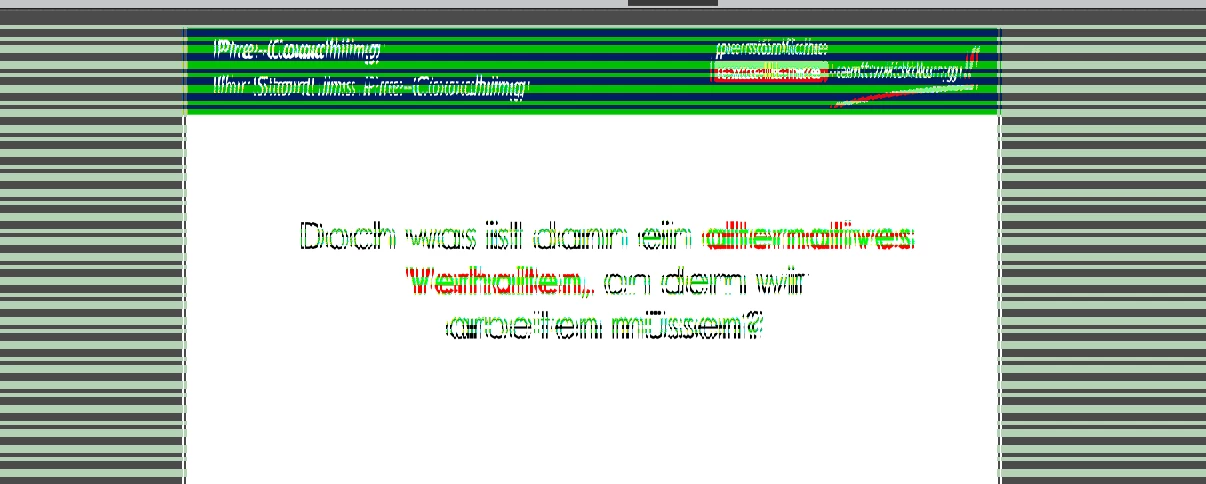
I have updated from Premiere Elements 15 to version 20.
But in version 20, all videos in the Strips workspace will show Strips See screenshot.
How do I get rid of them?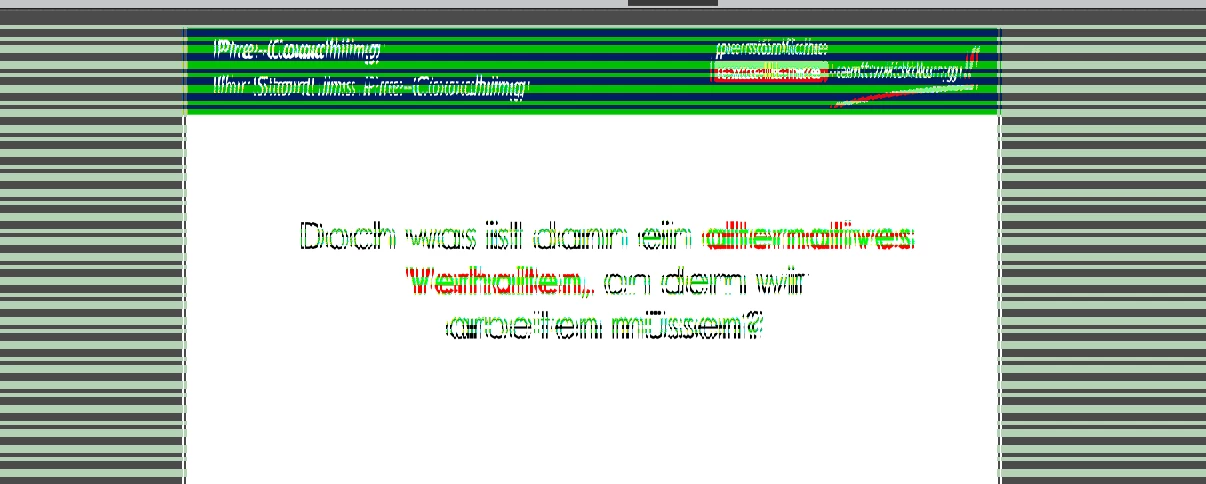
Already have an account? Login
Enter your E-mail address. We'll send you an e-mail with instructions to reset your password.