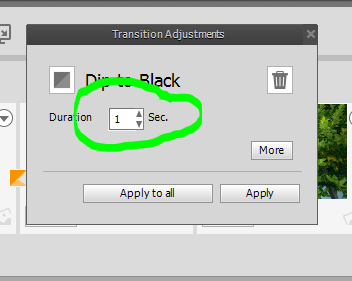Adobe Community
Adobe Community
using Transitions in PE 2019
Copy link to clipboard
Copied
Using the Quick mode in PE 2019 to create a video using still shots-- I don't see the Transitions effects "menu" that I used in previous versions-- specifically for time between frames. I only see the Default transition option in Timelines. This does not refer to the duration of viewing the frame which is clearly indicated.
THANKS !!
Peter
Message was edited by: Mod to remove email address.
Copy link to clipboard
Copied
Do you see this?

Copy link to clipboard
Copied
After you drag the transition to the clip, you should be able to click here for timing adjustments:

Copy link to clipboard
Copied
Thx for getting back to me.
That “menu” of Transition effects used be located on the bottom right of the screen—I see it is now located on the right hand side on your screen shot but does not show up on my screen ( in the Quick) mode.
On the right border there are options for Fix Edit Add—but not Transitions. This is my problem.
How can I view and use those Transition effects???
Copy link to clipboard
Copied
Quick View has a very limited library of effects and transitions and limited control.
For more options, you'll need to go to Expert View.
Copy link to clipboard
Copied
Thx—can you tell me where the Transitions menu is in Expert ???
Copy link to clipboard
Copied
Just found it under ADD
thx
Copy link to clipboard
Copied
How do you APPLY a Transition across the ENTIRE video ??
Thx.
Copy link to clipboard
Copied
The Transitions menu is under the Transitions button on the button bar along the right side of the interface.
As I show you in my book, you can apply the Default Transition (by default, Cross Dissolve) to all of the selected clips on your timeline at once by right-clicking on your selected group and selecting Apply Default Transition.
You can change the Default Transition by right-clicking on any transition in the Transitions panel and selecting the option to set it as the default.
Copy link to clipboard
Copied
Still can’t apply “interval times” between frames ??? I set the time ( ie 3 seconds/ middle) but the program applies what I assume to be the Default interval time, not my selected time.
Thanks again for your help.
Copy link to clipboard
Copied
Are you trying to change the duration of the transition or the duration of the images?
Copy link to clipboard
Copied
Trying to change duration of the transition—duration of image is very easily set
Copy link to clipboard
Copied
In Expert mode, double click on the Transition itself.

In the Quick mode, single click on the transition.
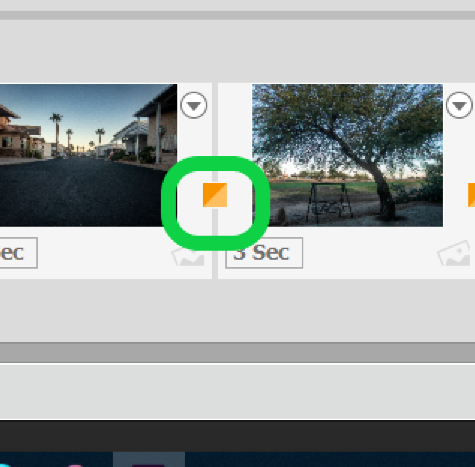
You'll get a screen that looks like this: