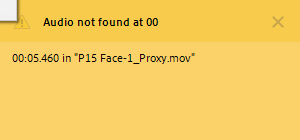
Hi,
In the latest Beta (v24.4.0 BETA Build 24) I am constantly getting audio cut outs and freezes with either of these two errors appearing.
It'll either say "Audio not found at 00" or "Audio Disk I/O Overloaded".
This is happening with proxied files as well as normal .WAV files.

I have tried using MME as well as ASIO (GoXLR) and they both have this problem.
Thanks