Today I updated PPro to 24.1.0 Beta Build 65, loaded up a project, and immediately noticed the UI font was very thin, and slightly weird. I have my Adobe Clean font size set (via ctrl-F12 console) to 16. This looks great on the latest public release of PPro, but weird on the Beta. Also, the twirly-arrow opening of folders in the Project panel does not work correctly. The first screenshot shows the folder "AE comps" OPEN; the .aep comps are, in reality, WITHIN the AE comps folder and it is open - despite them not being indented and the twirly-arrow in its "closed" position. See screenshots below...
Beta:

Public release:
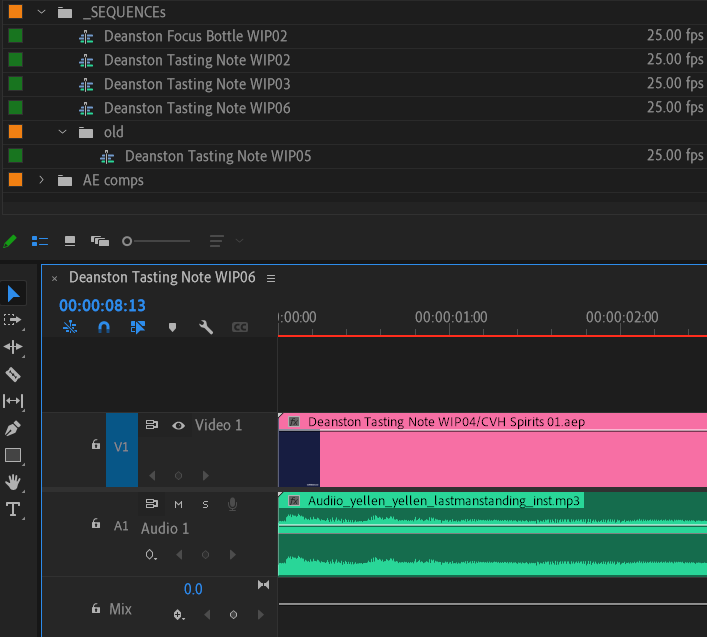
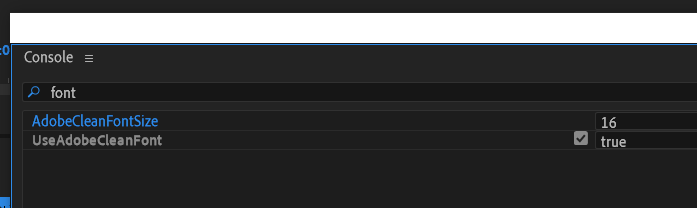
Also, on the Beta version, the words are slightly offset and the descenders get cropped:
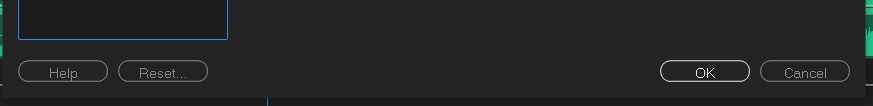
My Nvidia driver is version 537.42. I will update it to the latest 545.84 and see if that helps.
Update: I've now updated to the latest Nvidia drivers, and the problem remains identical.
System info
Application: Premiere Pro (Beta) v24.1.0.65
OS: Windows v10.0.19045, RAM: 127.91 GB GB, CPUs (logical): 32