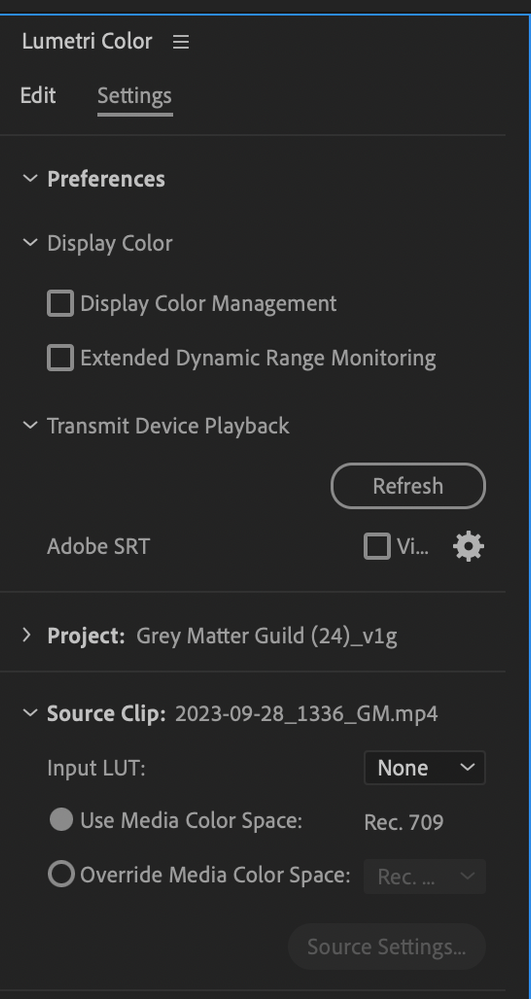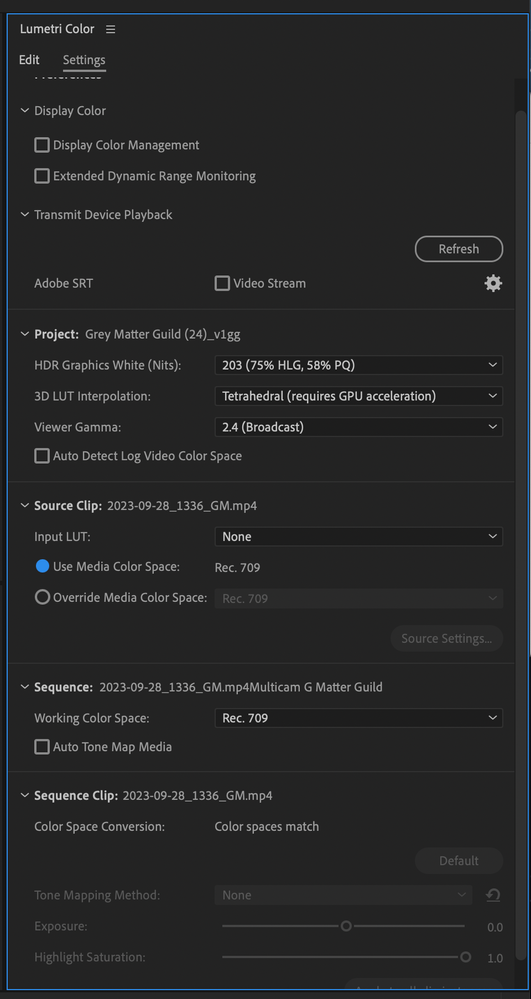- Home
- Premiere Pro (Beta)
- Discussions
- Colours completely change when exporting HEVC h265...
- Colours completely change when exporting HEVC h265...
Copy link to clipboard
Copied
Hello,
HEVC (h265) is becoming a pretty common format now which I have to work with in Premiere. I receive it from drones, from various Sony cameras like the a7s3, etc - it's great quality and in 10bit 4:2:2 is great for colour grading albeit incredibly CPU intensive.
However, even working online (no proxies) I'm having massive headaches with colours when exporting.
I've tried both the 2 most recent betas of Premiere and am consistently finding the colour profile is wrong.
I've tried playing the exported file (just a standard mp4 h264) in various players and the colours are just night and day different - horribly saturated in a crude way that blows colours; skin tones become burned orange and greens are neon, etc..
See this screenshot of my settings - I suspect "Export Colour Profile" is to blame, but it won't let me change it?! Really annoying and doesn't make sense to me.

 1 Correct answer
1 Correct answer
I'm also having this problem, and I'm wondering if there's any new / easier solutions to this problem with the latest version of Premiere (24.1.0 - Build 85)? I'm in the middle of editing a multicam concert video, and I've got the one camera angle that looks fine on the timeline, but quite hideous whenever I try to render it.
My attempts to fix this camera shot with "Lumetri Color" have not been successful.
Copy link to clipboard
Copied
Copy link to clipboard
Copied
I'd like to see each section of the CM.
Copy link to clipboard
Copied
I'm not sure if I'm sharing the proper coordinates for this multicam project ... and it's possible I might have screwed up the proxy mode, which also has this awful color scheme.
Here's another thought - Is there an easy way one could somehow generate a clean conversion of this H265 camera footage to H264 without the odd artifacts...... and then use that as the new camera master? (Take a look at the MediaInfo shared earlier)
Copy link to clipboard
Copied
Given that's iPhone media, I'd go ahead and set auto detect log and auto tonemap to on. Just ... 'cause.
What's your OS and ... any screen calibration? For most users, setting the Display color management on is wise also.
Copy link to clipboard
Copied
OK, I just did a little test, and based on the sample, it looks like it'll work OK. I'm running Sonoma - 14.1.12.
thanks!
-
- 1
- 2
Get ready! An upgraded Adobe Community experience is coming in January.
Learn more