- Home
- Premiere Pro (Beta)
- Discussions
- Discuss : AMD Hardware Accelerated Encode for H264...
- Discuss : AMD Hardware Accelerated Encode for H264...
Copy link to clipboard
Copied
With the latest Adobe Premiere Pro Beta build we have enabled Hardware Accelerated Encoding through AMD GPU card.
If you have AMD GPU card on your Windows machine, you will be able to use this feature.
To enable this option, select H.264/HEVC from the Format drop-down under Export Settings. Then under the Video tab, go to Encoding Settings and set the Performance to Hardware Encoding. Setting it to Software Encoding will disable hardware encoding and Adobe Premiere Pro won't use AMD HW to encode the media. Please see attached screenshot.
Feature is enabled in Adobe Premiere Pro Beta, Adobe Media Encoder Beta and Adobe Premiere Rush.
Please try out the feature and share your feedback.
 1 Correct answer
1 Correct answer
Hi Everyone,
AMD Encode support is now available in the released (non-Beta) versions of:
- Media Encoder 14.2
- Premiere Pro 14.2
- Premiere Rush 1.5.12
Thank you to all for your feedback during the Feature Development.
Thanks
Brajesh
Copy link to clipboard
Copied
My technical understanding is too limited to understand your reply. In simple words please let me ask: Do I have any advantage through some kind of new hardware encoding with the new version of PP with my i MacPro? If yes, how to activate that? If no, when will you have a similar upgrade for Mac users?
Copy link to clipboard
Copied
Thanks for your Query. This feature- AMD HW encoding is for Windows which is enabled in 14.2 release. For Mac/ iMac Pro users, HW encoding is already implemented. With current release- 14.2 there is no impact on Mac.
Copy link to clipboard
Copied
Thank you. I have a MacPro with AMD Radeon Pro Vega 2 and when I select hardware encoding an error appears that my system does not support hardware acceleration. What should I do?
Copy link to clipboard
Copied
Thanks for your query. Though 14.2 release doesn't impact th Mac Pro behaviour but for now you can encode via Software encoding. Also, please share the encode settings with which you are trying to encode and refer to this link for more detail - https://community.adobe.com/t5/premiere-pro/faq-all-about-hardware-encoding-in-premiere-pro-14-2/m-p...
Copy link to clipboard
Copied
Hello, I was wondering if a laptop with a Ryzen 4800hs with 1650ti would be able to render H.264 and if it would have good video playback performance in the timeline in After Effects and Premiere Pro. Would love to get your response.
Copy link to clipboard
Copied
Hi Hansen,
Thanks for your Query. So with the exitsting Premiere Pro 14.3.1 release, the export will be much faster for both H.264 and HEVC files due to the AMD encode feature being added. For the video playback performance in the timeline in After Effects and Premiere Pro, it will be same as previous versions for now. Though, in future releases the playback performance will be better as we are working towards it.
Regards
Neha Chaudhary
Copy link to clipboard
Copied
Hi Neha,
I recently purchased a MBP 13" and have the AMD 5700XT connected to it. The laptop recognizes the card, however I'm curious to know if Premiere recognizes this card when you chose to export with the "hardware encoding" option. I have turned on "egpu" in all areas (get info / prefs / proj settings), however my Activity Monitor doesn't show the AMD being utilized when I'm exporting an H.264 file. So is the "hardware" referring to the Mac's internal graphics card?
Thanks,
PD
Copy link to clipboard
Copied
Hi PD,
Thanks for your Query. This feature- AMD HW encoding is for Windows which is enabled in 14.2 release. For Mac/ iMac Pro/MBP users, HW encoding is already implemented using VideoToolbox for HW encoding. With current release- 14.2 there is no impact on Mac users.
-Regards
Neha Chaudhary
Copy link to clipboard
Copied
Hello Everyone!
I have found a bug! When I use my Panasonic S1H video camera and record 4K 10-bit H.264 5.9K 10-bit H.265, then encoding cannot be accelerated. I believe the system cannot processes the high resolution files.
Computer Specifications:
- Processor - AMD 1700X
- System Memory: 32GB
- OS Windows 10
- Hard Drives: 500GB Boot/Program SSD, 4TB Data, Video Source files on NAS over 10GB Link.
- Video Card: AMD Vega Frontier Edition with 16GB VRAM, with the latest pro drivers.
You can test this for yourself, as I have the original files from my camera available at this link:
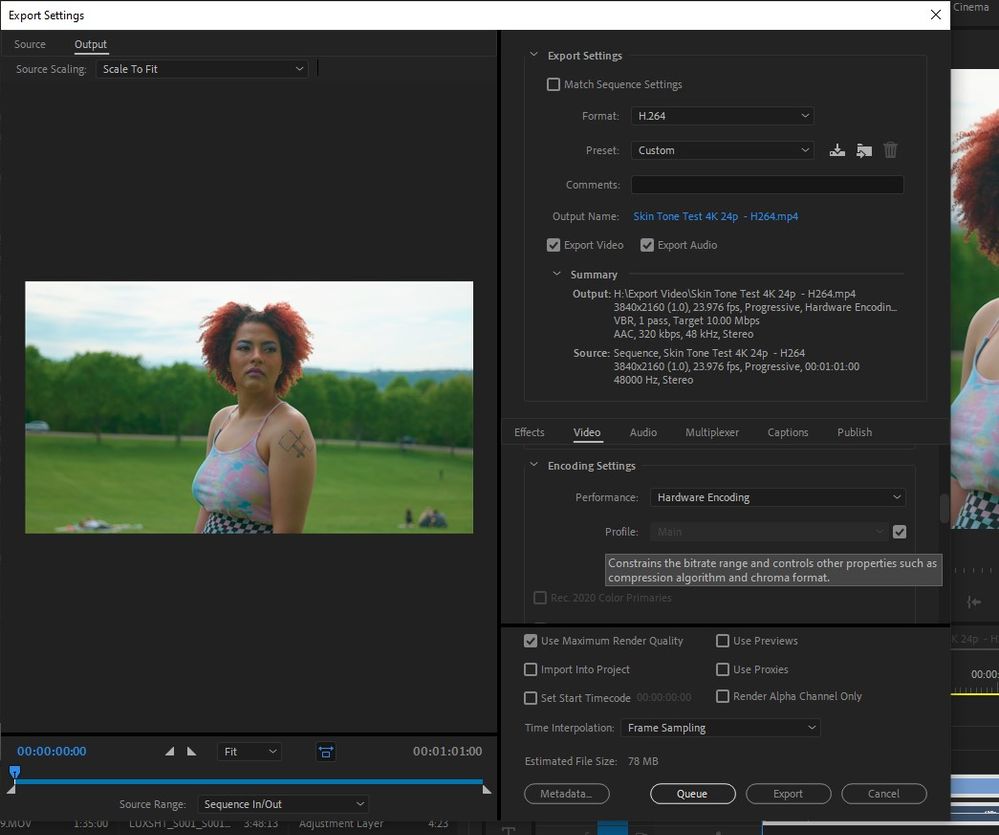
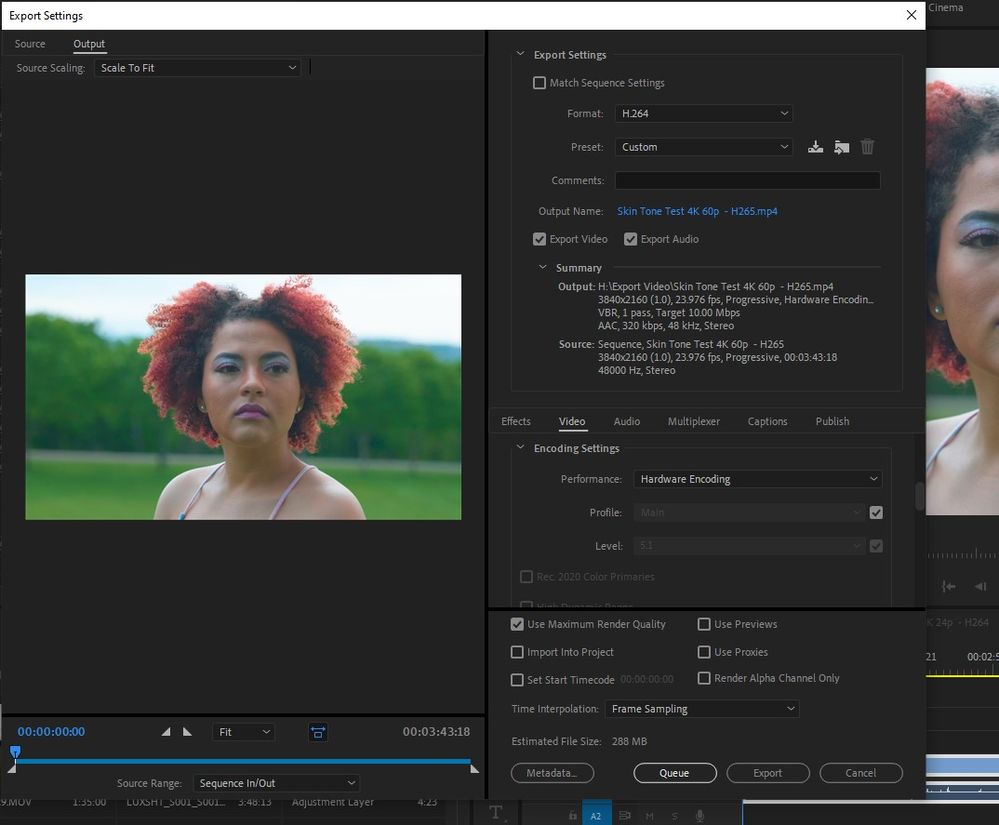
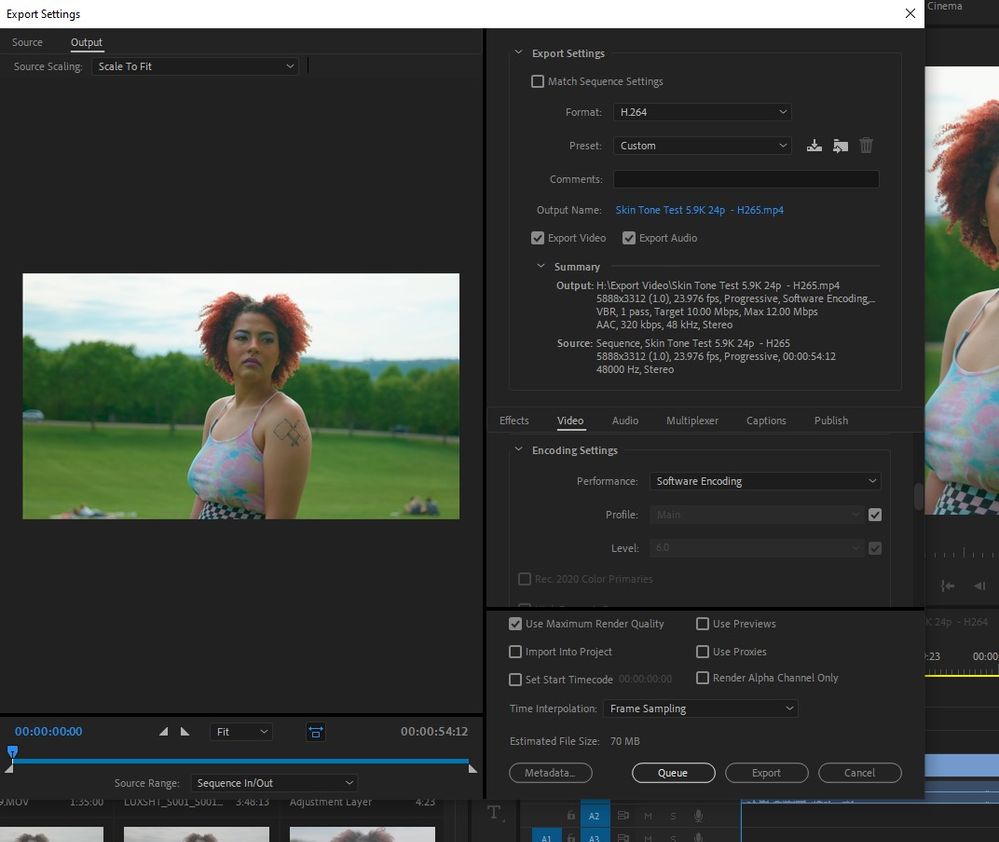
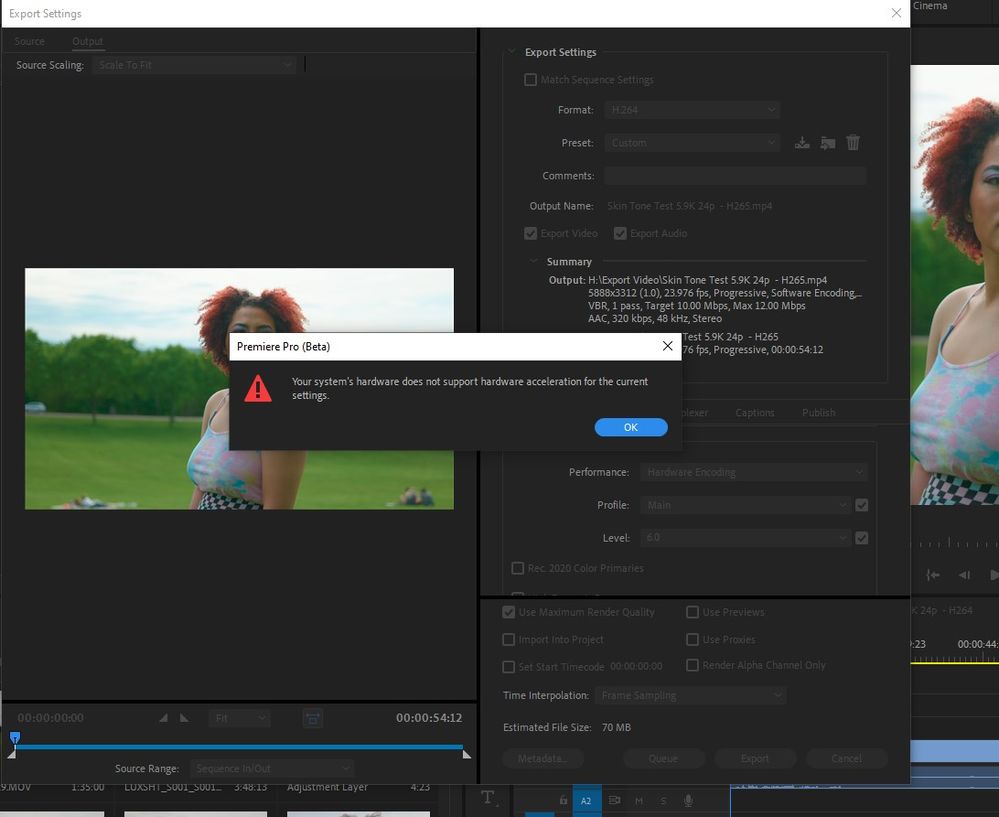
Copy link to clipboard
Copied
Hi,
Thanks for your query.
Yes, for the high resolution files like -5.9K 10-bit H.265, the encode will work via SW mode as HW encoding capability is dependent on the AMD card capability. For most of the cards tested, the HW encoding capability is till 4 K only and it can be more than that as well if the AMD card is capable. This is as expected.
-Regards
Neha Chaudhary
Copy link to clipboard
Copied
Also, if you have more questions, please feel free to ask
-
- 1
- 2
Find more inspiration, events, and resources on the new Adobe Community
Explore Now
