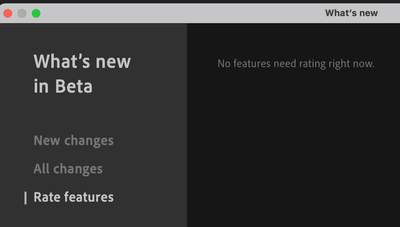- Home
- Premiere Pro (Beta)
- Discussions
- Re: Discuss: Background Auto Save now in Premiere ...
- Re: Discuss: Background Auto Save now in Premiere ...
DISCUSS: Background Auto Save now in Premiere Pro (Beta)
Copy link to clipboard
Copied
We are excited to announce that as of the latest Premiere Pro (Beta), auto save will now run in the background, leaving you able to edit with fewer interruptions while knowing your project data is safely backed up.
There’s nothing to turn on – auto save will now run in the background as long as you are using Premiere Pro (Beta) version 23.1 build 24 (23.1.0.24) or later.
How it works
Previously, auto save required a progress bar to appear on screen, meaning you couldn’t work until the save finished. Now, auto save will wait until there is a break in your editing, then attempt a save in the background without showing a progress bar. If you make an edit or otherwise change the state of the project, auto save will cancel leaving your work uninterrupted.
Background auto save is able to run at the same time as some common editing actions, like playback, without having to abort. If for some reason auto save hasn’t been able to complete a save for too long, it will fall back to the modal progress bar to ensure your project data is safe.
We’ve found in our testing that most editors are able to work as usual, without interruptions but with the same number of auto save files saved in the scratch folder.
How to test Background Auto Save
You can install Premiere Pro (Beta) alongside the release version of Premiere Pro. Open the Creative Cloud desktop application and open the Beta section on the left hand side, then click Install next to Premiere Pro (Beta). If you already have the Beta installed, click on the Updates section on the left hand side to get the latest build.
Background auto save will show its progress bar in the Progress panel inside Premiere Pro. Choose Window > Progress to open the panel. For many small to medium size projects, background auto save completes so quickly that you may only see a brief flash in the Progress panel.
Saving the current project
Premiere Pro has an existing preference called “Auto save also saves the current project(s)” found in Preferences > Auto Save. You can turn this preference on and when background auto save runs, it will also save your project without interrupting your work.
Feedback
We’re looking forward to your feedback after trying background auto save. Let us know here in the comments how it is working for you!
Copy link to clipboard
Copied
>Does this mean that if I'm constantly editing and dont take a long enough break, will it Not autosave?
Conceivably, yes. PPro will always need to pick a moment, at which to take a snapshot of the project.
> Is it possible to just have it autosave the actual project file and not create a ton of autosave files?
That sounds tremendously risky, and would remove a level of safety provided by having the project data in a distinct location. If the downside to which you're responding is 'too many autosave files', the user can dial down the "Maximum Project Versions" setting.
Copy link to clipboard
Copied
I like the idea of customizable naming conventions.
Copy link to clipboard
Copied
Isn't there a build in Force Auto save? Like if you keep on editing and its pas a certain time. even if edit Adobe takes the force time and do an auto save.
It is to me very logical that Adobe needs a time to take that snapshot.
But to be honest i have somethimes my big doubts on Auto save. We have guys editing for hours (and they not always working believe me) but after three hours you find like 7 auto saves... even if it is put on 15minutes and 20versions... there should be way more auto saves.. I have putted it on my list to try and see if i can find out why is somethimes see this behavior.
Copy link to clipboard
Copied
I too would like to see an implementation that would auto save after every keystroke - I think the original feature request on user voice was like that. Please make the feature actually useful and don't release it just because there's a deadline coming for the CC 23 release. Take your time and implement it in a proper way, everyone will be thankful in the end.
Copy link to clipboard
Copied
> I too would like to see an implementation that would auto save after every keystroke...
It's doubtful that could work, today; the laws of physics (and disk storage) continue to apply. 🙂
Example: Let's say you used the Essential Graphics Panel to add a title, in a "medium"-sized project that takes 5 seconds to write to disk. If you were to type 30 characters, PPro would spew out 30 auto-save projects, each of which differs from the previous by exactly one character. Also, presuming PPro could keep up with your typing pace, you'd spawn ~29 background processes, each of which would take ~5 seconds to write a different .prproj...and all that would be for just one line, in one title.
The resultant mountain of .prproj files would rapidly become unmanageable.
> Take your time and implement it in a proper way...
Agreed! Yes, as with all our new features, it'll be in beta for a while, as we continue to refine it. We're in no rush to jam it into the next official release.
Copy link to clipboard
Copied
>Why not let it overright autosave project files?
What would that buy you?
>Or create a buffer of autosaves that then apply all at one time.
Because that would obviate any security provided by having autosaves; "Trust me, I'll write these out, soon!"
> I feel like gone are the days of "saving."
That will be a lovely day. We're not there yet.
Copy link to clipboard
Copied
>Okay, then what is our course of action to get that?
We are working on it.
>Maybe this autosave feature shouldnt be given the time and resources so we can work on features we actually are requesting?
"Stop interrupting my work for autosaves!" has been pretty hotly requested, for years.
Copy link to clipboard
Copied
>No I mean whats the best course of action to get autosaves every keystroke and action?
The first step would be determining whether such behavior would address an actual user problem; as noted above, even if such capabilities were available, the usefulness of such a capability is still debatable.
Counter-example: "Oh no, I made a typo in that title I added! I'd better close my current .prproj, and go back to the .prproj from...let's see, the typo is the fourth character from the end of the line, so...[counts on fingers]...5 saves ago!"
While that would solve the issue, so would PPro's "Undo", so reverting to a different .prproj based on how many keystrokes have occurred since the error seems pretty heavy-handed...a "using a bandsaw to slice bread" approach. 🙂
>I think as users we don't care for the mystery of releases.
>Maybe that can contribute to Adobe being way more transparent in the future?
Other than what the team already does by putting all new features through beta, making changes and getting user feedback on them before they're integrated into official releases, what else do you think we could do to further undermine the mystery of releases?
Copy link to clipboard
Copied
@Joseph_D @vladimírč Thanks for the input! When comparing to Resolve's Live Save (save after each keystroke), you have to understand that Resolve can do that because it stores project data in a managed database. This is why you don't see your Resolve projects as files in your filesystem. When working with databases, it is possible to do things like save at each step, though, note that is not the same as auto saving a *copy* of the project.
Premiere Pro uses a single data file per project, not a database. Any time the project is changed and then saved, the entire data has to be re-written to disk. There's just no way around that, with this current project format. The only way to do something completely new and different with save and auto save would be to move to a new type of project format. Believe me, we have smart people working on that, but there's nothing to announce yet.
In the meantime, making it so auto save will still run, but not interrupt you, is an incremental improvement we think most editors will really appreciate.
Copy link to clipboard
Copied
Thank you for the clarification! So, theoretically, would you consider 'upgrading' this auto save feature to something like Resolve has (or maybe even better?) when you have the ability to do so?
I do agree that this is good as a 'temporary' solution but I also think there's a massive difference between what we have in the beta and what other NLEs have.
Just out of curiosity, does Final Cut also use the managed database?
Oh and one more thing, I think a feature similar to 'Local History' you can find in JetBrains' IDEs would be interesting to have alongside the potential implementation of resolve-like auto save in the future. I don't know anyone who would use project files to undo a typo like @Bruce Bullis mentioned - maybe only after pressing the undo shortcut does nothing would someone do something like that. So it would be extremely useful to be able to have unlimited 'undos'.
Copy link to clipboard
Copied
>Why not show it to us first, the actual people using and buying these products?
Beta builds are how we new functionality available for feedback, without impacting those who rely on having official releases of PPro continue to behave as they expect.
Copy link to clipboard
Copied
You're not missing out; there's no 'PPro alpha' program. 🙂 I'm not sure precisely who was being referenced in that prior post, but many PPro team members have worked as professional editors.
Copy link to clipboard
Copied
@Joseph_D Forgive my generalized tone of voice in that line, I'm sorry if it was confusing. Background Auto Save has been tested internally by the Premiere Pro team for a few months now, including hours of dedicated testing by people such as myself who have real world editorial experience and tested it doing actual editing. That is what I was describing.
Copy link to clipboard
Copied
>Do you think maybe we should be the first line of testing?
No, we will not impose untested behaviors on beta users; we like them too much, and we also want the beta program to be utilized more...untested changes would not help. 🙂
New features are in beta, precisely so we can improve/refine them based on user feedback. We don't cleave to a predetermined approach, and there is no barrier to, or deadline for, ongoing user feedback. And yes, we work with and hear from many full-time editors.
Copy link to clipboard
Copied
>Allow us to build it WITH you guys.
Joe, that's exactly what we're trying to do. 🙂
>...Maybe we should decide if something gets shipped.
Exactly! That's why we ask beta users to rate the features we're considering shipping, before doing so.
Copy link to clipboard
Copied
>I think you should be getting your feedback from your most passionate and critical editing base.
Sounds great to us.
Copy link to clipboard
Copied
I agree with Joseph and I would include myself in that group of passionate and critical editing base. In this case, what's important isn't just the quantity, but the quality of the individual contributors.
Unfortunately, in my experience as one of the most active contributors of FRs that actually contain well thought out solutions (rather than just complaints), what I hear more than anything from Adobe is crickets. A few Pr team members have reached out to me over the years to get my feedback, but it seems that most of it goes unheard. I've even put together a FB group to encourage others to submit their own feature requests, and put together several PDFs which I've sent to Adobe. (I can send these to you too Bruce if you'd like)
It's truly a shame that it seems to mostly be in vain because of the apathy with which in-depth feedback is met. I keep hearing that the PR team consults its users. But why not consult its most passionate and devoted users on a more regular basis (and actually listen to what they have say)? Especially those users, like me, who don't just bring up the problems, but spend hours upon hours coming up with logical and creative solutions?
How many other users come up with solutions like this one: https://youtu.be/vDpZK3ruET0
Or this one: https://youtu.be/S5yjiwsWrZE?
If even just a fraction of the solutions I've suggested over the years were implemented, Pr would be far ahead of where it is now in UX.
Regarding the Rate feature you mention Bruce, in all the times I've looked at the beta, I don't think I've ever seen anything listed there. How often does a feature actually appear there for user rating?
Another thought: It would be a nice gesture (and ultimately very beneficial to Adobe) to publicly thank its most active FR/BR submitters and beta testers with a free 1yr Cloud subscription. This could be turned into a yearly contest, with the top X# of contributors getting recognized and rewarded. Think about the impact something like this would have towards encouraging others to participate! It would also go a long ways towards showing that Adobe listens and cares (something many feel otherwise after the debacle of the new export and import interfaces were introduced)
To wrap up: thank you for introducing background saving! I prefer Pr's non-database approach to project saving compared to Davinci's database approach. I understand perfectly well why saving after every keystroke wouldn't be feasible nor desirable in Pr. Hopefully the lack of this will be a non-issue, since with background saving, users can greatly decrease the time between auto saves should they wish to, without any/too many interuptions to their workflow.
Copy link to clipboard
Copied
Thank you Bruce Bullis for helping me prove my point. When us users give our time and effort for free to help your team improve Pr, the vast majority of the time, the only thing we get in return is silence.
With the overall attitude of Adobe staff members being the way it is, why should we even bother giving our unpaid time and effort to help your team?
Copy link to clipboard
Copied
Though I've been active elsewhere on our forums, you're completely right about my continued non-response, in this thread.
I think you're over-extrapolating from the paucity of responses here, to an assessment of the general attitude of Adobe (or PPro) staff members. I've been here 27 years, precisely because Adobe video does care.
I can definitely empathize with the feeling these forums can create, of 'shouting into the void'. With literally hundreds of thousands of daily users, and plenty of valuable feedback, we cannot hope to respond to all.
Why you should bother: If you want the opportunity to influence our choices around which behavior changes (features or bugs) to implement, and how those changes should behave, then please continue to participate.
Of course, even if users do take the time to do so, we cannot guarantee that Adobe will follow their recommendations and feedback. However, we can pretty much gurarantee that we won't implement suggestions, that are not submitted.
Copy link to clipboard
Copied
Blimey, I can't believe the level of interest in autosave!
That said, I'll add my tuppenorth...
I definitely need a reliable, regular save (cos, crashes) that is as invisible as possible. I very rarely need to go into autosave vault. Current behaviour is actually pretty acceptable (though I would like control of 'inactivity' period with a 'force at X mins' override - see 5. below)
1. Seems like this isn't 'background save' as I'd understand it, or it wouldn't wait for a break in editing. It's just hidden the progress bar. Which is fine.
2. Presumably 'waiting for a break' is current behaviour too - which explains why I see much longer gaps in autosaves than the 2 mins I have it set to.
3. Please make 'autosave saves current project' the default. Especially in productions.
With this set (which matches behaviour in Avid) the *only* two reasons to need to go to autosave vault is
a. corrupt project file (rare) or
b. to revert to a previous edit (also rare with sequence versioning)
4. The copy of the current project in the autosave vault is then pretty much redundant + a waste of cpu/storage io. Last modified version in vault should be the one *before* current save.
5. Avid offers granularity in the 'break in editing' wait. So you can set autosave to 3 mins, with 'inactivity' set to 15 secs, but 'force' autosave at 10 mins.
6. Could the 'vault' versioning be set to keep, say, last 5 autosaves, then hourly + 24 hourly autosaves. (Maybe done on file size rather than strictly on time + would therefore better reflect big changes).
Copy link to clipboard
Copied
I'm really excited about this functionality. I think someone else mentioned this, but it'd be great to get a little granularity in how/when it saves. I.e. try to save once every 5 minutes, but for sure interrupt and save every 20 minutes if it hasn't been able to happen. Depending on people's editing style and project size, based on what i've read, maybe it's even possible to save every 2 minutes. Then, on top of all that, some sort of functionality analagous to time machine. I.e. keep files every two minutes for the last hour and then more sparsely. That way, in the event of a crash, you're always close to your most recent autosave, but files aren't piling up.
Copy link to clipboard
Copied
This is great news Matt! Thank you for implementing this. It will now be feasible to decrease the time between autosaves to something lower than 5 minutes (I currently have it set to 15 mins to reduce interuptions), resulting in far less lost work when a fatal crash happens (which thankfully has been ever more rare as of late!)
Copy link to clipboard
Copied
You were asking for feedback. Yesterday, I lost quite a bit of work because autosave had not worked for 2 hours. PP crashed due to a BSOD related to the video driver. The auto save was set for 5 minute intervals, however, it did not work.
I wonder if there have been other similar reports of Auto Save not working correctly?
Thanks
Copy link to clipboard
Copied
In which version of PPro Beta were you working?
When you say "had not worked"...
What is the "Maximum Project Versions " pref set to? Had that maximum been reached?
Find more inspiration, events, and resources on the new Adobe Community
Explore Now