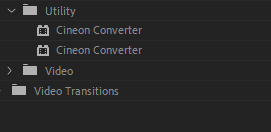Discuss: New Metadata & Timecode Burn-in effect
Copy link to clipboard
Copied
New in Premiere Pro Beta 15.2, the Metadata & Timecode Burn-in effect replaces the existing Clip Name and Timecode effects. This new effect takes advantage of our modern graphics engine and GPU acceleration for smooth playback while also offering an array of new types of metadata that you can burn into your video whether you need a simple watermark, timecode burn-in, or detailed attributes for high-end VFX workflows.
The Metadata & Timecode Burn-in effect can display 6 types of timecode and 20 types of project metadata. Apply the effect to a single clip or to an Adjustment Layer over your whole timeline. When applied to an Adjustment Layer you can set the Source Track the effect will read. Or, leave it set to Top Clip and the effect will use whichever clip is on the highest track. If you often need to display more than one type of metadata, you can apply another instance of the effect and then create an Effects Preset containing all your instances of the effect in one easy to re-use preset.
As we continue working to finish up this new effect we may make modifications that will cause existing versions of the effect to appear offline. If this happens you will need to re-apply the effect.
Note: Metadata & Timecode Burn-in effect is not yet available on Apple silicon Macs, but will be coming soon. If you use an M1 Mac and want to test this effect, you can run the Premiere Pro Beta in Rosetta mode by opening the Beta section in Creative Cloud, finding Premiere Pro, then choosing "Open (Intel)" from the ellipses (three dots) menu.
We look forward to your feedback on this new effect. Thank you!


Copy link to clipboard
Copied
Will we be able to set an Audio track as the source?
Copy link to clipboard
Copied
I just had a look at the beta and it's restricted to video tracks currently.
Copy link to clipboard
Copied
Thanks for the question and the feedback. How do you anticipate using audio track as the source?
Copy link to clipboard
Copied
Sometimes the audio is the 'primary' storyline - or the gospel of sync timecode when shoot was seperate sound, so useful to have that data on a burn in. Eg in a 4 cam shoot I'll often make a multiviewer with burn ins for 4*cams v tracks and 1*SEP sound audio track.
Also useful for turnover especially if stuff out of sync.
I'd start by speaking to AEs on big features that use Avid burn in tool to see what metadata they burn in.
Copy link to clipboard
Copied
I agree. On some documentaries too, the audio track will be the most important track when it comes to timecode. So being able to add it to an Adjustment Layer with the option to take metadata from an audio track would be very useful.
Copy link to clipboard
Copied
Dialog is the story, visuals are eye candy.
But really, it should just be an option for those times that it's needed
Copy link to clipboard
Copied
One request I got from a director recently was to show the names of each VO clip that was used through the seq so this would have been really useful. Instead I had to duplicate the VO track, nest the clip (so I could have a blank video layer) add the video layer on a disabled track and then use clip name to point to the empty track. Not sure if there is a better way to do this right now but yeah, hope Adobe allows us to do this in the metadata effect in future.
Showing metadata as a burn in is something I think Avid really shines in so I hope they can make it close to that or better.
Copy link to clipboard
Copied
I think that this is a great addition. There is one caveat. As with the Caption, which I think is a great tool, is this going to offer being able to use it in VR mode? That would require being able to add the Plane to sphere plugin.
Copy link to clipboard
Copied
@mattchristensen ... so many shoots are synced from an audio track these days ... you really do need to have an audio track available to get the correct timecode for the whole sequence.
As in ... asap ...
Neil
Copy link to clipboard
Copied
Hi Matt,
Thanks for this explanation. I upgraded a few days ago and going to my effects panel and opening
the video folder I only have SDR Conform and Simple Text. I do not have the metadata and Burn it
effect. What do you suggest?
Thanks,
Rose
Copy link to clipboard
Copied
Same here. I just installed 15.4 on macOS 10.14.6, and the Metadata & Timecode Burn-in effect is not available.
Copy link to clipboard
Copied
That is still only available in the public beta, build 30. For some reason they didn't include it in the shipping version.
Neil
Copy link to clipboard
Copied
I'm looking for the new Metadata & Timecode effect, but under "Utility" I have two (2) "Cineon Converter". One of which does nothing when applied to a clip.
Copy link to clipboard
Copied
If you look at Matt's image, that is in the Video effects.
Neil
Copy link to clipboard
Copied
This is in the "Video Effects" folder. I did a reinstall of latest, and I still have 2 "Cineon Converter" and no "Metadata & Timecode"
Copy link to clipboard
Copied
Your image is showing the opened bin as the Utility bin. The Video bin is closed, right below it.
And just checked, and yes in the latest public beta, the Metadata burn in, SDR conform, and Simple Text are still showing in the VIDEO bin.
Neil
Copy link to clipboard
Copied
I'm having the same issue. The only thing in my Video folder is SDR Conform and Simple Text. If I search for Clip name and Timecode it does show in an obsolete folder. Clip name seems to work fine but Timecode doesn't work. It's bouncing around to different time formats every millisecond. Is there a fix for this? I have to prep this for color.
Copy link to clipboard
Copied
Are you on the 2021 "regular" build, or the public beta build, most recent is 22.0.0 (build 72)?
Because for the regular shipping build, you would be correct. The public beta should have the metadata & timecode burn-in effect.
Neil
Copy link to clipboard
Copied
I tried the public beta and it does have it, but it gives me an error when I try to render or export. I went back to 14.9.2 and everything is working again.
Copy link to clipboard
Copied
Yea, but the effect is not in the 'shipping' version. Sadly.
Neil
Copy link to clipboard
Copied
I''m on an iMac.
You have to have a video track to add it to. I solved this problem by adding a new video track at the top of my timeline and adding a "transparent video." I then applied the obsolete effect to that.
Only being able to apply a timecode upon export does not help us when we are commmuniciating with other edotrs, sound editors, composers, and colorists when the project is picture locked.
Copy link to clipboard
Copied
Yea, right?
I'm on the MixingLight Slack channels with all the colorists over there multiple times a day. Timecode issues are a very common topic. How to fix one frame-off between X app and Y app on the same clip ... what about this one all of a sudden changed the start to 00:01:00:00 from 00:00:10:00 ... and all other nightmares that make getting the job done a pain.
Hoping they get the new TC/BI effect fixed and in 'shipping' right soon.
Neil
Copy link to clipboard
Copied
Very useful effect to have. I agree with comments about adding audio timecode as an option.
It would be great to able able to add any arbitrary bin column, as is possible in Avid, rather than only having a limited subset.
Copy link to clipboard
Copied
This is a great addition to workflow. I'll echo need for source audio timecode - helpful when edits are split.
There is currently a "sound timecode" option, but it appears to pull timecode from video time rather than audio.
Screenshot attached - b-roll over sync in sequence, "sound timecode" is pulling information from b-roll timecode rather than sync in sequence.
Forgive poor terminology.