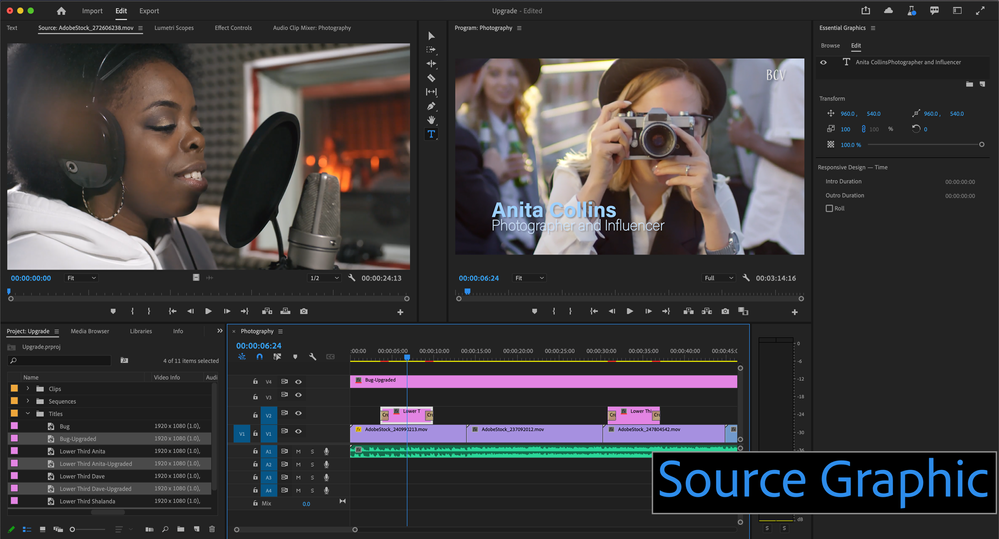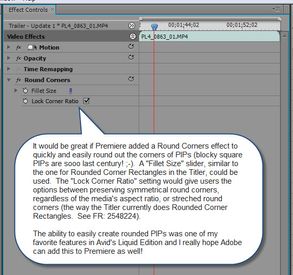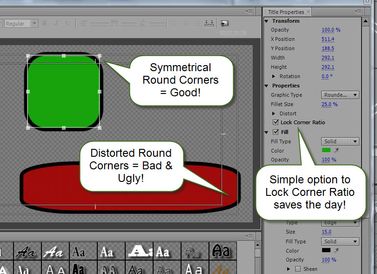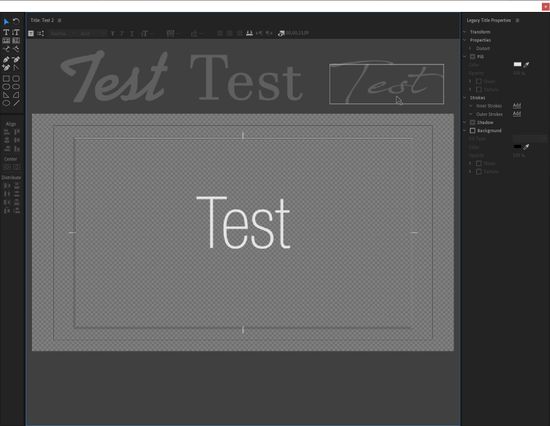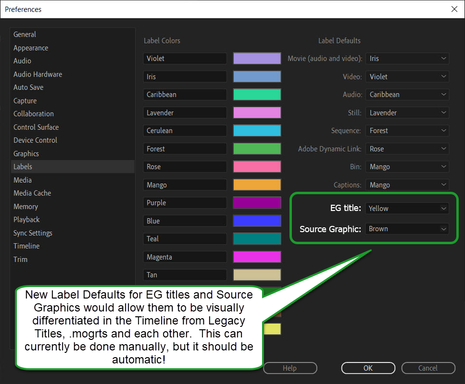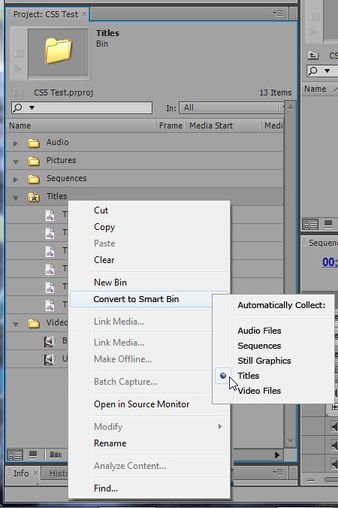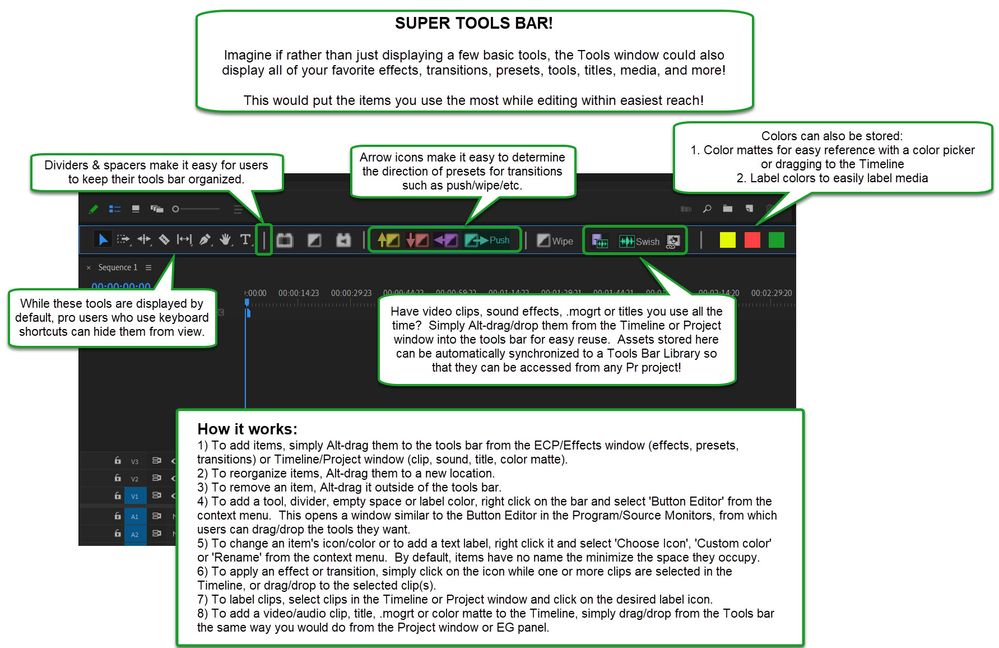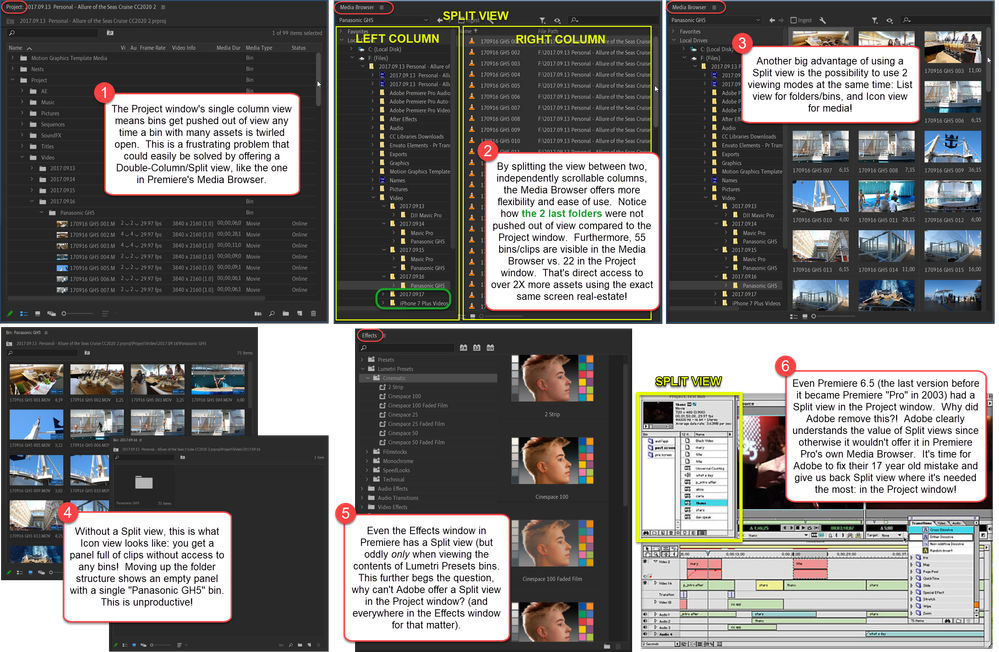- Home
- Premiere Pro (Beta)
- Discussions
- Re: Discuss: Upgrade Legacy Titles to Essential Gr...
- Re: Discuss: Upgrade Legacy Titles to Essential Gr...
Discuss: Upgrade Legacy Titles to Essential Graphics
Copy link to clipboard
Copied
In order to ease the transition from an established Legacy Titler workflow to an Essential Graphics workflow, we have added two new commands that allow you to upgrade your Legacy Titles into Source Graphics in the latest Beta build of Premiere Pro. You can access these commands through keyboard shortcuts or through the top Graphics menu:
• Upgrade Legacy Title
• Upgrade All Legacy Titles
What are Source Graphics?
Source Graphics are a kind of Essential Graphic that behave similar to Legacy Titles in the sense that
- they have a project item,
- you can track usage through the metadata column for Video Usage and
- edits made to the project item or an associated track item will ripple edits through all track items.
Note that Source Graphics do not support rolls or Responsive Design Time. By the way, any Essential Graphic can be turned into a Source Graphic through the "Upgrade to Source Graphic" command in the Graphics menu (make sure the focus is on the timeline).
Upgrade Instructions
In order to upgrade a single Legacy Title into a Source Graphic:
- select the Legacy Title in the Project Panel and execute the Upgrade Legacy Title command.
- This will add a Source graphic with the suffix "-Upgraded" to the Project panel and replace all instances of the Legacy Title on tracks with the Source Graphic.
- This action is undoable.
In order to upgrade All Legacy Titles into Source Graphics:
- Make sure the focus is on the Project Panel, and execute the "Upgrade All Legacy Titles" command.
If you want to compare the upgraded Source Graphic to your Legacy Title, you can duplicate your Legacy Title on the track and only upgrade one of the copies in the project panel. This way you can do a side by side comparison and get a feeling for how your Legacy Titles upgrade.
What to expect
We have done our best to get the conversion as good as possible, however it is advised that you quality-check the upgraded graphics, since not all characteristics of a Legacy Title will translate. The main things that will not come over are shapes, rolls, crawls, tracking and rotation. With other characteristics you might see small differences, such as the spreads of gradients, strokes or the thickness of fonts.
Here a list of what to expect:
What we are translating:
* = might look noticeably different under certain conditions
** = most likely will need to be redone because it looks very different
Character settings:
• The Glyphs of the text
• Fill color and visibility
• Font
• Font Size
• Font Style
• Shadow substring (e.g. different shadows on different characters will take the shadow of the first character and apply it to the whole text)**
• Radial/Linear Text Gradient substring (same as with shadow substring)**
• Outer strokes
• Underline
• Kerning
• Baseline shift
• Small Caps
• Cap Sizes (note, we always translate to the default 75%)**
• Just Width Scale**
• Just Height Scale**
• Vertical box text**
• The positioning of multiple lines when there are different font sizes used**
• Text box wrapping*
Layer settings:
• Position/Alignment
• MENA/Indic
• Hindi Digits
• Leading
• Shadow*
• Linear and Radial Gradients*
• Vertical text*
• Sheen*
Track items filters:
- Shapes (rectangle and ellipse work well, other shapes will need to be redone)
- Motion and Motion keyframes
- Opacity and Opacity keyframes
- Effects and Effects keyframes
What we are NOT translating. These characteristics will be missing completely from the source graphic after the upgrade:
• Rolls
• Crawls
• Slant
• Fill types other than solid, linear and radial
• Inner Strokes
• Texture
• Background
• Distort
• Rotation
• Shapes
• Right to Left text
• Track Label Colors
• Tracking
• Tab Width/Stops
Copy link to clipboard
Copied
Hi Annika!
I can't get the new "Upgrade to Source Graphic" function to work in Pr 15.3.0 build 27, with either the keyboard shortcut or the option in the Graphics menu. It's a shame since it seems like a great new feature!
The "Upgrade Legacy Title" and "Upgrade All Legacy Titles" functions do work however.
I'm sad to see the Legacy Titler (LT) is going to be abandoned for good since this will make it difficult to revisit old projects that are full of legacy titles, especially given that LT shapes can't be upgraded. This is going to create a workflow nightmare for people who regularly used LT shapes to create track mattes.
Some things that absolutely need to be added to EG before the LT is removed are:
- Ability to create rectangles/squares with rounded corners. Any time I want to create a PIP or image with rounded corners, I've always created a matte in the LT. I see rounded corners have been added to EG title backgrounds, so hopefully this is added to EG rectangles before LT is removed. Note: Rounded corners in LT were a pain to use since they would distort on any shape other than a perfect square. To create a rectangle with symetrical rounded corners, it's necessary to stack 2 or more squares. Please make sure EG gets this right, with aesthetically correct rounded corners (see illustrations below that I posted in a FR for this over a decate ago).
- Easier resizing. EG resizing should work exactly as it did in LT since it works flawlessly there: intelligently, as expected, and with plenty of keyboard modifiers. Current resizing in EG is a utter nightmare and the #1 I still avoid using EG as much as possible. https://adobe-video.uservoice.com/forums/911233-premiere-pro/suggestions/41079490-fix-the-way-essent...
- Ability to upgrade LT shapes into EG titles (so that users who've used LT shapes as masks don't end up with severely messed up projects).
- Font Style previews. LT has this. Why not EG? Please see item #4 of this FR: https://adobe-video.uservoice.com/forums/911233-premiere-pro/suggestions/41109709-fix-font-lists-in-.... Font lists are in serious need of a major overhaul, not just in Pr but across all Adobe programs. Currently, they don't work in a logical, consistent manner that gives users the functionality they need. Why not set the gold standard in Pr first and then copy the new design to other programs from there?
There are probably several more items to add to that list but I can't think of them off the top of my head. I'll add them in a new post if I think of them.
Thank you!
Copy link to clipboard
Copied
Hi again,
I just thought of a couple more things that would help make the transition from LT to EG easier for users.
- LT users are used to being able to turn the Video Background on/off with the "Show Background Video" (see pic). Turning off the background is very handy to avoid distractions while creating titles. Adding a Transparency Grid (on/off) button to the Program Monitor's Button Editor could effectively replace the LT's "Show Background Video" button. Please see this FR: https://adobe-video.uservoice.com/forums/911233-premiere-pro/suggestions/35766448-transparency-grid-...
- Ability to see EG titles placed outside bounds of Program Monitor screen. In LT, I would often store different versions of a title outside the visible portion of the screen (see pic). Anything outside the visible bounds of a LT title is completely excluded from the title in the Timeline (i.e. shrinking or moving the title doesn't bring those elements into view). It would be handy if it was possible to do the same thing with EG titles: keep titles visible when completely or partially placed outside the bounds of the screen. This would be handy to reference alternative fonts/styles of a title, or to see all of a title when parts of it extend outside the Program Monitor's screen. Of course, this is something that users would need to be able to easily turn on/off, as seeing titles extend past the borders of the Program Monitor screen would be distracting any time users don't want to see that extra info. A new keyboard shortcut-assignable function + button in the Program Monitor's Button Editor could achieve this. The ability to see parts of a title that extend off screen would be even more helpful with EG than LT titles, since with EG, users can choose if parts of title outside the bounds of the screen are seen when resizing/moving the title:
- Change Vector Motion attributes = Offscreen parts of a title can be brought into view
- Change Motion attributes = Only the visible portion of the title seen on screen is used
Note: Why stop at just EG titles? The ability to turn on visibility for all elements that fall outside the bounds of the Program Monitor's screen would make this new feature even more useful (such as graphics that are animated from offscreen into view)!
Copy link to clipboard
Copied
Hi Pierre! Thanks for the detailed feedback! Before I comment on it, I want to address the issue of not being able to upgrade a graphic to a source graphic. Could it be a simple focus problem? Both the graphic must be selected and the timeline needs to be in focus.
Btw, this is not a new feature, it has been around for years under the name master graphic. We have recently renamed this as part of an Adobe wide initiative to make terms in our apps more inclusive.
Copy link to clipboard
Copied
Hi Annika,
- Could it be a simple focus problem?
Thanks for asking. It turns out I was trying to upgrade a couple of .mogrts rather than EG titles by mistake. It does indeed work! I didn't know about the current "Upgrade to Master Graphic" option.
I see the "Upgrade to Master/Source Graphic" workflow as potentially dangerous because of how it differs from regular LT or EG titles when copy/pasting, cutting or Alt-duplicating them in the Timeline:
Cutting title in sequence:
LT title = all new pieces connected to single master title in Project window
EG title = all new pieces act as independent titles
Source Graphic = all new pieces connected to single Source Graphic in Project window
Copy/pasting title in sequence:
LT title = all duplicates connected to single master title in Project window
EG title = all duplicates act as new independent titles
Source Graphic = all duplicates connected to single Source Graphic in Project window
Alt-dragging to duplicate in sequence:
LT title = new, independent title created in Timeline and Project window
EG title = new, independent title created in Timeline
Source Graphic = duplicate connected to single Source Graphic in Project window
This lack of consistency between LT, EG and Source Graphic titles is sure to lead to confusion, but here's the main problem: they all look exactly the same in the Timeline, with no way to visually tell them apart once a Source Graphic is renamed to something more relevant than just the default "Graphic". This can all too easily lead to users copy-pasting, cutting or Alt-duplicating an EG title in the Timeline without realizing it's actually a renamed Source Graphic. If the user doesn't notice this mistake, each time they change the text/formatting of the new copy, they'll in fact be inadvertently changing the content of all previous instances of the Source Graphic!
Here's 3 things that would help solve this problem:
- When upgrading an EG title to a Source Graphic, rather than just renaming it to 'Graphic', I suggest renaming it to something relevant such as "Graphic: Original Title name". This way, upgrading an EG title named "Relevantly Named Title" would result in a file named "Graphic: Relevantly Named Title" rather than just the current, non-descript "Graphic". This would go a long way toward avoiding users renaming their Source Graphics to something relevant, in frustration, while failing to include any naming cue that the file is a Source Graphic rather than just a regular EG title.
- Keep the Alt-duplicating behaviour consistent with LT and EG titles. When Alt-dragging a Source Graphic in the Timeline, it should create an independent duplicate in the Project window. This would go a long way towards Source Graphics working as expected given previous long-standing workflows.
- Automatically give Source Graphics a different, user-definable label color. Users can currently change a Source Graphic's label in the Project window after it has been created, but this really should be automatic. Adding a couple of label options on the Preference window's Label's tab would solve the problem (see picture).
Another thing that would make the LT to EG transition easier is if hitting Esc to exit EG text input in the Program Monitor would automatically revert back to the Selection tool. This is the way in works in the LT and therefore what most longtime Pr users a used to. With EG, users need to press 2 shortcuts instead of just 1 which is a hassle: Esc + shortcut assigned to Selection tool ('v' in my case).
When determining new default behaviours, it should be based on what's most convenient for users, as determined by percentages:
% of time users want to immediately create a new EG title aftet exiting text input in a current EG title
VS
% of time users want to revert back to the selection tool
I'm not sure what your research in this area has revealed, but I imagine that it's easily 5% vs 95%.
Hope this info helps!
Copy link to clipboard
Copied
Hi Pierre -
Just responding to the last part. Our text tool behavior on esc is designed to match all of the other Adobe apps (PS, AE, Illustrator). We have many complaints about places where we deviate from common Adobe behavior for common functionality, and we have tried to line the EGP up with, in particular, AE and PS.
Mike
Copy link to clipboard
Copied
Hi Mike, thanks for the insight!
I agree that any time it makes sense to keep things consistent between Adobe apps, it's best to do so. BUT in this case, did users actually complain about the way the Esc key worked in the Legacy Titler? If there were no complaints with regards to this specific aspect of LT, it seems only logical to keep EG behavior consistent with what users are used to in the tool that is most closely associated to EG: which is, in this case, LT (not PS, AE*, nor Illustrator*). That's why my point of view (and I imagine that of many (most?) other users) is that it would be handier for the Esc key to exit text entry and go back to the Selection tool in a single step (as we've become accustomed to through the LT and Illustrator*).
*The behavior matches to AE and Illustrator you mention are incorrect:
- In AE v17.7.0, hitting ESC undoes any text that was typed rather than just exiting text entry
- In Illustrator v25.2.3, hitting ESC works just the way it does in LT! It escapes text entry and automatically goes back to the Selection tool!
Is this not the way it works on your copies of AE and Illustrator? It makes little sense to state that EG was given the ESC key behavior it was given to keep it consistent with Illustrator when in fact the ESC key behavior in Illustrator is consistent with that of LT!
I've seen Facebook polls done on Pr user groups such as this one: https://www.facebook.com/groups/adobepremierepro. Perhaps this would be a good thing to poll users on! It only takes 5 minutes to set up and could be a great insight into what users prefer. To make it even easier, here's some text for the poll that can be copy pasted (since it makes a lot more sense for an official Adobe rep to post this rather than a regular forum user):
POLL:
When entering text into an Essential Graphic title in Premiere Pro's Program Monitor, what should happen when you hit the Esc key?
1. Premiere exits text entry and automatically returns to the Selection tool (behavior consistent with how it works in Illustrator and Premiere's Legacy Titler)
2. Premiere exits text entry but remains in the Type Tool (behavior consistent with Photoshop but inconsistent with the Legacy Titler)
The only issue with Polls is that it's necessary to take into account a certain unfortunate side of human nature. People can be selfish and therefore only want to see Adobe spend time on the specific issue(s) they want to see fixed while ignoring all other issues (even though addressing other issues could help countless others). That's why when asking users what basically boils down to: "Do you want to keep this the way it is or have us change it?", there will always be a certain group of naysayers who respond out of spite just because they want to see their own pet peeve issue addressed first, even at the expense of others who would benefit from the change.
One final thought: If consistency is vitally important in this case, why not change PS and EG to keep them consistent with LT and Illustrator? Was adequate thought put into which way things should be changed to keep them consistent? And why then haven't Photoshop and AE been changed to keep them consistent with Illustrator, or vice versa? The consistency argument simply doesn't hold any weight here given the continuing inconsistencies between all of these programs.
Copy link to clipboard
Copied
Hi Pierre -
You are illustrating here exactly the probelm we are trying to solve by unifying the behavior. In the case of which tool is selected after you exit, we do line up with AE and PS. AE has two different commands for exit (Esc, Cmd-Enter) which do different things to the edit, whereas the EGP and PS match here. We do have a group which is trying to achieve consistency in all of these small things, but it is hard because each app's partisans want their behavior to become the standard.
Mike
Copy link to clipboard
Copied
My question is how did the group which is trying to achieve consistency decide what is the right path to follow - consistency with PS or with Illustrator? Were Pr users consulted beforehand or was the decision blindly made like the one to change the colors of Adobe app icons? (something that no one asked for and everyone is fighting to have reversed, as shown through the several User Voice threads that have popped up)
I didn't know about the Ctrl-Enter shortcut in AE.
To keep EG consistent with AE then, couldn't Pr offer 2 different shortcuts?
1. Esc = escapes text entry and returns to the Selection tool (consistent with LT and Illustrator)
2. Ctrl+Enter = escapes text entry but remains in Type tool (consistent with AE)
(with the option for users to swap those 2 functions or assign other shortcuts altogether should they want to)
Could this be done?
Giving users choices is always better than forcing a single new workflow on them. The current 2 shortcuts needed vs 1 might seem like a small deal, but the annoyance it creates quickly builds up, and I believe that annoyances should be removed where ever possible.
As always, thanks for listening!
Copy link to clipboard
Copied
Hi Annika,
Would it be possible for your team to add an option to Pr's Preferences window that would allow users to make EG titles act like LT titles by default by automatically creating a Source Graphic for any new EG title? This would remove the additional steps of upgrading EG titles to Source Graphics for users that always want all of their EG titles to act like LT titles, and it would make the transition more familiar/easier for users.
For this to work, users would NEED to have a way to determine on the fly if duplicating a Source Graphic creates a duplicate Source Graphic or not, just like is the case with LT titles when alt-dragging one to duplicate it in a sequence. (please see my prior post in which I mention the way EG, LT and Source Graphic titles act when cut, copy/pasted or alt-dragged).
Thanks!
Copy link to clipboard
Copied
In the current Beta (15.4.0.5), alt-dragging source graphics should copy the project item like legacy titles.
Mike
Copy link to clipboard
Copied
Thanks for letting me know Mike. Fantastic news! I just tested it out in the newest beta. I'm so glad to see this was added to keep it more consistent with the workflow we're used to with LT titles! Also glad to see that duplicating a Source Graphic this way adds versioning info to the names of the duplicates (i.e. Copy 01, Copy 02).
Are there plans to add automatic versioning info to Source Graphic names (i.e. Graphic 01, Graphic 02)? Naming all Source Graphics to the same name 'Graphic' by default makes it impossible to tell them apart in the Project window unless manually renamed by the user. This is something that could so easily be automated by Pr that I don't see any reason users should be forced to waste time adding version numbers.
Thanks!
Copy link to clipboard
Copied
When can we expect some of the discussed Beta capabilities to roll out to the full version (specifically Alt-dragging and upgrading all Legacy Titles)?
Discussions about Beta versions and future capability is great, but for my company's actual post-production workflow, these should be verified working features before LT is completely removed.
Copy link to clipboard
Copied
Yes, this feature will be available a while in an official release version of Premiere Pro before the Legacy Titler is removed. Features in beta are not meant for production but as a way to engage with us from the product team and provide your feedback of your experience. I cannot tell you exactly when this will be released, but features in beta are often close to release. It depends on the feedback we get, that's the point of beta, if users tell us they don't like it we need to reevaluate and it might take it's time.
Copy link to clipboard
Copied
3 more things...
If users choose to have all of their new EG titles appear as Source Graphics in the Project window by default:
- They would need to have a way to downgrade any copy of a Source Graphic in the Timeline into a regular EG title (the most straightforward way to do this would be through a new option in the title's context menu, rather than the option only appearing in the top menu).
- Users would need a better way to name their new Source Graphics as they create them (just like LT prompts users for a title name upon creating a new title). Once again, why not give the power to the people by letting users choose the default name they want for their Source Graphic titles? It would make the most sense for this option to be right next to the new Preferences window option for having EG titles converted to Source Graphics by default. By giving this option, users could decide if their Source Graphics are named "Graphic 01", "Title 01" or anything else by default. Having incremental numbers at the end is also needed. The current name of "Graphic" added to any and all EG titles that are upgraded to Source Graphics is unreasonably simplistic and disrespectful of users' time, who are currently forced to, at the very least, manually add version numbers to be able to differentiate one Source Graphic from another. Respecting a user's valuable time by automating anything that can be automated is usually the best approach, and automatic number versioning is as simple an automated task as one could ever ask for from Pr.
- It would be very handy for Source Graphics to automatically appear into an automatically created root Bin named "Source Graphics". If the user changes the name of this Bin or drags it into another Bin, the automatic connection needs to remain. A big part of what makes LT titles frustrating is that new titles appear in whichever Bin the user is currently in. This creates an organizational mess! Why not fix this with Source Graphics by having them automatically appear in the same Bin by default, from which users can manually move titles to another Bin should they ever wish to? This would keep thinks in the Project window a lot tidier! (This same idea could also be applied to other assets created in Pr, such as Sequences automatically appearing in a Bin named 'Sequences', etc. As always, it would be best to give users control over how this works in the Preferences window)
As always, thanks for listening!
Copy link to clipboard
Copied
Thanks, Pierre. I logged two feature requests that I did find interesting: 1. Downgrade the source graphic again and 2. add a suffix for the source graphics added to the project (though I imagine that Graphic 01, Graphic 02 and Graphic 03 are probably not that great names either, users will need to rename them).
As for the suggestion with the Source Graphics folder, I am not sure if I agree. Would it not annoy you to always need to pull the graphics out of that folder to reorganize? We are doing something like you describe with the Motion Graphics template folder. But this is mainly because aegraphics and clips used inside of Premiere Mogrts need to live somewhere in the project. Source Graphics are different in the sense that you actually want to reuse these from the project panel so there is a higher chance that users will want to customize the organization here more than with the contents of the Motion Graphics template folder. Also, renaming an automatically created folder will result in Premiere creating a new one, which can also be annoying in my opinion.
So far the team has viewed Source Graphics (with the ripple behavior) as a specific kind of graphic that is useful in a specific kind of workflow (example: recurring lower third for the same protagonist), that's why I think a manual upgrade command makes sense because you want to do this only sometimes. A preference makes sense if there are users who always do something one way and another group of users is always doing it another way. If you are saying you believe there are in fact "source graphic users" and "regular graphic users", then this seems to be pointing more to a problem than a solution.
We often hear the request for project items for titles and not everybody likes the ripple effect in Legacy Titles and Source Graphics (yes, you can alt-drag to create an disconnected duplicate, but then that one will ripple through it’s instances as well, so at times it does feel like a workaround, in my opinion). Instead of bringing this back (which was the no. 1 complaint for Legacy Titles btw), it would be great to solve the bigger issue here, which is finding and reusing your titles in the most possible easy and fast way.
Copy link to clipboard
Copied
Hi Annika!
- Would it not annoy you to always need to pull the graphics out of that folder to reorganize?
Absolutely not, because:
- What IS annoying is having assets appear anywhere and everywhere in the Project window. Having Source Graphics automatically appear in a 'Source Graphics' Bin would solve this problem!
- Once a Source Graphic automatically appeared in the automatically generated Source Graphics Bin, why would a user need to reorganize it? Most of the time they wouldn't.
- For the times users did want to move a Source Graphic somewhere else, it wouldn't be any more time consuming to move it from the 'Source Graphics' Bin vs moving it from the Root level or from any random Bin it was thoughtlessly thrown into by Pr (like Pr currently does with LT titles). If anything, having specific types of assets always appear in the same place would make them that much easier to locate when/if the user did want to use or move them later.
- renaming an automatically created folder will result in Premiere creating a new one, which can also be annoying in my opinion.
This is incorrect and the plugin Excalibur is proof of that (https://knightsoftheeditingtable.com/excalibur). It IS possible to rename and/or move a 'Smart' Bin and have it remain connected to its asset type without Pr creating a new Bin (which I agree with you would be annoying). For example, in Excalibur users can create nests that are automatically gathered into a "Nested Clips" Bin that Excalibur creates. Users can rename and move that Bin and the automatic connection still remains. Excalibur should absolutely be on the radar of EVERY Pr team member, since it takes care of so many feature requests users have had for years, and it shows what is possible.
I suspect a big part of why some users complained about LT titles appearing in the Project window is because they appear everywhere rather than in a single, tidy Bin. I've always hated the way assets (titles, sequences, nests, etc) appear all over the Project window since it's such a waste of time to manually keep the Project window organized. This is why I posted a possible solution in a FR many years ago:
That was an old FR though. I now think the idea of Smart Bins would be better achieved through a tab in the Preferences window, letting users turn the feature on/off (asset-type per-asset-type) and specify the default Bins (and their default names and/or Label) that should appear when creating a new project. I can post a new updated FR with a diagram if you think that would be helpful. Note: Pr's Search Bins are NOT a substitute for Smart Bins since they don't actually move assets to keep the Project window organized. I've never used Search Bins myself since they're such a lousy tool compared to what Smart Bins would provide. I do however use the Smart Bins features in Excalibur for nests, but unfortunately it doesn't work for all media types due to API limits.
- it would be great to solve the bigger issue here, which is finding and reusing your titles in the most possible easy and fast way.
Here's what I believe would be a perfect solution:
- Smart Bins to auto collect Source Graphics, LT titles and/or EG titles into a single or individual use-definable Bins (this should be relatively easy to add since after all a 3rd party developer was able to do this already in Excalibur, by using Pr's API which is certainly a lot more limiting than Pr's source code)
- User-definable, auto-incrementing names for new Source Graphics (and an easy way to assign a new custom name upon creation through a naming pop-up in which the whole name or just the suffix is highlighted for instant renaming, based on user preference set in Preferences window).
- Ability to assign an automatic Label to Source Graphics (and a different one to regular EG titles)
- and finally, the creation of a Super Tools bar that would let users easily pin commonly used titles as well as any other type of media/tools/effects/transitions right above their Timeline: https://adobe-video.uservoice.com/forums/911233-premiere-pro/suggestions/43046490-super-tools-bar-i-...
Side Note: It's a shame that User Voice is designed in a way that FRs can easily fall through the cracks and get ignored, as is the case with my Super Tools FR. That's why I hope Adobe doesn't take the voting system on User Voice too seriously, since it's a poor reflection of what should be added to Pr.
Side Note II: I had submitted the idea of a Super Tools bar 10 years ago. It was ignored then, to the detriment of Pr users. Hopefully it won't be ignored any longer (i.e. I'd appreciate it if you could pass on the FR above to the Pr team since all editors stand to benefit from a feature like this!) Here's the illustration from my original FR:
Thanks for listening!
Copy link to clipboard
Copied
There's a 5th thing missing in my prior post that would make finding titles (and any other type of media) as easy as possible:
5. Bring back Split view which was inexplicably removed from Premiere when it became Premiere Pro! FR: https://adobe-video.uservoice.com/forums/911233-premiere-pro/suggestions/41064787-split-view-in-proj...
The current Project window design has absolutely ZERO advantages over a split view design, especially if split view were a feature users could turn off (although I can't think of why anyone would ever want to turn it off!)
Copy link to clipboard
Copied
Allright, well firstly thanks to Mike Berry and Pierre Louis B. for linking me here from the DVA forum.
I have not yet tested the beta, but agree that ALT+Drag to replace existing LT clips with new "Source Graphics" will be absolutely essential to my company's future with Adobe, as we will need to do this with every project we have created.
As our main production is recurring commercial clients, we base our workflow on opening the latest related sequence and altering it to make the next version. That usually means opening last year's sequence from the corresponding month. So we will be spending A LOT of time re-creating graphics and text that have been created in Legacy Titler since--An entire year's worth of sequences for each commercial client under our roof.
From a strictly business standpoing, that is very costly. And to that end, I request that you please expand the list of LT objects that that get translated in the "upgrade" option. The current list of characteristics missing from the upgraded graphic (in the original post above) is quite extensive and the current "benefits" of Essential Graphics or Source Graphics do not come close to balancing that out.
More to come as I dig into the transition process...
Copy link to clipboard
Copied
hi James! Thanks for chiming in. I am a Quality Engineer on Mike's team. Good to hear that our fix of adding alt/opt drag behavior for source graphics is of value to you. I am looking forward to your feedback once you try the upgrade command with your titles.
I understand that it will be some work to transition from Legacy Titles to Essential Graphics. That is exactly why we have added the upgrade feature. I hope that in the future you will benefit from Motion Graphics Templates because your client workflow sounds like a perfect use case. Let me know if there is anything I can do to help with the transition!
Copy link to clipboard
Copied
Thanks, Annika. I'll share anything I think would be helpful/beneficial to all.
Templates will have to wait. For now my number one concern is the smooth transition of title/graphics creation as most of our graphics are created from-scratch custom the the clients' specification.
Copy link to clipboard
Copied
Hi James -
Please be as specific as possible about which missing pieces are the most important. There is simply no reasonable way that we are going to ever get pixel-for-pixel accuracy during upgrade - there are too many fundamental differences between the system. And there are a some features like text on a path which we do not plan to implement in the EGP (the user base on this feature in the LT is microscopic). Other things may be negotiable, but you should understand that no matter whether something is on the list as upgradeable, you are still going to need to check for differences before going to air.
Mike
Copy link to clipboard
Copied
Hi Mike,
Thanks for your response. Understood about checking for differences--I would absolutely expect that to be an understandable 'side effect' of any feature that had been upgraded.
Here is a list of the features stated to be missing the upgrade process that would be most beneficial to my company's transition into Essential/Source Graphics (in order of importance):
Copy link to clipboard
Copied
Mike,
Here is a list of the features stated to be missing from the upgrade process that would be most beneficial to my company's transition into Essential/Source Graphics (in order of importance):
1) Shapes - Most of our lower-thirds and even full-screen graphics are generated completely in LT. These comprise mostly rectangles and elipses, but also frequently include lines.
2) Inner Strokes - A surprising number of our titles employ inner stroke. I just tried to recreate a few of our titles in EG and found it difficult since EG has no differentiation between inner/outer strokes. EG would also be more like Photoshop if it included the inner/outer distinction.
3) Rolls/Crawls - These frequent Television production. There will be a lot of do-overs here if this is not somehow 'upgradable' to the new workflow. And out of curiosity, what is the prescribed new way to create these in EGP?
4) Rotation - This is getting lower on my particular list of must-haves, but seems like an odd omission and has me concerned--is there no rotation function in EGP?
5) Slant - This is the least necessary (for me), but occasionally we use it to assist a typeface or character with no/undesirable italic option. So this would still be a nice time-saver for our transition to the new title workflow.
Copy link to clipboard
Copied
Hi James -
Thanks for the list.
Inner strokes and Slant are the two cases where the EGP does not have a corresponding functionality. I'll be honest, slant is extremely unlikely to be something we implement - you may be the first user I've seen actually request it. And strokes we chose to maintain compatibility with AE and PS, which don't have the separation unless you use layer styles, which are not in Pr.
Rotation is in the EGP, but it is based on anchor points like Motion, and doesn't map well to the legacy titler rotation, which is always centered and not associated with an anchor. So we left it off for now because the translations may be imprecise, in some cases grossly so. For example, text on a point depends on the anchor point, so rotated text on a point in the LT always rotates from the center of the text, whereas it rotates from the anchor in the EGP.
The EGP has rolls, but source graphics do not (because roll timing is based on track item length). If we were to bring over rolls, we would have to downgrade the item from a source graphic to regular graphic. The EGP rolls are also based on the entire graphic, instead of a single text layer.
The EGP also fully supports keyframing. Crawls in the EGP would be done with keyframes, and therefore are also somewhat problematic with source graphics.
That brings us to shapes. Here, we stopped with text layers only due to time. There are some parts of shapes in the legacy titler which are not compatible with the current EGP (for example, rounded rectangles have to be manually constructed in the EGP in a rather painful process - we do want to fix this at some point but its a larger set of work). So would simple path translation be enough for shapes, losing some of the characteristics? Or would that be too broken to be useful?
Mike
Get ready! An upgraded Adobe Community experience is coming in January.
Learn more