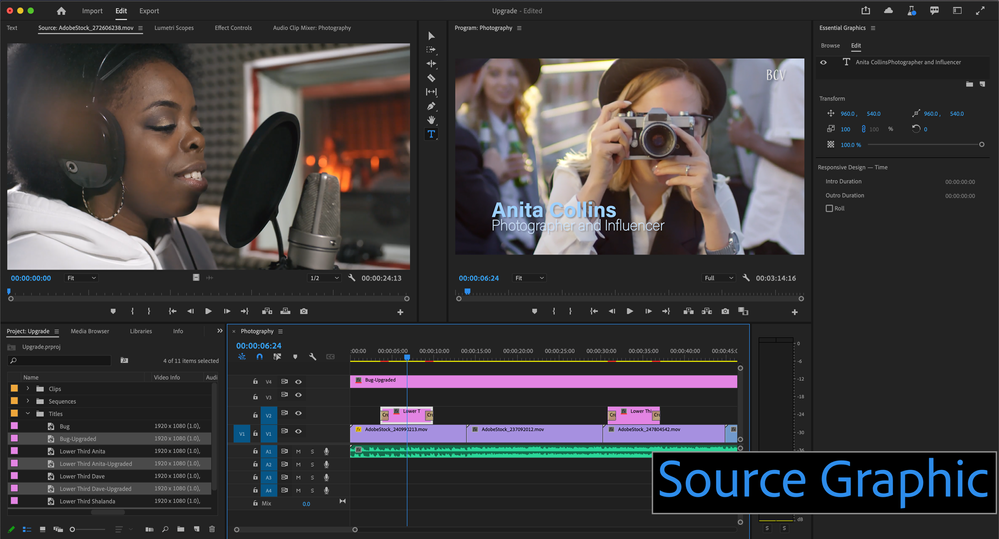- Home
- Premiere Pro (Beta)
- Discussions
- Re: Discuss: Upgrade Legacy Titles to Essential Gr...
- Re: Discuss: Upgrade Legacy Titles to Essential Gr...
Discuss: Upgrade Legacy Titles to Essential Graphics
Copy link to clipboard
Copied
In order to ease the transition from an established Legacy Titler workflow to an Essential Graphics workflow, we have added two new commands that allow you to upgrade your Legacy Titles into Source Graphics in the latest Beta build of Premiere Pro. You can access these commands through keyboard shortcuts or through the top Graphics menu:
• Upgrade Legacy Title
• Upgrade All Legacy Titles
What are Source Graphics?
Source Graphics are a kind of Essential Graphic that behave similar to Legacy Titles in the sense that
- they have a project item,
- you can track usage through the metadata column for Video Usage and
- edits made to the project item or an associated track item will ripple edits through all track items.
Note that Source Graphics do not support rolls or Responsive Design Time. By the way, any Essential Graphic can be turned into a Source Graphic through the "Upgrade to Source Graphic" command in the Graphics menu (make sure the focus is on the timeline).
Upgrade Instructions
In order to upgrade a single Legacy Title into a Source Graphic:
- select the Legacy Title in the Project Panel and execute the Upgrade Legacy Title command.
- This will add a Source graphic with the suffix "-Upgraded" to the Project panel and replace all instances of the Legacy Title on tracks with the Source Graphic.
- This action is undoable.
In order to upgrade All Legacy Titles into Source Graphics:
- Make sure the focus is on the Project Panel, and execute the "Upgrade All Legacy Titles" command.
If you want to compare the upgraded Source Graphic to your Legacy Title, you can duplicate your Legacy Title on the track and only upgrade one of the copies in the project panel. This way you can do a side by side comparison and get a feeling for how your Legacy Titles upgrade.
What to expect
We have done our best to get the conversion as good as possible, however it is advised that you quality-check the upgraded graphics, since not all characteristics of a Legacy Title will translate. The main things that will not come over are shapes, rolls, crawls, tracking and rotation. With other characteristics you might see small differences, such as the spreads of gradients, strokes or the thickness of fonts.
Here a list of what to expect:
What we are translating:
* = might look noticeably different under certain conditions
** = most likely will need to be redone because it looks very different
Character settings:
• The Glyphs of the text
• Fill color and visibility
• Font
• Font Size
• Font Style
• Shadow substring (e.g. different shadows on different characters will take the shadow of the first character and apply it to the whole text)**
• Radial/Linear Text Gradient substring (same as with shadow substring)**
• Outer strokes
• Underline
• Kerning
• Baseline shift
• Small Caps
• Cap Sizes (note, we always translate to the default 75%)**
• Just Width Scale**
• Just Height Scale**
• Vertical box text**
• The positioning of multiple lines when there are different font sizes used**
• Text box wrapping*
Layer settings:
• Position/Alignment
• MENA/Indic
• Hindi Digits
• Leading
• Shadow*
• Linear and Radial Gradients*
• Vertical text*
• Sheen*
Track items filters:
- Shapes (rectangle and ellipse work well, other shapes will need to be redone)
- Motion and Motion keyframes
- Opacity and Opacity keyframes
- Effects and Effects keyframes
What we are NOT translating. These characteristics will be missing completely from the source graphic after the upgrade:
• Rolls
• Crawls
• Slant
• Fill types other than solid, linear and radial
• Inner Strokes
• Texture
• Background
• Distort
• Rotation
• Shapes
• Right to Left text
• Track Label Colors
• Tracking
• Tab Width/Stops
Copy link to clipboard
Copied
Thanks for the update on the "Bug 2" fix! Looking forward to that.
Work came in, so I have not had time to gather more info on "Bug 1". I'll get back to it when I have some time in-between edit jobs (but at this point I suspect it to be workstation-specific since you were unable to duplicate).
I did have one more thought about the lack of Alt-replace ability of the new Source Graphics:
Currently, upon launch, Premiere is able to upgrade all Legacy titles to Source Graphics--creating an upgraded Source Graphic version of each Legacy Title in the project bin AND replacing every instance of each Legacy title on tracks across any number of sequences. So, with this auto-replacing capability already in place, shouln't Premiere be able to use similar code gain the ability to Alt-replace existing Source Graphics with other existing Source Graphics? It doesn't seem like a stretch. Thoughts?
Copy link to clipboard
Copied
Sorry to say, alt-replace for source graphics would be a completely new feature.
Mike
Copy link to clipboard
Copied
Hello - this command appears to be COMPLETELY GONE in v 23.1.0 (Build 86), which is the most current version as of today Dec 16 2022. While I fully understand the need for code changes and upgrades/etc. the fact that you simply "disabled" the legacy titles with no way to convert them seems agregious and I'm hoping I'm just missing something.
There were QUITE a few surprises in the new V23.1 release, which again although we understand the necessity for upgrades and changes, it would have been nice to have at least had a warning on the legacy titles - something like the old popup that said "legacy titles will no longer be supported..." - this time it should have said "Legacy titles ARE no longer support, you MUST upgrade your existing titles now."
Just my two cents...
Copy link to clipboard
Copied
devGuru,
I did not test this in 23.0.0, but I can confirm that in 23.1.0, the global commands Upgrade Legacy Title and Upgrade All Legacy Titles through both keyboard shortcuts and through the top Graphics menu are gone.
The command "Upgrade to Source Graphic" is there, but I cannot find any way to get it to act on unconverted legacy titles.
The problem situation would be one in which you have legacy titles but none are in sequences. If you have at least one legacy title in a sequence you get an alert that all titles (in the project) will be converted (and they are - not just the one or more that are in sequences).
Are there other ways to get legacy titles into a current project?
Stan
Copy link to clipboard
Copied
Hey Stan!
There should never be unconverted legacy titles in 23.1. Even legacy titles that are not in sequences should automatically get upgraded to source graphics. That's also the reason why the commands are gone. I took a look and see that there is in fact an issue when you have none of the legacy titles in a project in a sequence. Then the upgrade does not function as expected, you just get an empty graphic if you pull them into a sequence. The workaround for now is to have at least one legacy title in a sequence. Can you confirm that it then works?
Copy link to clipboard
Copied
Annika,
Happy New Year!
Yes, that is exactly what I found.
I did one additional test just now. I took the project with no conversions and created a sequence by dragging one of the legacy titles to the new icon. I saved and closed. Then I reopened, and got the conversion alert. All titles were then converted.
Previously, I thought perhaps the sequence had to be added before ever opening in 23.1.
And titles not in a sequence appear to work just fine being added after conversion.
Stan
Copy link to clipboard
Copied
Happy New Year to you, too! Thanks for confirming. We are working on a fix! 🙂
Annika
Copy link to clipboard
Copied
I'm stuck with hundreds of old projects that all are using intesivly legacy titles - by the time those projects were created of course the titles used were not legacy.
When loading any old projects, I see the titles are converted, but in no way they look the same as before. I see that essential graphics can't handle many of the old fond features such as "glance" or even stretching does not convert to anything.
Is at least the development working on closing this gap? When discontinuing an old feature it is best practice that the new function 100% supports what you could do with the old.
Thanks, Carsten
Copy link to clipboard
Copied
Any new on my above complaint from the R&D teams?
I'm stuck with my old project and I can't afford to even consider to move forward with Essential graphics as long as the compatibility issues above have not been solved.
Thanks, Carsten
Copy link to clipboard
Copied
Yep, they ignored our cries, and essential graphics are awful and workflow is now extremely slow.