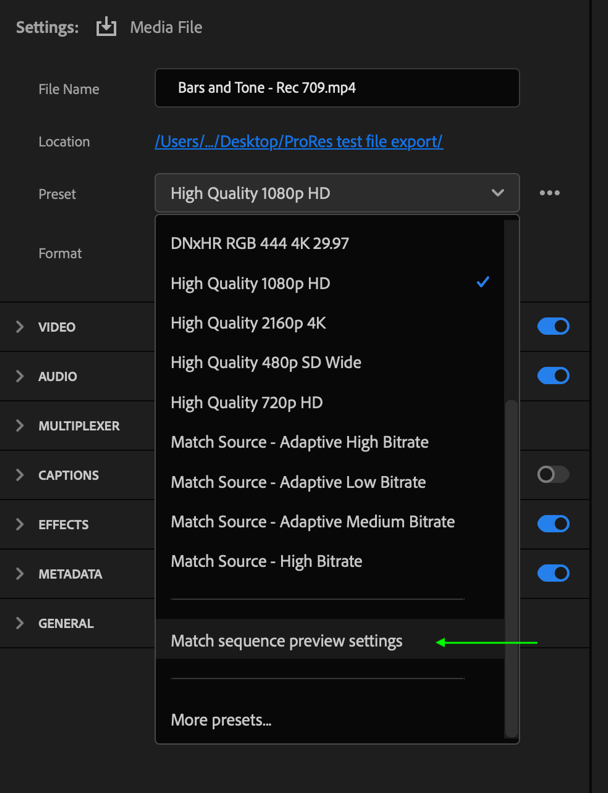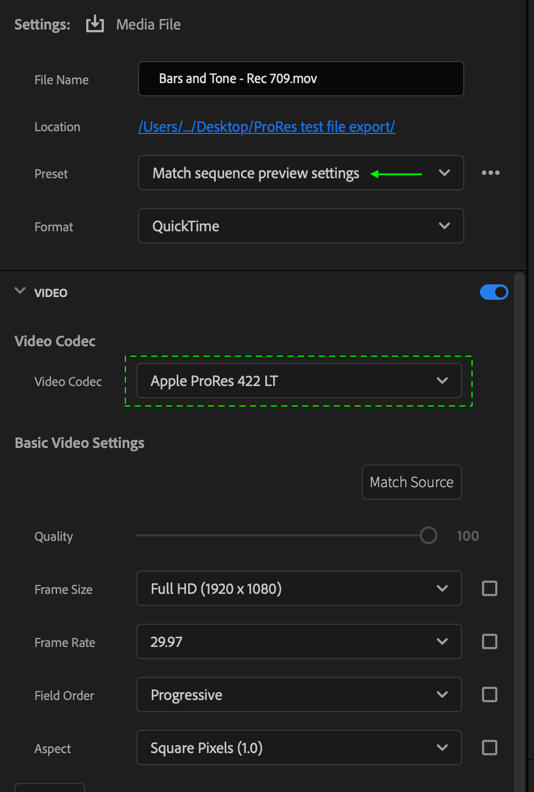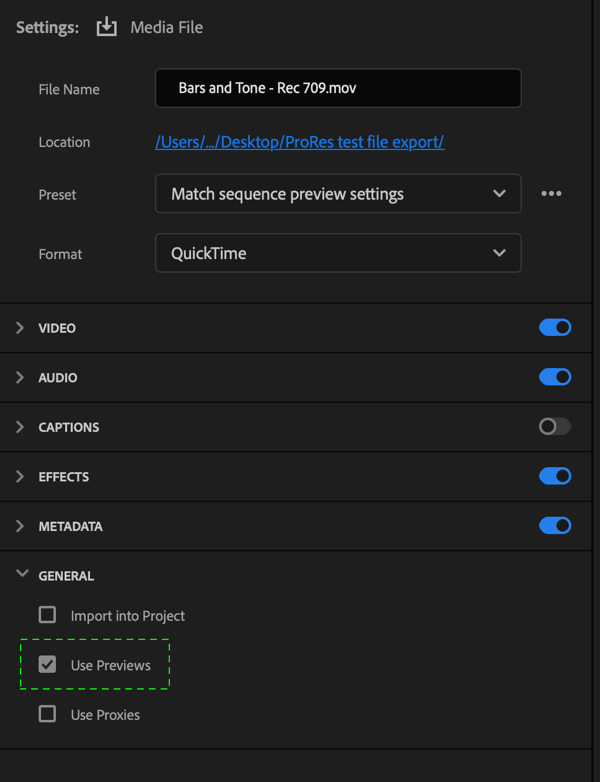- Home
- Premiere Pro (Beta)
- Discussions
- Re: DISCUSS: Use ProRes as the default codec for s...
- Re: DISCUSS: Use ProRes as the default codec for s...
DISCUSS: Use ProRes as the default codec for sequence rendering
Copy link to clipboard
Copied
In Premiere 23.0 we’re changing the default preview codec for most new sequences created from media to Apple ProRes 422 LT. The previous default was I-Frame Only MPEG.
We’re making this change to improve playback and export times when working with rendered preview files. In most cases, ProRes is a better choice than MPEG for rendered previews in terms of video quality and playback performance, although the speed and hardware acceleration available on your system will also come into play.
Note: This is only a change to the default setting for preview codec for most sequences. You can always change your preview codec by going to Sequence > Sequence Settings and selecting a different format and codec in the “Video Previews” section.
Why ProRes LT
We chose ProRes LT because it's a good middle ground regarding data footprint vs quality. It's a very close match in terms of quality with MPEG, so you should not notice any quality degradation. We could choose ProRes 422 or even ProRes 422 HQ, but those will fill up your hard drive faster.
What are preview files?
Preview files are created when you render sections of your sequence that do not playback in real-time on your system:
Slower than real-time playback is indicated by a red line appearing in the Timeline panel:
Rendering those sections will show a green line in the Timeline:
You can also speed up export times if you choose to export to the same format & codec as your preview settings. The easiest way to do this is by choosing “Match sequence preview settings” from the Preset menu in Export mode:
Choosing “Match sequence preview settings” will also enable the “Use Previews” checkbox under General settings. This tells Premiere to export using your already rendered preview files, which can shorten export times even further:
Take note:
- Certain camera files such as XDCAM will default to a preview codec that better matches that format. This is intentional.
Questions we want to ask the beta community:
- Do you find sequences rendered with ProRes 422 LT to be more performant than those rendered with the previous default of I-Frame MPEG?
- Are there camera files you use where you don’t want ProRes to be the default preview codec?
- Is ProRes LT the right choice? Would you prefer ProRes 422 or ProRes 422 HQ?
We want to know what you think. Please join the conversation below.
Copy link to clipboard
Copied
I tend to go ProRes Proxy on my machines unless I see a need for ProRes LT. Happy this is coming because I have to tell many new users who complain of laggy playback even after transcoding or using proxies to change their preview codec to ProRes LT or Proxy for a better overall experience. I don't think ProRes 422 or HQ makes sense unless you intend to use them for previews and I think we have to take into account that many first time users may not have been education of storage needs and such. I know they can clear their media cache and delete preview files but that's hoping they actually watch comprehensive basic training on Premiere in the first place.
Copy link to clipboard
Copied
THANK YOU!
Neil
Copy link to clipboard
Copied
Why can we not just pick out own default? I like to use a higher ProRES, not sure why Adobe thinks they need to force me to a default, when they could with just as much/little work let the user pick the default they want.
Copy link to clipboard
Copied
You can of course create custom sequences with any preview format/codec you want, and it will of course be the 'default' for that sequence setting.
And this is just for a preview, remember ... personally, I wouldn't expect a 'preview' file to be full 422/10-bit for instance. It's for editing convenience. As in, when trimming and say you want to trim on the fly ...
If you need a good quality, that would typically be the 'render & replace' option, which uses a different format/codec than the previews.
Neil
Copy link to clipboard
Copied
I think a user selectable default across a project or program is a good idea.
Copy link to clipboard
Copied
Thanks for thinking about these improvements. We have ours set to ProRes 4444 on our template. Our machines are plenty capable of handling it and it makes for fast exports to high quality format.
What I don't get however is why we can't use "Use Previews" for rendering to other formats! If we can get ProRes4444 rendered timelines exported to H.264 (conversion) that's miles faster than having to rerender the entire timeline. On big timelines we tend to export to ProRes4444 and convert with Media Encoder afterwards because it takes 20seconds total instead of say 8 minutes.
If I'm not mistaken this even used to be the case in earlier implementations but got removed afterwards?
Copy link to clipboard
Copied
I'd love to get an answer to your questions ... but I think the 'to other formats' bit will be answered thusly:
"Use previews" means the app will directly use that clip as the final media. It simply concatenates the timeline into one video file, without rendering/encoding anything.
Which requires that the clip be rendered/previewed to the exact codec that will be the export ... and of course, it must be an intraframe like ProRes, Cineform, and DNxHD/R.
So going to another format/codec would require a different, full encoding process, rather than the concatenation used in "Use Previews".
Is that clear?
Neil
Copy link to clipboard
Copied
Thanks Neil,
I do understand the proces behind "glueing" the preview chunks together into a new ProRes or whatever chosen codec preview file. I just think that you can easily do the same but convert afterwards to the requested format.
This would tremendously reduce export times on larger timelines or heavier footage.
The problem (for us) is that you don't want the timeline render files to be as crappy as proxies/h264 for performance sake. You want a smooth timeline but equivalent to at least ProRes HQ. So when it's finally time to make a final export for heavier projects it's faster to go to the preview format and throw it in Media Encoder instead of waiting on a rerender of the entire thing.
We can keep doing the AME workaround ofcourse but it's tedious and would be a big QoL improvement if implemented into "Use Previews".
Copy link to clipboard
Copied
As far as this discussion goes I think having a simple way to set your default preview setting across a project or even the entire app makes sense to me. I think depreciating MPEG-I is a good move its a dinosaur codec at this point and is a thing I change at the start of almost overy project.
Furthermore, I'm hoping this means the Premiere team is taking a look at prevews, as it's been a pretty broken feature for awhile. This is especially bad when you are using a project with a heavy amount of dynamic links. Every other time you open the program the preview files revert to a red line instead of green.
I would second @Shebbe, that the ability to render your entire timeline green to a high quality export format (ProRes4444, DNxHR, etc) and then use that file by clicking "use previews" to "smart render" to a final file, regardless of the export format, has been taken away and now you can only "smart render" to a final file if it matches the preview format.
This workflow was removed without warning or reason a few years ago and I personally thought it was a bug that was left unfixed but it seems like it was by design. When you have a project that is very dynamic link heavy and you try to export to H.264 and instead o...
I get that there is a "render and replace" function but as far as I know that can't be mapped to a keyboard shortcut to render all clips in a timeline. The preview feature is just far easier and requires way less clicks to use. The preview feature should "just work" alongside the render and replace function but currently between losing render files for seemingly no reason and the "use preview" setting being very inflexible on export makes it a broken workflow. With a few tweaks I think it could be great but right now its just a chore.
Copy link to clipboard
Copied
Ive been using ProRes 422 LT as my video previews default for sequences for a while now and absolutly love that Adobe is now making this a default. I love ProRes 422 LT because when publishing online, its nearly indestinguishable from HQ, while still remianng high quality enough to use for final video (when enabling use previews for export). Its also not too big in file size. ProRes Proxy is just too low quality and should not be the default. Now that Adobe is making ProRes 422 LT the default, Adobe should make a video talking about "smart rendering", which alot of people do not know exists. I hope the ProRes 422 LT as default sticks and comes to vanilla Premiere Pro too
Copy link to clipboard
Copied
Switched to Prores 422 LT about a year ago. Sometimes even set it to Prores proxy.
Copy link to clipboard
Copied
Dear colleagues, for a better on-the-fly editing process, it is necessary to use ProRes LT. As soon as you finish the final editing on the timeline, switch the preview codec to a better one, such as ProRes 422 HQ, which is sufficient to work with 8-bit media (for 10-bit, use ProRes 444) and start painting and graphics. And at the end, output the material with the same preview codec as the final export settings.
Copy link to clipboard
Copied
And one more nuance that will improve performance in media playback: if you work in a 4k sequence, then lower the preview quality to FullHD 1080P resolution. If you are working in a FullHD 1080p sequence, then lower the quality to HD 1280p. Try this feature and test it in medium and large projects.
Copy link to clipboard
Copied
All standard flavours of ProRes are 10-bit, so LT, Regular and HQ. 4444 (not 444) is 12-bit
Copy link to clipboard
Copied
naturally 4444 (typo). There is no other encoding of digits in nature ) And about your tastes, they are different. And do not use them according to your taste. LT and regular 422 are not suitable for color correction of 10-bit media. The difference will be felt between 422 and 422HQ. I worked with the personnel at DaVinci and saw these changes. In some areas, the colors were being destroyed.
Copy link to clipboard
Copied
Having 'thrown in with colorists' some years back, I've been through a ton of discussions on the choices of codec variants for specific things.
I saw one colorist's list recently of what they used for very specific things, from t-coding 8-bit media from certain types of cameras up through making inter-generational media from heavy VFX DPX clips.
They had something like 15 different possibles listed, all based on the idea that using a 'larger' or more complex format than needed to carry current detail was a waste, but tossing data was a sin.
I was planning on copying that list, then space. Now trying to remember where/who put it on a discussion! Ah well.
Neil
Copy link to clipboard
Copied
Copy link to clipboard
Copied
Copy link to clipboard
Copied
As others have said in this thread, the biggest issue with the preview workflow now is the inability to render previews in a high quality format like ProRes, and then to be able to chose "use previews" irrespective of the final output codec. This is not only useful for making h264 viewing exports that might require multiple small changes and viewing copies, it was also a VITAL part of out live broadcast workflows where we needed to export to an interlaced broadcast codec for the playout server, but wanted to edit in a progressive timeline (and many other specific workflows).
Taking away this 'because it might confuse people' was a dumbing down of the app, and should have been reversed a long time ago. Such a shame to see a really useful functionailty like this removed.
PS - yes ProResLT is a better base preview codec to MPEG.
Ben
Copy link to clipboard
Copied
Did this ever get pushed out? I'm on 23.1 and if I start a new project and create a new sequnce it's still defulting to I-Frame Only MPEG as the defualt.
Copy link to clipboard
Copied
Did this ever get pushed out? I'm on 23.1 and if I start a new project and create a new sequnce it's still defulting to I-Frame Only MPEG as the defualt.
By @James5FC9
I don´t have the answer as to when, but i have Apple ProRes LT as the default when i create a new sequence in 23.2 on Windows.
Get ready! An upgraded Adobe Community experience is coming in January.
Learn more