export file flickering for M1
Copy link to clipboard
Copied
I edit the some video clip using clip speed/duration adjust and export it.
I found out the flickering exporting file.
*program:beta the lastest version
apple 24inch m1 chip
16G memory
Copy link to clipboard
Copied
Hi Sion0D45,
Thanks for writing in.
Could you share a video file that shows the flickering? Also, did you try exporting the project with the latest official release?
Let us know.
Thanks,
Nishu
Copy link to clipboard
Copied
Hi,
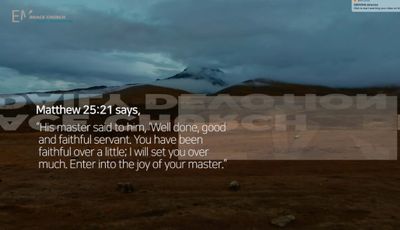
Copy link to clipboard
Copied
What's the source of the media files? Have you tried exporting through "Software Only"? https://community.adobe.com/t5/premiere-pro-discussions/faq-how-to-change-the-video-renderer-in-prem...
Let us know.
Thanks,
Katika
Copy link to clipboard
Copied
yes, ive tried it but the same output.
Copy link to clipboard
Copied
Ive got the same issue with my "Macbook Pro 13" M1 2020".
I normally work with Premiere Pro on my windows machine. But now i got this laptop from work. Everything i export or make proxy, makes some flickering. I thought I was doing something wrong, but I can't find the issue. So I tried to open a project, that i know works 100% on my PC, and when I opened the project om my MacBook Pro 13", exported it, and now the video makes som flicker/jitter as you can see at the uploaded image. I just can't figure it out why this happen.
Copy link to clipboard
Copied
Having the same issues here. Was on the phone to Adobe for 3 hours and they couldn't fix it.
Did anyone find a work around?
Copy link to clipboard
Copied
Same Issues still. It's May 2022 and when I export videos with the M1 Pro 2021 Version my edited 5K files (RED RAW) are flickering as hell. If I scale it down to HD it's having more troubles. If I export it with hardware encoding, than chances are better. Media Encoder also raises the chances. But still it's a 9/10 try to get it without problems. With Software encoding it gets definitely worse. Always used H264.
Copy link to clipboard
Copied
Here is an example how the flickering looks like. Sometimes it's for 5 sec, someimtes only for 1ms. Both is horrible.
Copy link to clipboard
Copied
Looks like the same issue I had. The only work around I found is to open Premiere with Rosetta and export it that way. Premiere will crash and be really slow opening in Rosetta but if you can get as far as exporting that fixed it for me. Seems to be an issue with Red Raw files.



