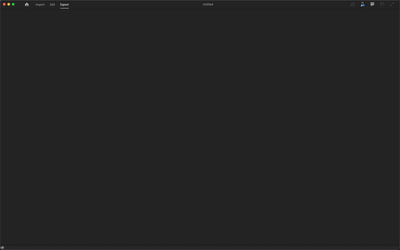Export Page is blank
Copy link to clipboard
Copied
Export page goes blank.
Copy link to clipboard
Copied
I have the same problem. I exported once since then I have a blank screen. Just did an update this morning and still the same issue.
Copy link to clipboard
Copied
There's a known issue where quitting Premiere while in Import or Export mode will cause those modes to be blank after relaunch. The workaround is to switch back to Edit mode, quit Premiere and relaunch. Import & Export modes should be functional again after that.
Copy link to clipboard
Copied
Still getting spinner after following Larry's steps above.
Copy link to clipboard
Copied
I have the same issue. All I see is the loading icon. It won't let me export the video in any way. The only way it shows is if there's no clips on the timeline, as soon as I add any clip it goes back to a loading mode.
Copy link to clipboard
Copied
FYI, here's the latest info on this bug: https://community.adobe.com/t5/premiere-pro-bugs/known-issue-export-mode-fails-to-load-in-premiere-p...
Copy link to clipboard
Copied
I am experiencing this problem in version 24.1.0
The fix Larry offered below did not work unfortunately. Has anyone found a new solution? Thanks.
Copy link to clipboard
Copied
I had this issue, it worked for me to literally just double click "export"