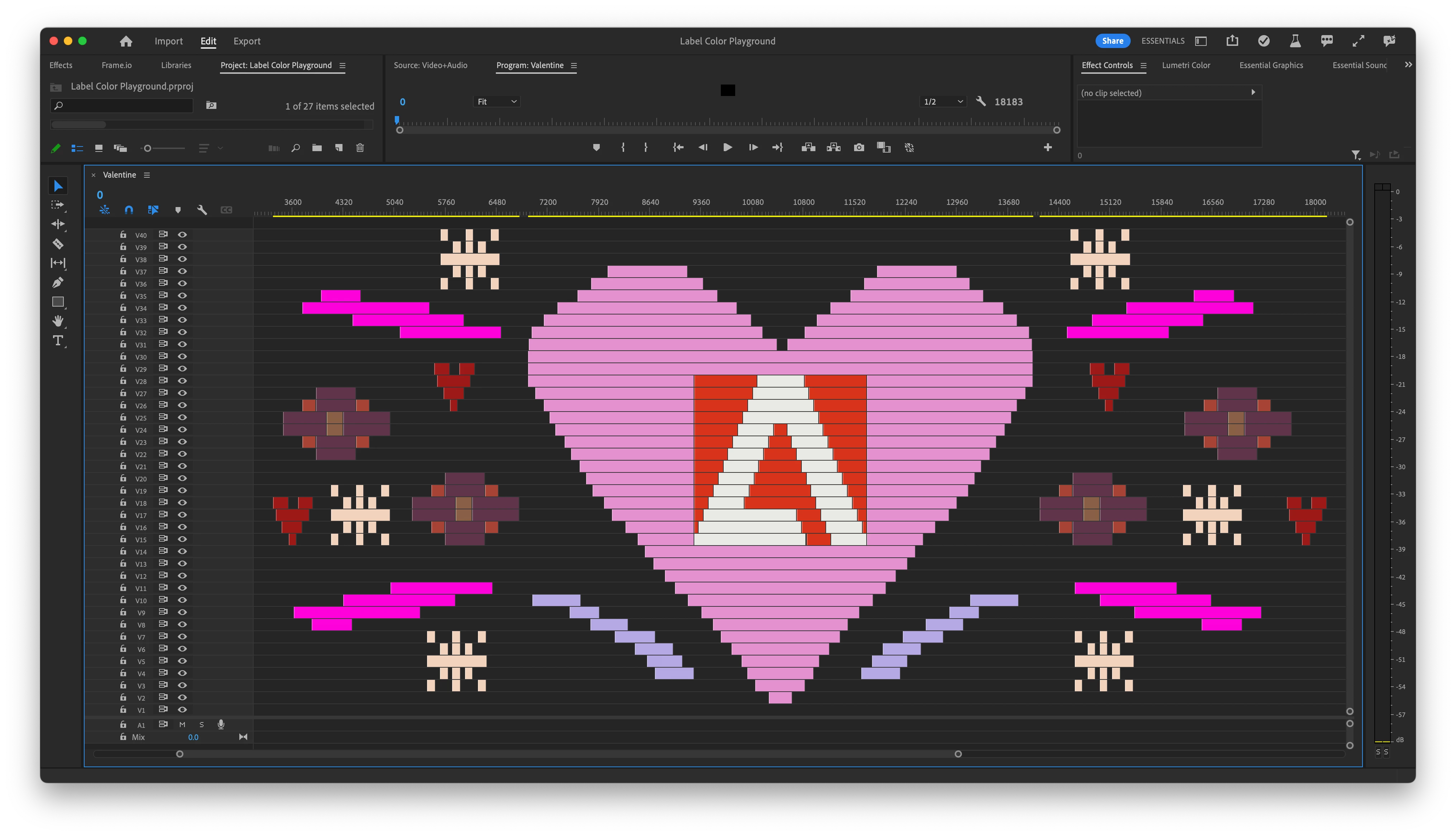Happy Valentine's Day! Now in Beta: Label Color Presets!
Offline clips are red, Cerulean’s blue.
New in Premiere Pro, here’s something for you…
Use label color presets to select, name, and share your project’s unique label colors! Associate colors to label defaults and create a preset you can share with your whole team so you can stay organized together. Plus, when you right click on an item to apply a new label color, you’ll see a color swatch next to the name!

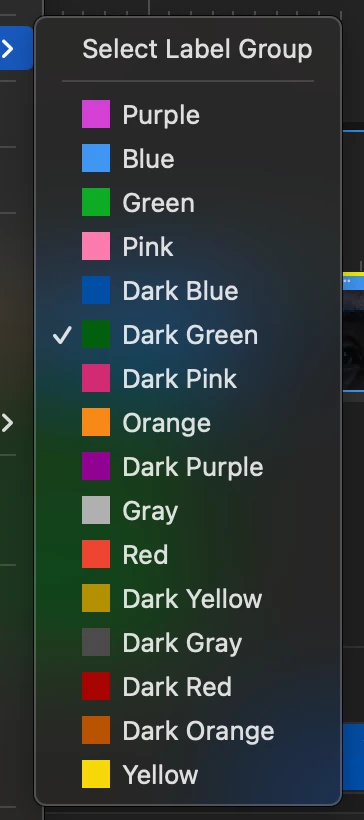
To access new label color presets, go to Settings > Labels. Adjust your label colors and defaults, then click Save label color preset. To import someone’s preset, click Import label color preset. You can click on the folder icon to navigate to where your label color presets are saved on disk.
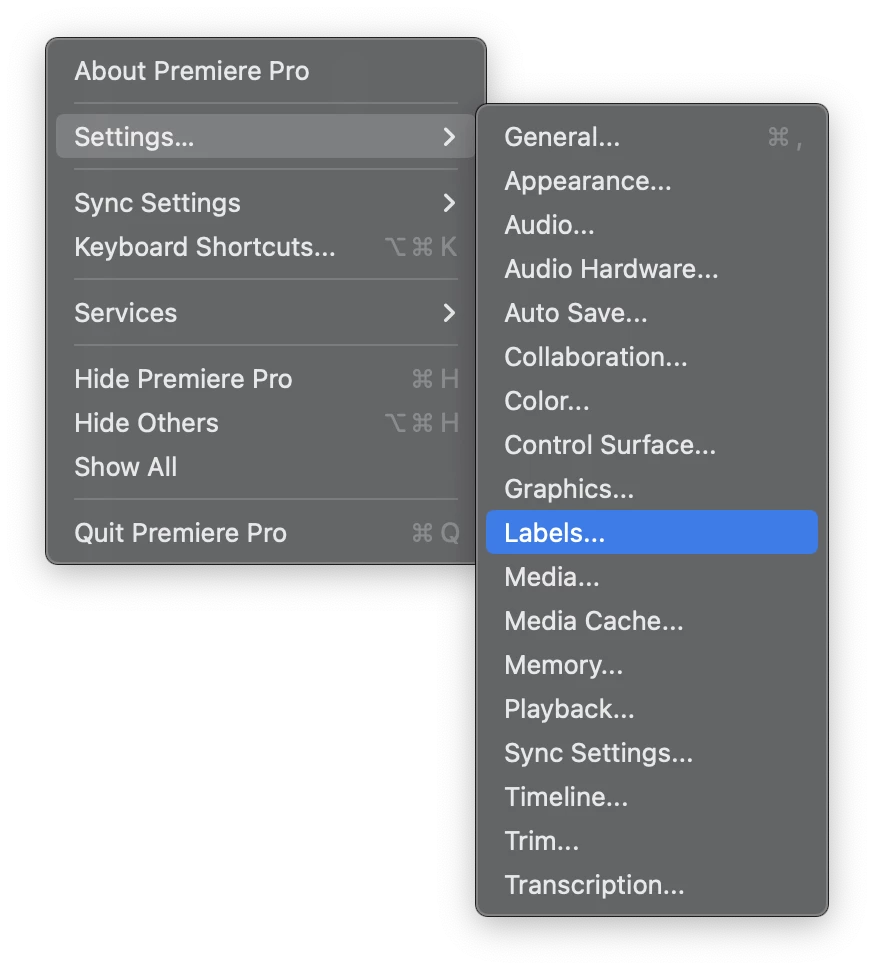
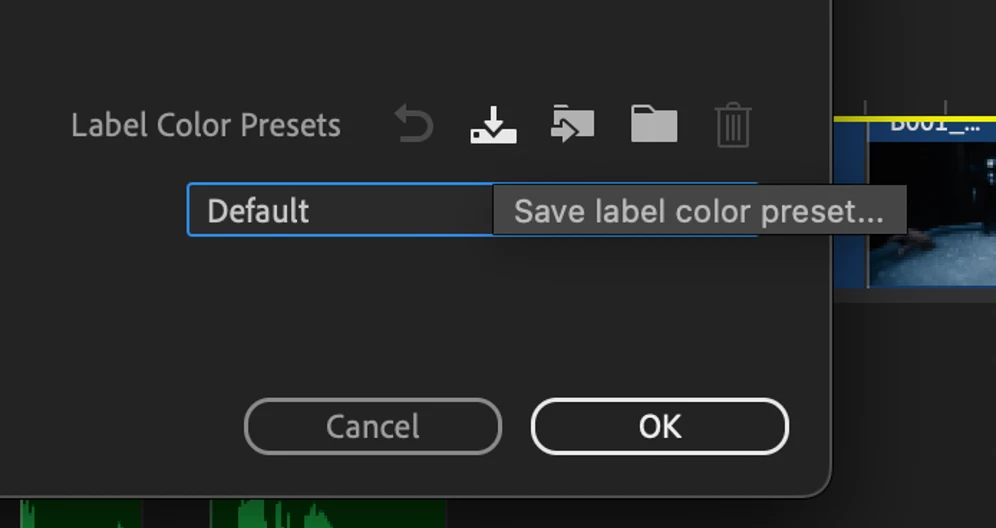
You can also click the folder icon to navigate to saved and imported presets. You’ll find those presets on a Mac at /Users/<username>/Documents/Adobe/Common/Assets/Label Color Presets and on Windows at Users\<username>\Documents\Adobe\Common\Assets\Label Color Presets
Aside from Default, Classic, and Vibrant presets, you’ll also find an Editorial preset created by TV and film editors with colors that have been named after frequently used assets used by post teams.
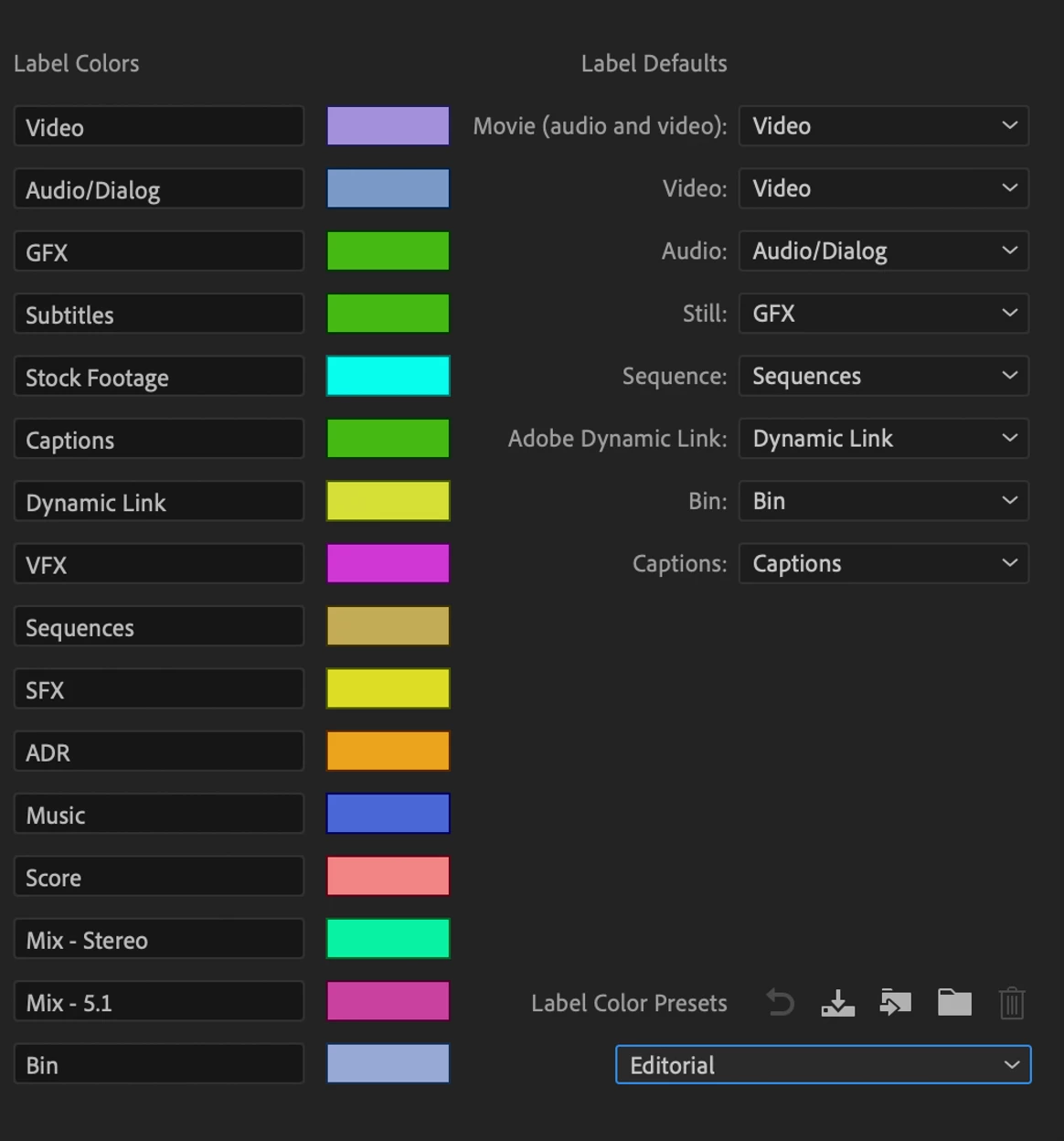
If you’re feeling sweet, try importing our Valentine’s Day label color preset to make your sequence extra festive!
We can’t wait to see what presets you create and share. Please give label color presets a try in beta and let us know what you think.
-- XOXO, the Premiere Pro Team