Timeline Clip Redesign still suffers from a readability issue
Hi,
The new timeline clips are looking great so far imo. Very well suited for modern darkUI workflows.
However, the clip labels still pose the exact same issues the previous design has which is text readability when using custom colors. It's just the opposite now, bright colors make the white text 'disappear' rather than dark the black text on the old design.
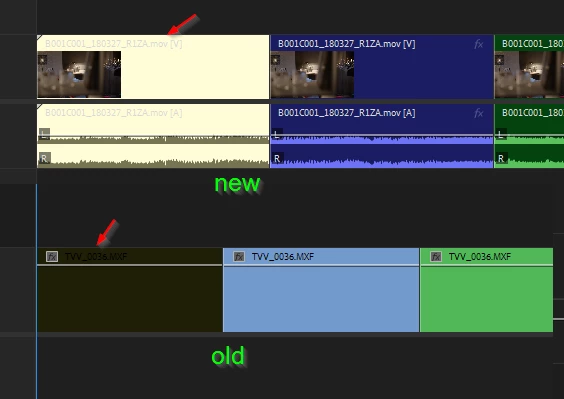
It's great that we have the freedom to change label names and colors but our choices shouldn't be affected by this flaw. We need a mechanic in place that automatically changes the clip text to either white or black depending on the brightness of the clip's color. Something that's very common in DAWs.
I would imagine that code implementation wise this doesn't need to be a live detect thing, just a one time check coming from the label preferences, and stored permenantly until updated by a new color.
Hope we can see some improvements on this soon.



