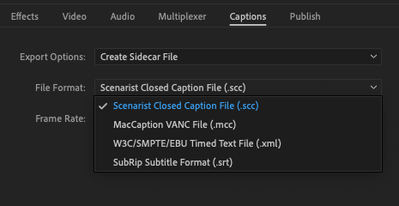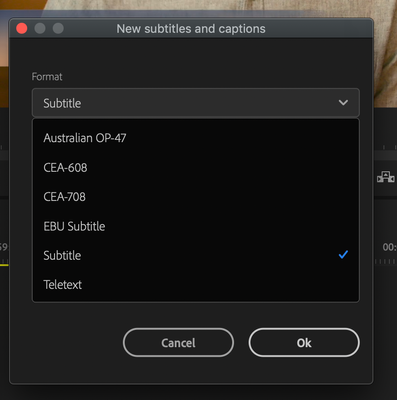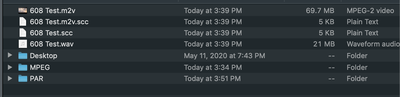- Home
- Premiere Pro (Beta)
- Discussions
- Re: How do I produce SRT files for DVD Studio
- Re: How do I produce SRT files for DVD Studio
How do I produce SRT files for DVD Studio
Copy link to clipboard
Copied
I am using the Beta Speech to Tect / Subtitles in Adobe Premier V15.
How do I export .srt files ? Everytime I try to do that, DVD Studio DVD - says the file is not supported.
I work for a publishing house that still uses DVD Studio Pro for DVD distribution.
We are needing to save the company and use Adobe's speech to text feature for subtitles / closed captioning.
Copy link to clipboard
Copied
Moved to beta forum.
Copy link to clipboard
Copied
Have you tried importing .scc formats for DVD Studio Pro. Once you transcribe your captions in Premiere and go to the export menu, you can choose create side car file, then choose .scc file format. Import the exported .scc file into DVD Studio Pro.
Your exported SRT files probably have formating changes that an old program like DVD Studio Pro do not under stand. Search google for making change to SRT file errors and you'll come up with some options you might be able edit the SRT file to work in DVDSP.
Copy link to clipboard
Copied
Thanks Andy. When I uses the beta version of Adobe, after I create the "transcript" then I creat Captions from that Transcript, it gives me format options like 608,708, subtitle, teletext and so on. Do you know which I should choose?
Copy link to clipboard
Copied
Try CEA-608 first. Experiment to see what works with DVDSP. You can duplicate your sequence and generate different caption types from that menu and make test exports to see what works in DVDSP.
Copy link to clipboard
Copied
Thanks Andy. I have tried 608,708,Tele, and Subtitle. None of the srt files will import into dvd studio.
It just keeps saying eitrher one of these:
no corrisponding subtitles found - time code may not corrispond or the file is invalid,
or incompatible format.
I thought that a SRT file would just drop right in DVD Studio.
We still uses dvd studio, our customers still use dvds.
😕 I am not the dvd guy, Im the video guy and just have dvd studio on an old I mac trying to get subtitles to work instead of sending a lot of useless files to our dvd guy.
We were hoping to save some $$$ by doing the subtitles ourselves - I just have to think there is a solution, but can't figure it out.
Thanks for your time.
Copy link to clipboard
Copied
Hi Phil,
Did you try exporting an .SCC file as show in my picture above, not an SRT file?
Copy link to clipboard
Copied
I just re-exported a batch of files including a SCC file for our DVD guy. I sent them to him to check them out.
I havent worked with DVDSP for a long time, so he may have another way of importing.
One thing that happens is that Adobe renders out a file called: 608 Test.m2v.scc
I don't know why Premier is adding in the .m2v extention. By the way, I am exporting right from Premier - not Media encoder.
So I duplicate the (608 Test.m2v.scc) file and take out the m2v so it just says (608 Test.scc) but neither one will import into my version of DVDSP. I know it's old.
Copy link to clipboard
Copied
I don't have access to DVD SP today, so I cannot test the exact steps on how this works. Read over the following link about how to properly import the .scc caption file into DVD SP. You assign it in the Line 21 menu vs. importing the SCC file into the project bin.
Copy link to clipboard
Copied
Thanks again. I will try that.
The DVD guy said that srt files are supported, and I think he gets srt files from REV or maybe he converts the srt files to scc. I don't exactly know his process.
I will keep trying.
Find more inspiration, events, and resources on the new Adobe Community
Explore Now