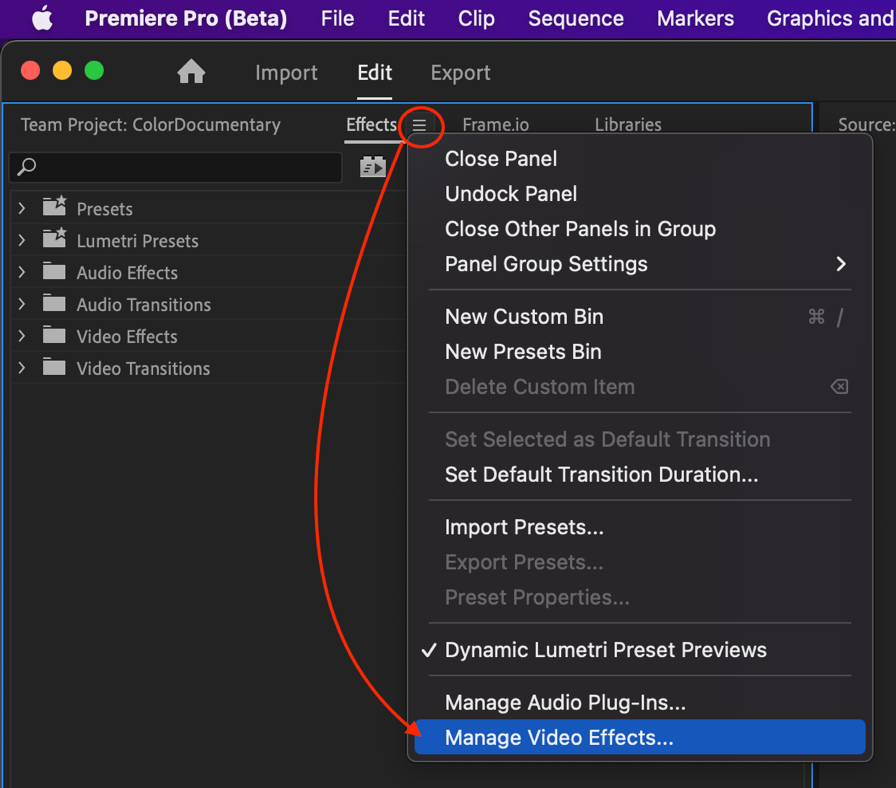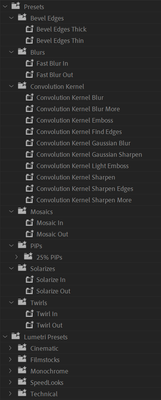- Página inicial
- Premiere Pro (Beta)
- Discussões
- Re: Now in Beta: Manage Plugins Better with the Vi...
- Re: Now in Beta: Manage Plugins Better with the Vi...
Now in Beta: Manage Plugins Better with the Video Effects Manager
Copiar link para a área de transferência
Copiado
The Effects Manager lets you see which third-party video effect plugins are installed and disable or enable them. If you suspect a plugin could be causing stability issues, it’s now easier to disable it with the new Effects Manager. We need your input as we finish working on this new manager!
The Video Effect Manager is a dialog that allows you to see a list of all your installed video effects along with helpful details including Effect Name, Category, and File Path on disk. But most importantly: each effect has a checkbox to enable or disable the effect on next startup. Effects that have been disabled in the Effects Manager will no longer be available to apply in the Effects panel. Any projects opened that use disabled effects will display them as “Offline” in the effects control panel and they will not render.
To find the Effect Manager, choose Manage Video Effects… from the Effect panel hamburger menu.
Future features that are in the works but not yet functioning include the ability to:
- Automatically detect when a plugin crashes and prompt you to disable it
- Show rendering technology (CPU/ GPU) – you could disable all CPU effects for example
- Export the plugin list as a CSV text file
- Unify the Video Effects manager and Audio Plug-in manager into one dialog. Right now, they are separate.
We need your help to make this feature great! Our questions for the beta community:
- Would you ever want to disable built-in Premiere Pro effects?
- What do you expect to happen when sending a rendering job to Media Encoder that contains effects that were disabled in Premiere Pro?
We want to know what you think. Join the discussion below.
Copiar link para a área de transferência
Copiado
To answer the questions:
1 - Yes, all effects should be manageable, but I would think having a separate twirl down for resident vs 3rd party and possibly video, audio, graphics; or even type of effect could be helpful.
2 - Media Encoder should warn and offer a prompt to proceed.
Copiar link para a área de transferência
Copiado
A perspective here - are you looking to manage 'what shows up in Effects panel' or looking to just prevent a problematic plugin? Curious what the overall use case you have in mind is here, and, if it makes more sense to have additional organizational options in the Effects panel rather than conflate two options. Cheers
Copiar link para a área de transferência
Copiado
This is pretty awesome. I use to have to keep a sidebar shortcut in the Finder for MediaCore or use a third party app to manage plugins from Digital Rebellion. Very much welcomed
Copiar link para a área de transferência
Copiado
This is great. Is it possible to also do this with built in effects? I currently have an entire production that doesn't open because of essential sound effects. If I could turn disable all effects on load, I can open that production again.
Copiar link para a área de transferência
Copiado
Hey VonRama - what is failing in the production when you try to open it? Missing effects should not affect the ability to open a project/production - can you provide any other info here as to what you're seeing? Were you working with someone specific on this specific issue?
Copiar link para a área de transferência
Copiado
I think this is a great new feature. Being able to disable individual plugins instead of an all or nothing approach is very welcome. Hopefully, this can also urge plugin developers to write better code. 🙂
1. I don't care so much about disabling built-in effects, but I really, really hope that you can make it easier for the users to remove, kill, and destroy the built-in Effects PRESETS. They're a disgrace for the whole app. I always remove the Factory Presets.prfpset and Lumetri Presets.prfpset files from their folder after a new install, so I only see my own custom presets, and not those pesky default ones. (See the image shown below). A checkbox would be easier. Or just make them go away forever, for everyone, and offer them as a download for those very few people who actually use them.
// end rant mode
2. Media encoder must give us a dialog box where we can choose how to deal with it.
Copiar link para a área de transferência
Copiado
Great idea.
It would be nice to disable built-in effects that one doesn't need to preview while assembling an edit. For example, a morph cut might be slow to render, but if one could turn it off to speed up editing, great.
Media Encoder should warn of disabled effects, and, ideally, offer to re-activate them.
Being able to create and activate plug-in sets would be a nice addition.
Copiar link para a área de transferência
Copiado
I would love to ditch the built-in presets too ... as Jarle suggests also in his most excellent tome on Premiere workflows, "The Cool Stuff in Premiere Pro".
And I did for one version. But of course, they're back with the next update, and after a couple updates I just gave up. Would be so nice to have the ability to say NO to those Lumetri presets ...
Neil
Encontre mais inspiração, eventos e recursos na nova comunidade da Adobe
Explore agora