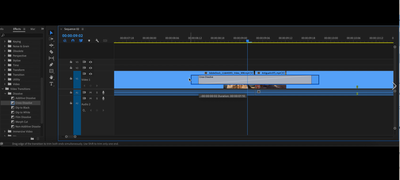Adobe Community
Adobe Community
- Home
- Premiere Pro (Beta)
- Discussions
- Now in Beta: Timeline Performance improvements dur...
- Now in Beta: Timeline Performance improvements dur...
Now in Beta: Timeline Performance improvements during Editing
Copy link to clipboard
Copied
The timeline panel’s method of displaying content is now faster and smoother than ever.
We’ve made some under-the-hood changes to the way the timeline UI is displayed which is reflected in edits, drag/drops, and scrolling, especially on large panels. Dragging the playhead is more responsive.
The feedback on trimming, dragging transitions and effects will now draw a blue, shaded rectangle instead of using an inverted color.
Auto scrolling when dragging the playhead or clips or during edits, is now variable speed and much smoother.
Please reach out if any have any issues, questions, or feedback.
We want to know what you think. Please join the conversation below.
Copy link to clipboard
Copied
After using this for awhile I think there are a few more opportunities for improvement.
I think the blue highlight is good, but the blue color is too dark. I think it should match the same blue color as the cursor or other interface elements that use the "tron blue." I'm not sure why this dark blue color was chosen it is probably too close to the dark grey interfeace background overall. Needs a bit more contrast.
When tracks are enabled and I/O points are set, light color selected clips are still hard to see.
I/O points selected....white highlight pretty hard to see.
Looks ok when I/O range is not set.
Maybe apply blue highlight when clips are selected not just while trimming?
Copy link to clipboard
Copied
Copy link to clipboard
Copied
Hey Jorge -- Confirming: Are you on the beta? If so, can you tell us more about your configurationa and what you're working on leading up to the lag? Or are you seeing the lag all the time?
Copy link to clipboard
Copied
Hi.
Yes, Beta 23.4
Intel(R) Core(TM) i7-10875H CPU @ 2.30GHz
32 GB RAM, Nvidia GeForce RTX 2070 | 8GB
Windows, one SSD for the OS, one SSD for the media.
The lag it's all the time, it doesn't matter if are h.264 or h.265 files.
Thanks
Copy link to clipboard
Copied
@Jorge Jaramillo Hdz This looks like a GPU issue. Have you updated the drivers? You have more than one GPU in your system, so make sure you update all the drivers.
I've also seen this when having an I/O card attached, with old drivers. Do you have an I/O card attached?
Copy link to clipboard
Copied
Thanks.
So I need the latest drivers for the 22.4 Beta, but downgrade drivers for the 23.2.
Copy link to clipboard
Copied
Copy link to clipboard
Copied
Turn off selection follows playhead you might have better luck.
Copy link to clipboard
Copied
One thing that I'm still noticing is that having "selection follows playhead" wreaks havoc on timeline and scrub performance.
https://www.youtube.com/watch?v=C_FxzGqof7I
This is a timline of 1080p ProResLT. Scrubbing is reasonably smooth until you turn on "selection follows playhead"
Anyway to improve this?
Windows 11 / Build 45 / AMD threadripper 3960x / 2080ti / Latest studio drivers etc.
Copy link to clipboard
Copied
I haven't used a Mac in a long time, but I had to edit some stuff on laptop, and I have to say, Premiere's interface runs way better on OSX than it does on Windows.
Can we bring Windows Premiere Pro up to parity with OSX? All the bin stuttering and other interface jank and lag was MUCH reduced.
Copy link to clipboard
Copied
Testing this in the latest beta (24.1 build 21) and the timeline is still lagging a huge amount if you lock any tracks, and the more tracks you locks the slower the update of the timeline becomes.
Drawing some crosshatched lines on top of a track doesnt seem like it should be such a slow process to do?
Copy link to clipboard
Copied
One thing that has come up is locking tracks still kills the timeline FPS refresh.
Copy link to clipboard
Copied
I think most of us lock tracks on a rather frequent basis. This whole slow-down thing with locked tracks is not just annoying ... btw ...
Copy link to clipboard
Copied
Hi,
We're more than half a year later into development. This feature made it into release, but the performance when locking tracks is still laughably bad. And it's very obvious this is a code/design issue with the way the UI is drawn. Similarly performance in the project panel when viewing lots of files and columns is equally bad.
Are there any plans ever to fix this? This vintage issue has been around for way too long and it's time to upgrade it. Resolve for comparison has zero performance loss when increasing the amount of info shown in their media panel. Always butter smooth and has been like that forever. Same for locking any amount of tracks in a timeline.
Copy link to clipboard
Copied
Yeah hoping they address wavform issues and general smoothness within bins. I think they gave the thumbnails a boost in beta recently, but there is no reason a spreadsheet can't be scrolled smoothly in year 2023.
-
- 1
- 2