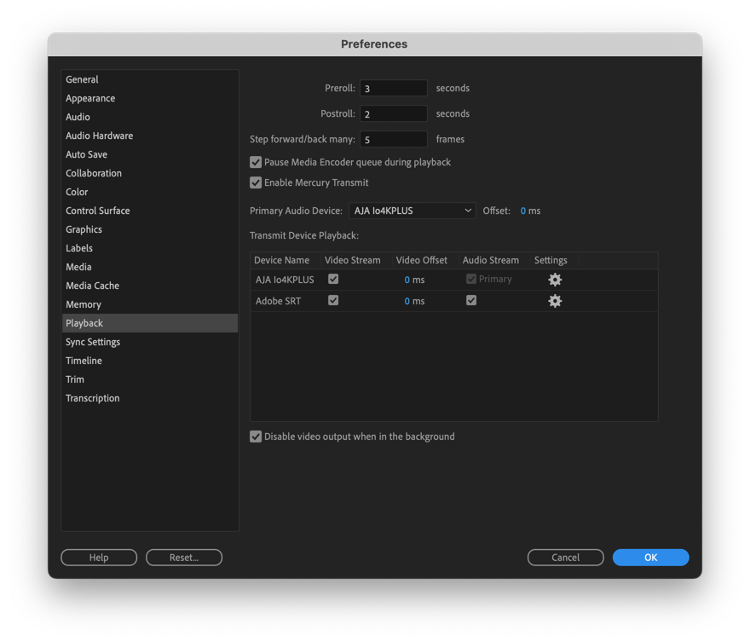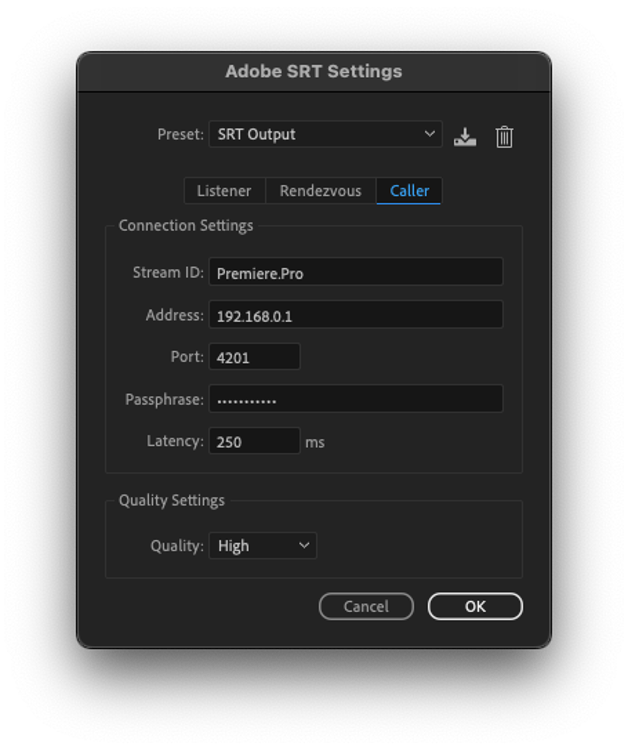- Home
- Premiere Pro (Beta)
- Discussions
- Now in Beta: Transmit using SRT Streaming to suppo...
- Now in Beta: Transmit using SRT Streaming to suppo...
Now in Beta: Transmit using SRT Streaming to support multiple audio outputs
Copy link to clipboard
Copied
New API’s that provide a path for Transmit plug-ins to be created that allow multiple audio streams to be output from Premiere’s Mercury Transmit. Additionally, Premiere Pro has added a new SRT Transmit Streaming Plug-in. The new SRT output that can be used simultaneously with existing Transmit hardware/software devices, allowing more than one audio stream from Premiere.
API for Push audio model: Currently Premiere has a limitation of a single audio output, and this change allows new Transmit plug-ins to be created that will allow for multiple audio outputs to hardware or software.
This does not affect existing Transmit Plug-ins, existing Transmit device and plug-ins will continue to work, but only as the Primary audio device (“Preferences>Playback>Primary Audio Device...”). Any new Transmit plug-ins can be written to use the new API’s, and implement a push model of audio, allowing the new plug-in to act as the Default Audio Device, or as a secondary audio device. This allows multiple audio outputs over Premiere Transmit outputs.
Note: This new functionality does not affect existing Transmit hardware; Multiple audio streams will only be available as existing or new Transmit plug-ins are created. The only exception currently is the new SRT Streaming plug-in detailed below.
In addition to these new API’s, Premiere Pro has added a new SRT Transmit plug-in that will stream Program and Source monitor over the SRT protocol while still allowing audio output over an existing Transmit output. Note that this is only Streaming output from Premiere Pro, and SRT ingest is not supported. This allows the Program monitor to be viewable over an SRT stream. SRT streaming also enables workflows such as remote viewing and playback to SRT servers for redistribution or capture, or other directly connected devices (OBS Studio, vMix, or VLC on Mac and Windows, Haivision Play Pro on iOS for example). You can now have a remotely connected, over the shoulder viewer natively from within Premiere Pro using off the shelf software and the internet. This allows you to have an editor in one location, using an existing hardware Transmit device locally, and stream the output of Premiere to second machine remotely over the local network or the internet, viewing the program stream on a second device.
We'll provide an updated Transmit sample that demonstrates dual audio usage, soon.
Known bugs and things to watch out for:
- SRT stream is currently encoded on the CPU, not on the GPU, using system resources.
We want to know what you think. Please join the conversation below.
Copy link to clipboard
Copied
I know it sounds strange, but reverse the caller and listener. So make Premier the Listener and your other app the caller. I had the same issue as you until I did this. It needs to be fixed but try that just to see if it ends up working for you that way.
I've also attached what it should look like when you are getting a stream (pic 3.jpg). But agree, PP needs to allow hostnames and provide better information on what's going on during the handshake. Hopefully, they can get GPU acceleration implemented as well. PP SRT seems to have a lot of quality and stuttering issues where others do not at the same settings but who knows since you can't really see what's going on with PP (maybe deep in the logs I haven't checked yet). But it's in beta so I still have hope 🙂
Copy link to clipboard
Copied
Thanks @RRKing for showing what the streaming indicator looks like 🙂
Unfortunately, the other application I am trying to use cannot run in caller mode.
Copy link to clipboard
Copied
really? what app is that since the SRT protocol pretty much requires this? but regardless, have you tested it with say OBS or another app that can to insure you can see it work?
Copy link to clipboard
Copied
Yes, this is Dolby.io real-time streaming. It only supports caller mode (the service is the listener). Other hardware/software including obs, ffmpeg, magewell, and others work just fine.
Copy link to clipboard
Copied
"You will need to use IP addresses, not hostnames"
To follow up a little on this thread from something I said earlier. With the release of SRT in Premiere Pro 24.0, hostnames are now supported in Premiere SRT implementation. That was a bug that was fixed when we released 24.0 (Non-beta).
Copy link to clipboard
Copied
At least for the time being, I feel that the Parsec (parsecsapp.com) makes this feature irrelevant. It's free and pretty fantastic. I remote edit with it and often forget that I am actually using another machine.
Copy link to clipboard
Copied
There is an audio issue when using multitrack-timelines for srt-streams:
Streaming a multitrack-timeline to our Vmix there is no audio! Streaming a sequence with stereo-output Vmix recieve the audio.
Playing back both sequences to the haivision play pro or a vlc-player is always with audio.
Tried this with Premiere 24.6 and beta 25.3 on a MacPro with M2-Chip
Copy link to clipboard
Copied
@Det Scholz How many channel is audio is the sequence Mix track set to? The SRT implementation only supports mono, stereo, and 5.1 (6 channels) of audio.
Copy link to clipboard
Copied
I tried with our standard 8-track-sequence what is our broadcast standard. So I think we have to prepare a stereo-sequence for streaming as far as 8-track-audio is not supported.
Will this may come in future?
-
- 1
- 2
Find more inspiration, events, and resources on the new Adobe Community
Explore Now