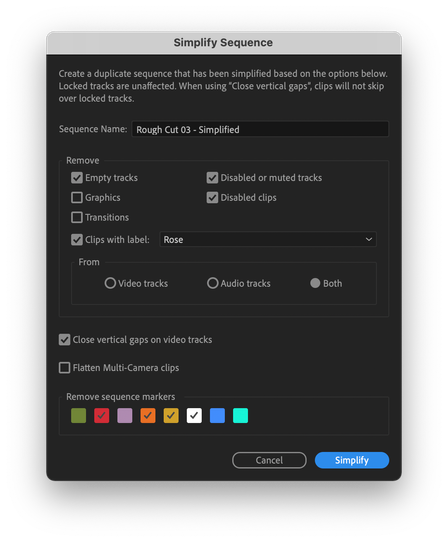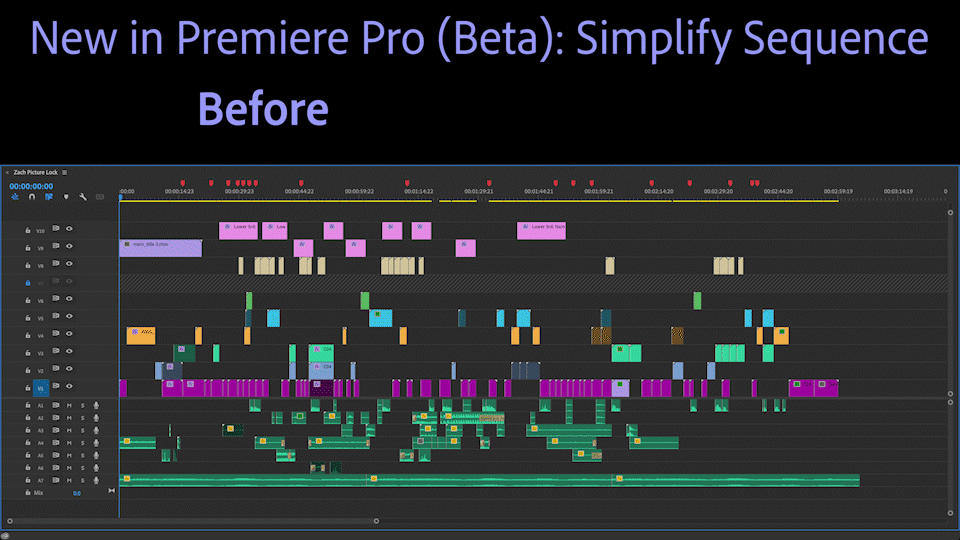- Home
- Premiere Pro (Beta)
- Discussions
- [Now released] New Simplify Sequence feature avail...
- [Now released] New Simplify Sequence feature avail...
Copy link to clipboard
Copied
This feature is now shipping in the October 2022 release of Premiere Pro. Questions or comment about it should be posted to the main Premiere Pro forum: https://community.adobe.com/t5/premiere-pro/ct-p/ct-premiere-pro.
-------------------
Use Simplify Sequence — new in today's Premiere Pro (Beta) build — to make a copy of your sequence that has been simplified based on options you choose. Simplify Sequence is perfect for when you want to clean up your timeline to focus on your story. It’s also great for sharing your sequence with another editor or preparing it for export via EDL, XML, or AAF.
Simplify Sequence can be found in the Sequence menu, by right-clicking on a sequence, or by assigning and using the keyboard shortcut.
Locked tracks and the clips on them are always preserved. When using the “Close vertical gaps on video tracks” option your clips will not skip over a locked track. For complex sequences with many video tracks, you can use locked tracks to keep vertical sections separate while still benefiting from closing vertical gaps.
We’re excited to get Simplify Sequence out to our beta community and hear your feedback. Let us know how you’re using it and if there are other capabilities you’d like to see. Thank you!
 1 Correct answer
1 Correct answer
I was wrong, we are putting an ExtendScript API around SimplifySequence; details forthcoming.
No new ExtendScript APIs are planned; a public API around Simplify Sequence will need to wait until PPro exposes new APIs, for use with UXP extensions...er, "plug-ins" (they're extensions).
Copy link to clipboard
Copied
I have not much to say, other than - I like it! Nice feature!
Copy link to clipboard
Copied
Hope the Track Mixer reflects any changes as audio tracks are shifted up/down.
Also, pls make sure any filter that uses a track input (eg. Track Matte) gets automatically updated to reflect changes.
It's the little things 🙂
Copy link to clipboard
Copied
This is a very welcome tool to Premiere Pro.
If possible, it would be useful to have a "flatten sequence" option that would analyse the sequence and leave only visible clips. This would remove any clips on the timeline that are not visible (even if they are enabled) and move clips down to the lowest possible number of tracks.
Keep up the good work!
Copy link to clipboard
Copied
Yes!!! please :)))
Copy link to clipboard
Copied
Hi everyone
Personally this doesn't do much for my workflow, whether it's a small documentary or a feature or something with loads of vfx. I tend to keep my edits clean and tidy from the outset. Other users will probably enjoy this addition though.
I personally just don't see it as a necessity. Perhaps refining the payback engine to manage larger format files for smooth timeline playback would have been better use of time. Just my 2c worth.
Lift0101 I love your straightforward approach.
Keep it up
Mo
Copy link to clipboard
Copied
We have teste the simplyfy sequence but we saw something very strange and disturbing.
When you have a throug edit. and say side one is in color, side B has a color effect (make B&W) after simplify sequence the through edit is gone but also the B&W effect. thats disturbing without a warning.
If you comebine this with scene detection on a clip ... who is using through edits is hard.
So we were thinking of following.. a possibility to make a hard cut from a through edit would be nice . or AI adobe seeing the difference between those through edits and not remove it .
does it make sense what is am saying?
Copy link to clipboard
Copied
Ok, so I have a question, because I originally misunderstood how this functioned. Say I have two tracks - the top track partially covers a portion of the track beneath it. Is there anyway with this new feature to have the top track take a chunk out the lower track so that there is only one track. That would be the real game changer for me! The most recent project I'm working on has upwards of 15 tracks and it wasn't the best case scenario for multi-cam. So I trimmed from the top down leaving parts of clips existent if those portions were covered by the track above. Once I got everything trimmed I had to manually select the top track, drop those clips down one track, select that track, move it down, and so on and so forth until I had a single track timeline for that first cut of the video. I feel like adding that as a tick mark in the 'Simplify Sequence' popup would be incredible! If not in this feature - does anyone know of a simpler way to do this?
Copy link to clipboard
Copied
Creating a new sequence lets you compare between the two, before proceeding.
We're glad you like the results Simplify Sequence provides, and trust PPro to always do the right thing...still, we are unlikely to remove that safety net.
Copy link to clipboard
Copied
PPro will continue to make a copy of the sequence being simplified, for safety and fidelity confirmation purposes.
Copy link to clipboard
Copied
>That safety net is not relevant in this context.
I would argue that safety nets are relevant any time PPro makes changes to a sequence. 🙂
Copy link to clipboard
Copied
I think you're definitely being understood; you'd like PPro to perform the simplification on the original sequence, right?
Copy link to clipboard
Copied
The newly-created sequence will 100% match how your timeline was set up for your workflow, except for the changes made by the simplification process. We appreciate that you trust PPro enough to make the "just move these trackItems down to a different track" changes without a safety net, and PPro will continue to provide that safety net.
-
- 1
- 2
Find more inspiration, events, and resources on the new Adobe Community
Explore Now