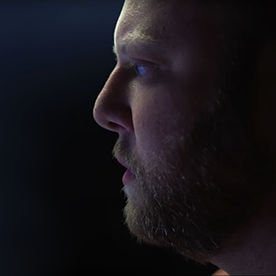- Home
- Premiere Pro (Beta)
- Discussions
- Re: Playback to monitor inconsistent
- Re: Playback to monitor inconsistent
Playback to monitor inconsistent
Copy link to clipboard
Copied
Has anyone had any issues with playback to monitors changing? Sometimes Premiere will playback to the monitor I have set up for playback, and sometimes it won't. And in Preferences / Playback it always sees that monitor.
My mac studio goes back and forth with me from work to home, and over the weekend it could do fullscreen output to a monitor, and this week it hasn't let me do that. I've done updates, restarted the program and the computer. I have Enable Mercury Transmit checked, and transmit is on in the program monitor.
Thanks!
Copy link to clipboard
Copied
Do you use the same number of monitors, at both/all your locations?
PPro is dependent on the OS to identify/provide potential displays; I wonder whether PPro is getting confused. "Yesterday, the Program monitor was playing back on OS Monitor 2, but today, it's on OS Monitor 1" or something like that...
Copy link to clipboard
Copied
Hi Bruce!
I wondered if it was something like that. In an effort to get it as much the same in both places, I have 2 monitors and a TV at each place, and I always make sure to plug them into the same ports on the mac studio in both places (USB-C 1 is always monitor right, USB-C 2 is always monitor left, HDMI is always TV). The TV's are both 4K, so when I look at the playback settings I can tell which ones they are even though they all look like Adobe Monitor #.
I've tried a couple of different projects at both places, and done restarts of the program and computer iteself, and tried the TV on/off as well. I tried using playback output to one of the monitors and it works fine.
THEN....(!) in resizing the PR window to move it to the smallest monitor so I could test playback to the bigger monitor (but not the TV), when I resized, the TV popped on. I made PR window bigger and it went away. Smaller, back on. I'm not sure if that's exactly the same as what I've seen at home because at work, monitor 1 is 1920x1080, monitor 2 is an apple cinema display at 2560x1440, and at home I've been using 2 HD monitors since I don't have a cinema display at home - so at home I probably resize PR to fit the monitor resolution and the TV never goes away.
I'm attaching a video of this quirk.
Copy link to clipboard
Copied
That was super helpful, thanks! We'll have a look.
Copy link to clipboard
Copied
hi @TomSzy , if you go to your system settings/Desktop & Dock and scroll to the bottom, do you have Displays have separate Sapces enablend or disabled? Also, if you move the PPro window so it is not totally against the left side of your screen like your video shows, does it still happen?
Copy link to clipboard
Copied
Thanks for the ideas!
Displays have separate spaces is enabled. And moving PPro window around when it's larger doesn't seem to matter. I can, however, float panels outside of the PR window and it seems okay with that (which actually gets the job done pretty well as a workaround).
I tried changing the resolution of that monitor to the max, and the PR window still does it's thing with approximately the same % of screen size. Not sure if that makes sense. (normally I use that one at 2540x1440, but I cranked it up to 3200x1800 and it still only wants to go to about 2/3 of the screen.
Copy link to clipboard
Copied
What version of PPro are you using? if you go to about premire pro in the adobe premiere pro menu, what is the whole string starting with "Version"?
Are you running any other applications in the background? what is that window in the lower right of the screen in your video? is that a premiere panel? Just to make sure, no panels in premiere are partially off screen when this happens right?
Copy link to clipboard
Copied
PPro 24.4.0 Build 43, but I think it's been doing it for about a week or so and I've been updating to see if it goes away, so back to whatever build was going on at least last week.
Background programs have never made a difference before, but usually Outlook, Chrome, Messages, and sometimes Word.
The window in the bottom right is the Productions window - useful when starting things up, but then I just move it out of the way after that. I just tried bringing the Productions window all the way on screen and it still does it.
Copy link to clipboard
Copied
@TomSzy I'm jumping into this wild party!
Watched your video - thanks for sending that. Once you scale the interface smaller and the Transmit video shows up on your 3rd monitor, if you scale the interface back up again, does the Transmit signal turn off once you pass that size threshold? Or is a "once it's on, we're good" thing?
In your Playback settings for Transmit, can you try turning off Disable video output when in the background?
It may seem strange, but I've see the Mac get confused before, especially with Displays Having Separate Spaces, where the active application doesn't actually get switched to the foreground application. If this was the case, you'd also notice your active monitor menu set not switch to "Premiere Pro" (the menu bar is unfortunately blown out in your video, so I can see if it's foreground switching correctly). In this case, Premiere Pro still thinks it's in the background and will not enable the Transmit video when that option is checked.
Can you also try switching out of Icon View and into List View in your Project panel? Does that resolve anything?
Copy link to clipboard
Copied
Hi Ben,
Thanks for jumping into the wild party! I appreciate your ideas!
Yes, the monitor turns on and off as you resize the window, but only after you release the mouse button, so it's pretty easy to go on and off. It doesn't seem to have any lag or performancec issues related to when it's turning on or off, and it doesn't matter what project, or what's in that project (so not media-related).
Transmit settings are on, I tried enable/disable output and if it's sized to be on, then that does change like it should. The menu bar is an interesting idea. I'm remote today, so I'm on the setup that is TV 4K/Dell 1080/Dell 1080 - on this setup I can't make the premiere window big enough to cause it to happen so I can't test. I'll be back there on Monday though and can look at it then. But, as a rule, I never put any other programs or windows or panels on the TV, in fact I hate losing things when they pop up there.
Icon view and list view is testable too. I bounce back and forth between those pretty frequently, so there may be something to that.
To kick the party into super-disco-rave-what-did-i-drink mode...it would be great if Premiere could better identify / remember monitors and could have some rules associated with that - like always start on this monitor, never do x on that monitor, sort of like what workspaces does within the Premiere window itself. Almost like for the video-specific use of playing things back. That could come in handy with laptops where you want to playback onto something else, via Airplay, or HDMI, or whatever, but to be able to, as a user, preset it like "if the mac/you detect these monitors, do X" or "playback defaults to X".
Anyhow, thanks for looking into it, and "welcome to the party, Pal"!
Copy link to clipboard
Copied
Any luck? 🙂
Copy link to clipboard
Copied
I'm having a strange audio issue, so I have had to go back to the non-beta version and haven't been able to check up on it. If you're up for looking at that one, I'd appreciate some suggestions! Thanks!
Find more inspiration, events, and resources on the new Adobe Community
Explore Now