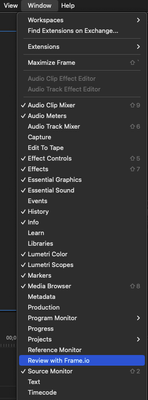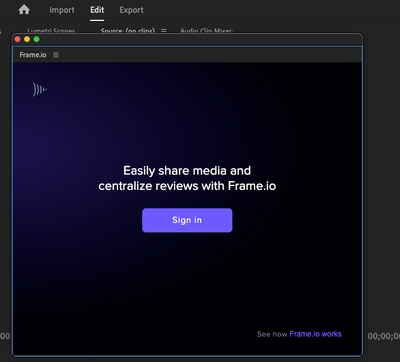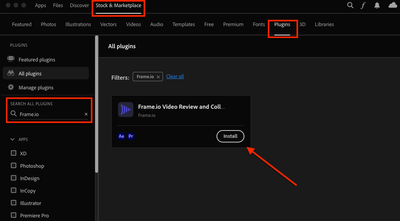- Home
- Premiere Pro (Beta)
- Discussions
- Re: Premiere and Frame.io without the extension
- Re: Premiere and Frame.io without the extension
Copy link to clipboard
Copied
Hi. How suppose works Premiere with Frame.io without the extension? There is a native panel? I have the beta 22.5.0 build 8.
 1 Correct answer
1 Correct answer
Hi Marlon,
In Beta 22.5.0 build 8, under the Window Menu, choose Review with Frame.io.
The sign in Menu shows up where you log in with your Adobe ID:
You can read more details about it here:
Other Option:
You can also install the Frame.io extension from the Creative Cloud Desktop app. Go to your CC app, choose Stock & Marketplace, then choose Plugins. In the search box type in Frame
...Copy link to clipboard
Copied
Hi Marlon,
In Beta 22.5.0 build 8, under the Window Menu, choose Review with Frame.io.
The sign in Menu shows up where you log in with your Adobe ID:
You can read more details about it here:
Other Option:
You can also install the Frame.io extension from the Creative Cloud Desktop app. Go to your CC app, choose Stock & Marketplace, then choose Plugins. In the search box type in Frame.io. You should now see a Install button.
Hope this helps
Andy
Copy link to clipboard
Copied
Thanks a lot!